The time is finally here! SUI staking on Mainnet is available, and that means it's time to earn passive income on your $SUI by staking and earning rewards. In this guide, you’ll find a step-by-step explanation for all your favorite Sui Wallet: Slush Wallet (formerly Sui Wallet), Suiet, Martian and Phantom.
How To Stake SUI with Slush Wallet
To get started with the Slush Wallet and stake your SUI, you’ll need first to download the browser extension. For now, Slush Wallet is only available on Chrome. However, other versions might be added in the future. If you’re not using Chrome and want to stake SUI, you can select one of the other wallets in this article.
To create your wallet, you can sign in with Google or Twitter, which is zkLogin powered, a Sui primitive that provides the ability for you to send transactions from a Sui address using an OAuth credential, without publicly linking the two ensuring the same privacy.
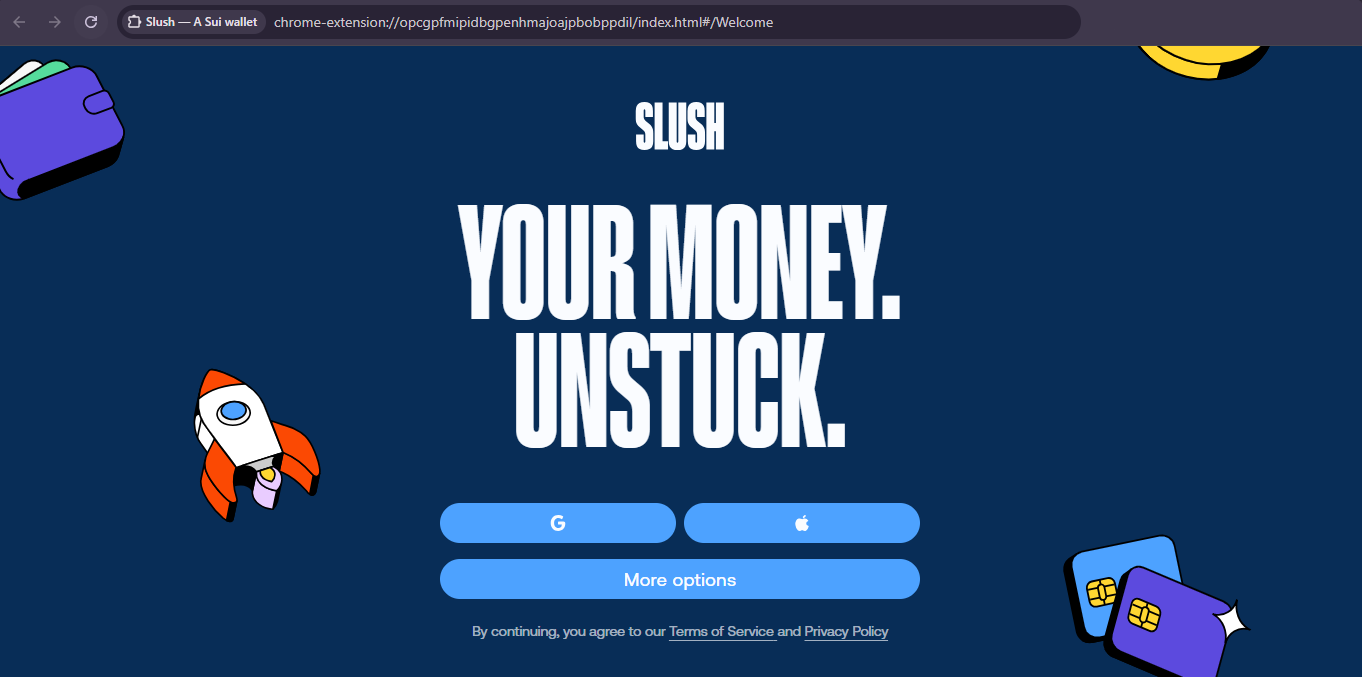
or you can select “More options”. and then select “Create a Passphrase Account”. If you already have a wallet, you can also select “Import Passphrase”.
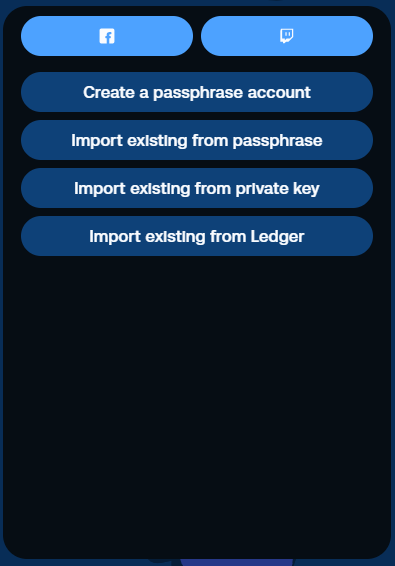
Now it’s time to add a password. We’d recommend using a password with at least 12 characters, including numbers, letters, and signs. Furthermore, writing down your password somewhere secure and offline is recommended. Agree to the terms & conditions and select “Create Wallet” to continue to generate a recovery seed phrase and make sure to save it.
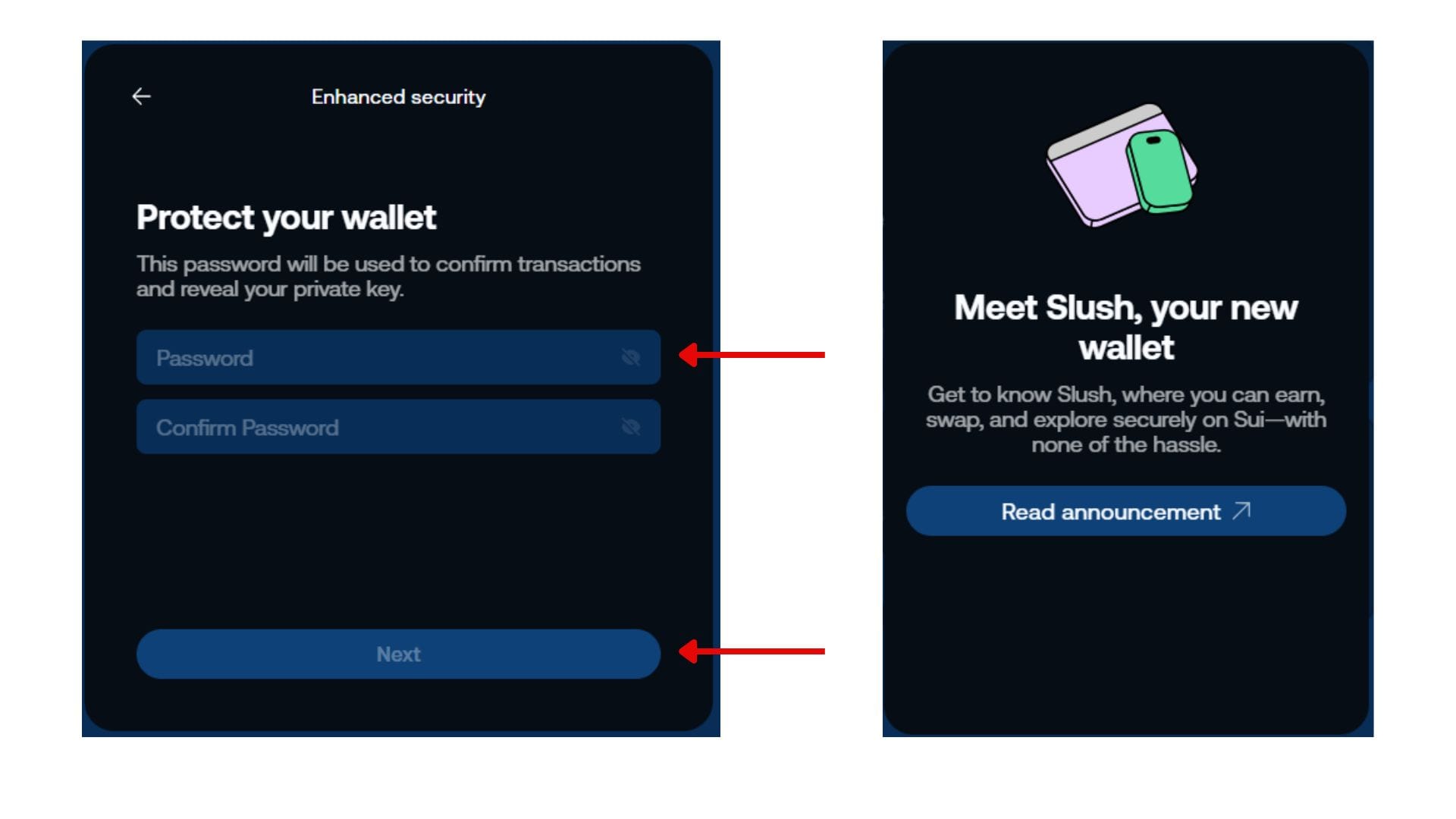
Write the given recovery phrase down (preferably offline as well) and select “Next” to continue. Please note that without your recovery phrase, you cannot access your SUI later.
Stake Your SUI
Now that you’ve created your wallet, it’s time to get to staking! On the dashboard, select “Stake & Earn SUI”. Next, choose your preferred validator by scrolling down and clicking on them. If you’re happy with your selection, continue by clicking on the validator.
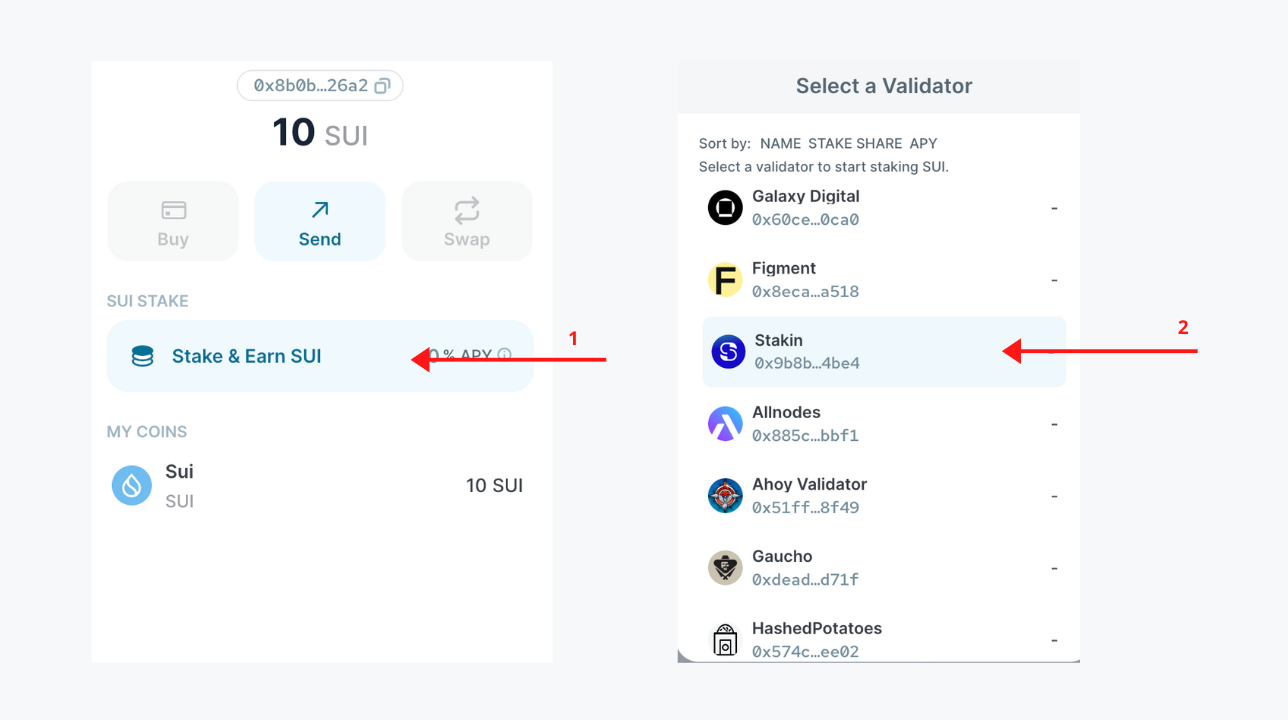
Next, fill out the amount of SUI that you’d like to stake. Confirm if all the details are correct and select “Stake Now”.
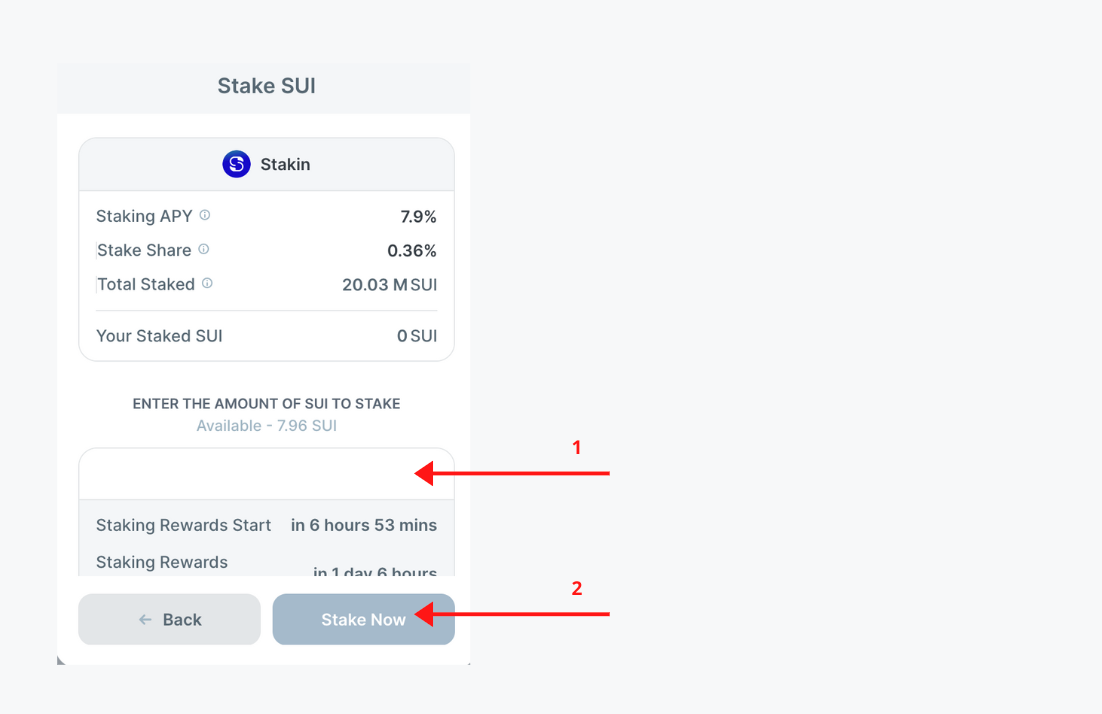
If successful, you should see a transaction confirmation. Your stake starts earning rewards at the start of the next epoch. Rewards are automatically compounded, which means restaking is not necessary.
How To Unstake SUI with Slush Wallet
To claim or unstake your SUI, select “Currently Staked”. You’ll now see an overview of your validators. In the overview, select the validator that you’d like to unstake with.
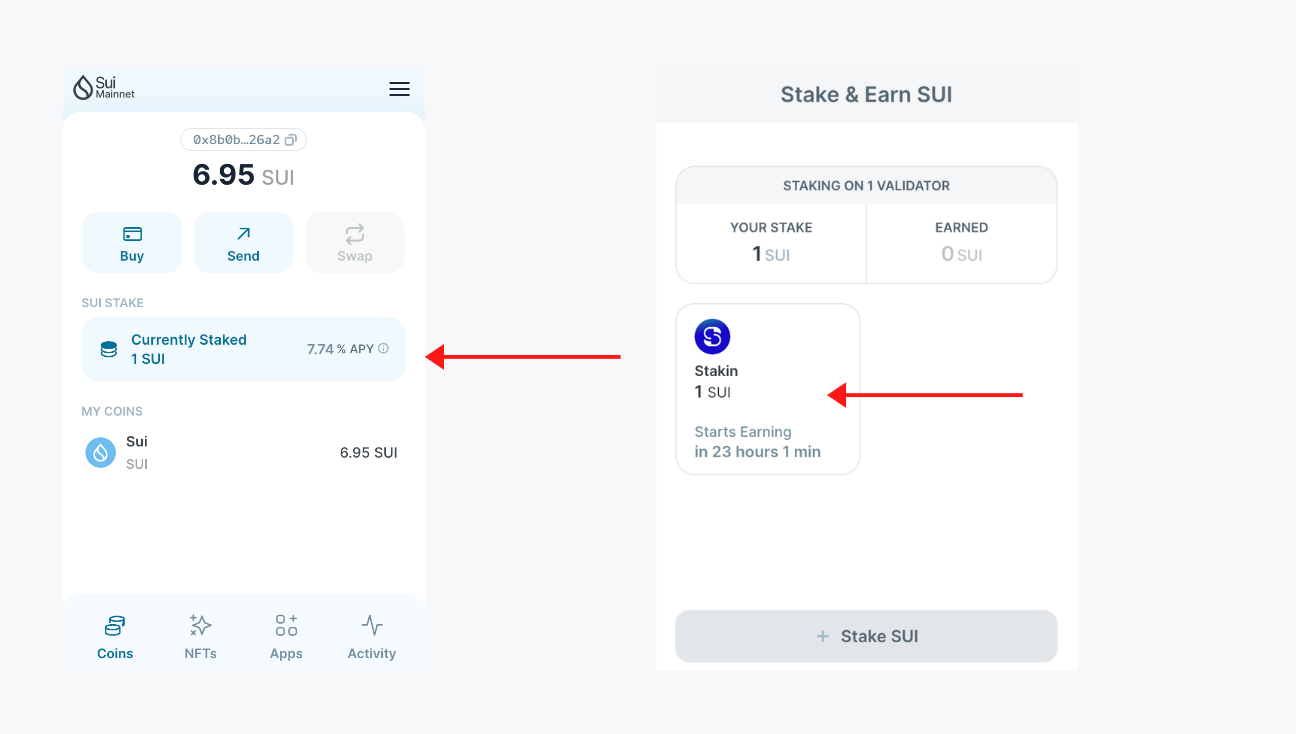
Next, select “Unstake SUI”. Ensure that all the details are in order, then select “Unstake Now”.
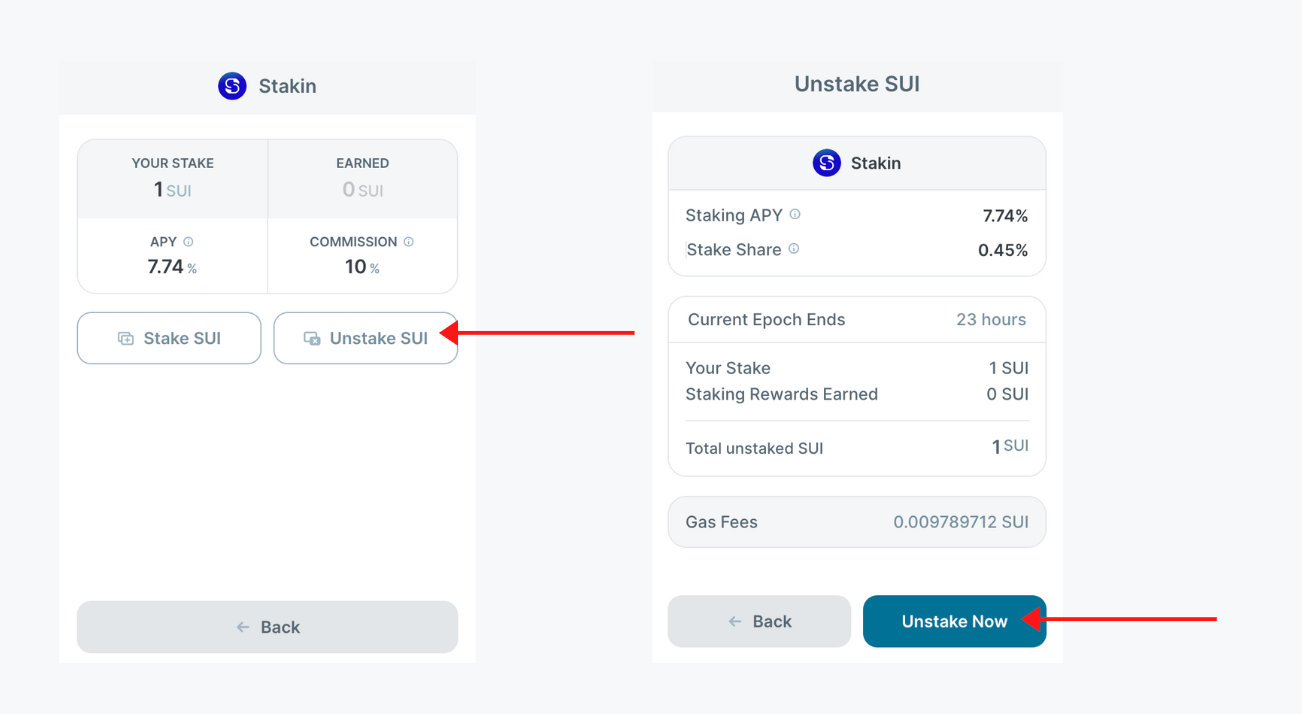
And that’s all folks! You’ve now unstaked your SUI!
How To Stake SUI with Phantom Wallet
Create Your Wallet
The first thing to do to stake your SUI is to create your wallet.
Step 1: Visit https://phantom.app/download and select the browser you are using. Then, install the plugin in your default browser.
Once installed, a pop-up will ask you to either create a new wallet or if you already have a wallet. If you already have a wallet that you want to use, you can import it by following the flow. But if this is your first time, choose "Create a new wallet".
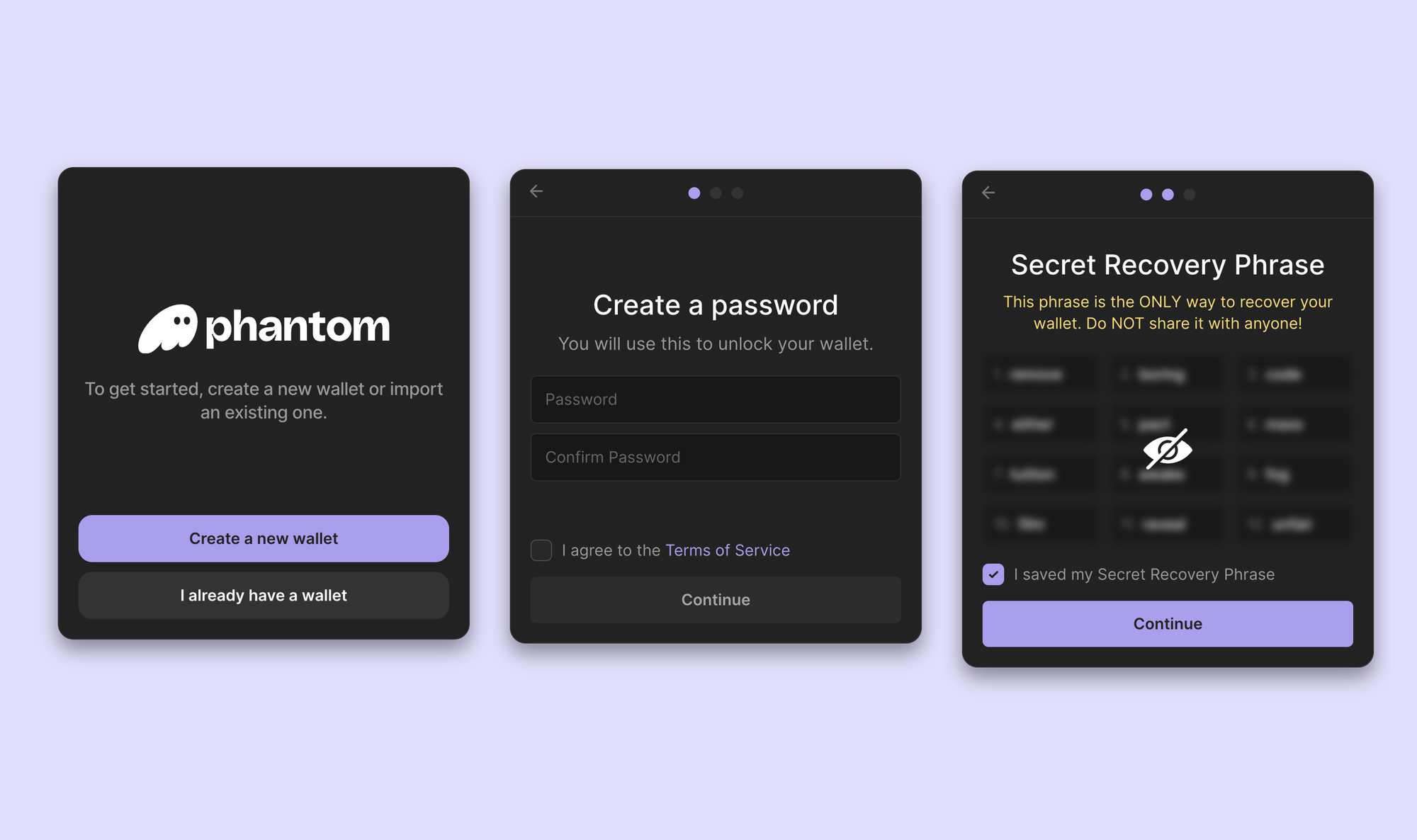
- Option A - Continue with Email
For some users, the easiest option could be to link your wallet to an email address, which allows for easy setup and simple recovery. If you feel like this is the right option for you, choose "Continue with Email".
- Option B - Create a seed phrase wallet
If you wish to be fully in control of your wallet and solely responsible for its safety and security, choose "Create a seed phrase wallet". For the purpose of this guide, we are going to proceed with the seed phrase.
Step 2: Create a password
Choose a strong password, preferably use a password manager to create and store the password. This password will be specific to your current device to unlock the wallet. Once you have decided on the password and agreed to the Terms of Service, click on "Continue".
Step 3: Save Secret Recovery Phrase
Note down the suggested recovery phrase, which is a set of 12 random words. These words are used to generate a public address for your Phantom wallet. Then click "Continue".
Congratulations, your wallet is now ready. You can access the wallet by opening the list of browser extensions. For convenient access, we suggest you to pin Phantom wallet.
Step 4: Fund your wallet
You can find your wallet address by opening the Phantom wallet extension and copying the account address at the top, or follow the flow below: Click “Receive” and copy the Sui address.
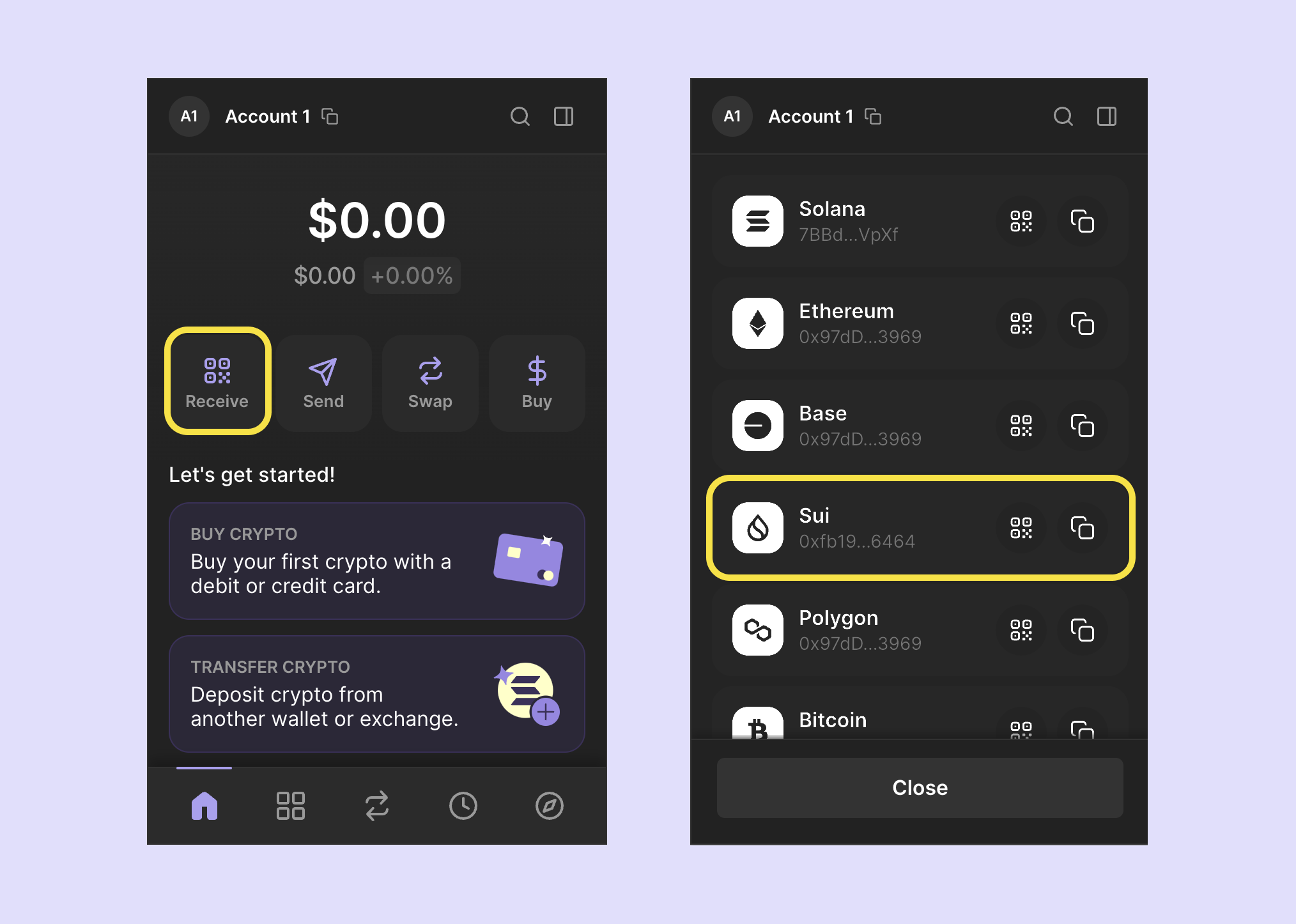
Stake SUI on Suivision
Step 1: Visit our Validator page on SuiVision Explorer and click on “Connect wallet”.
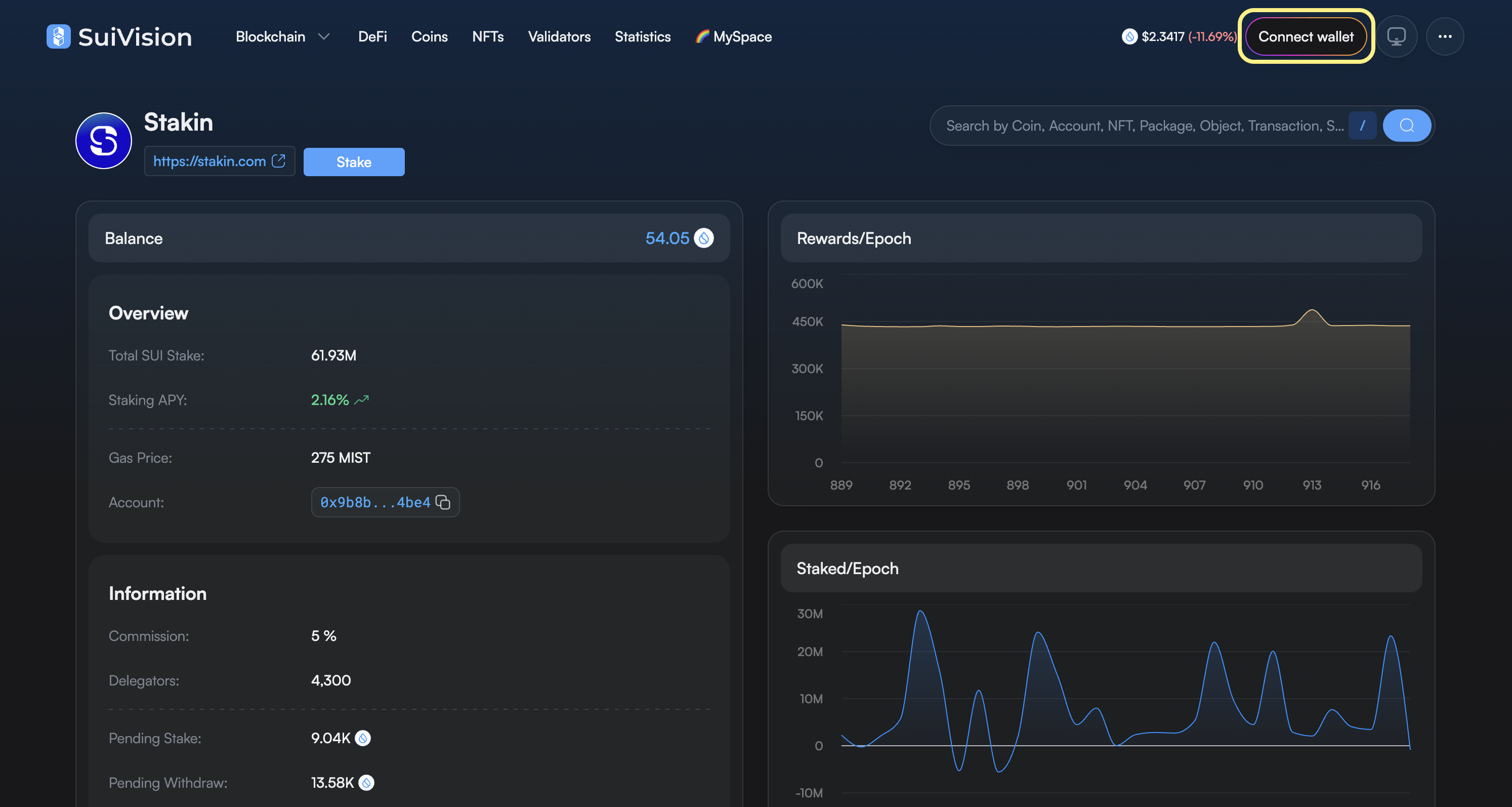
Step 2: Choose Phantom Wallet and click “Connect” to confirm the connection.
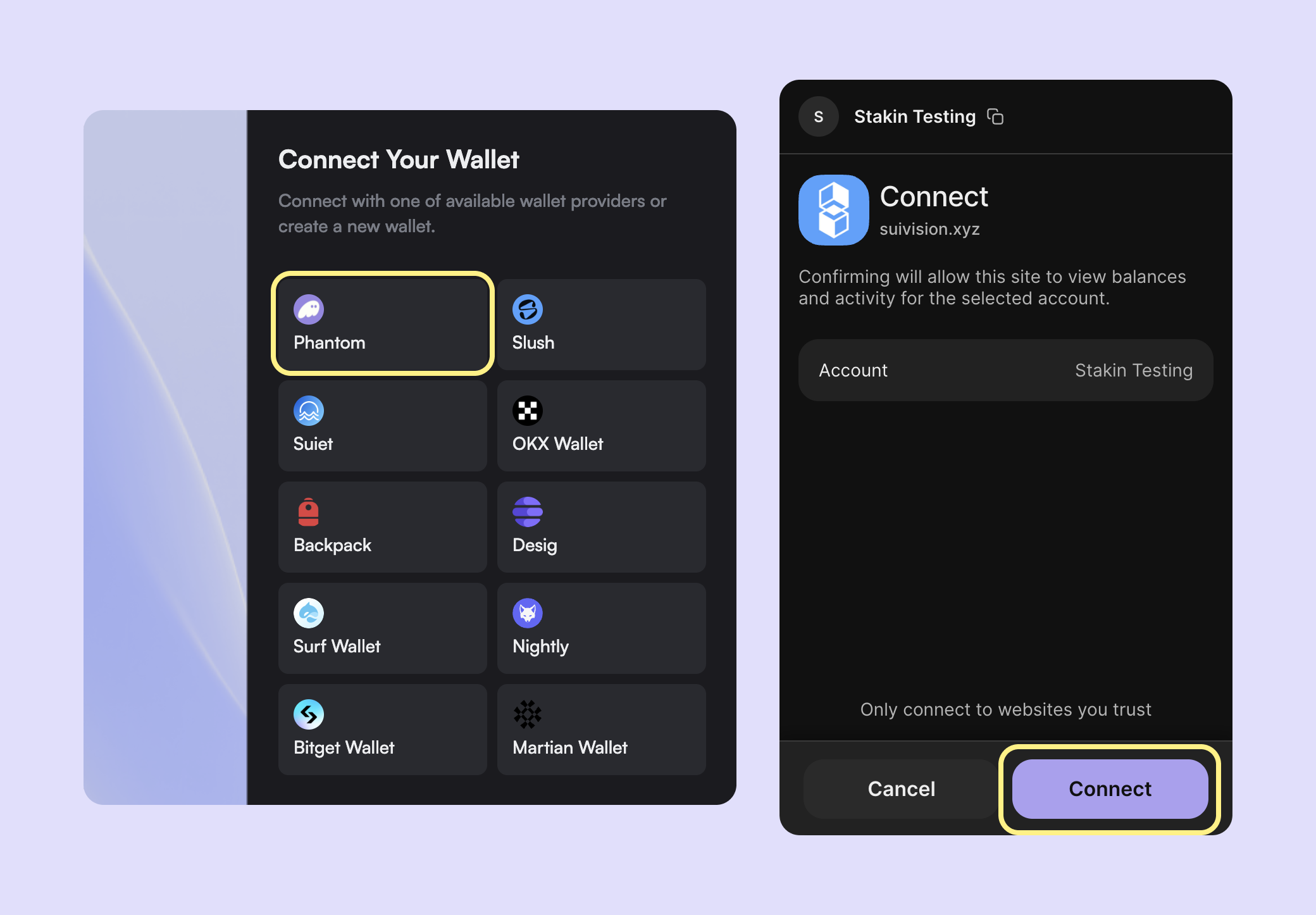
Step 3: Go back to our Validator page on SuiVision Explorer and click “Stake”.
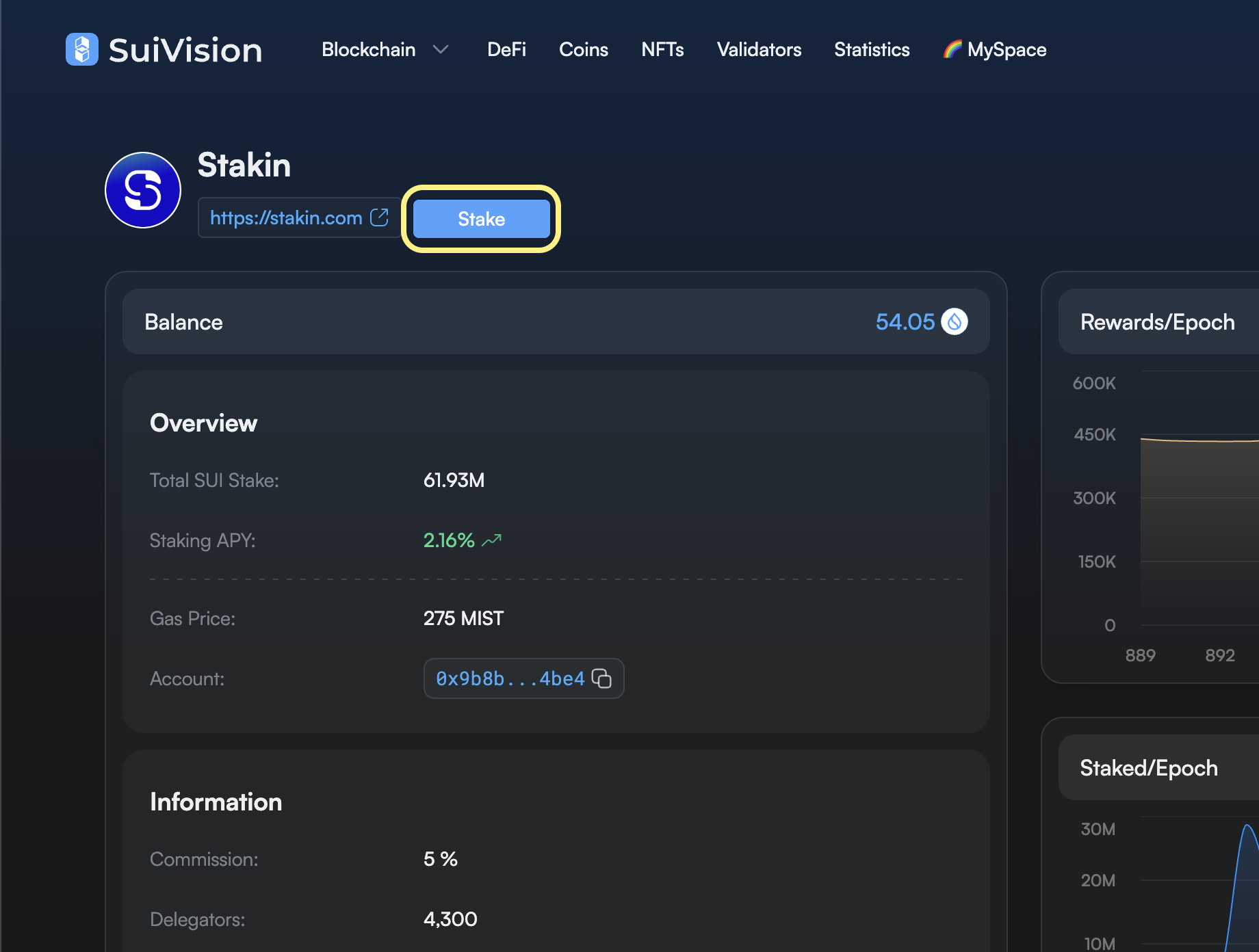
Step 4: Insert the value you want to stake, making sure you keep some tokens available for the transaction fees. Click “Next” and follow the instructions to “Confirm” the transaction in the interface and in the Wallet popup of the Phantom extension.
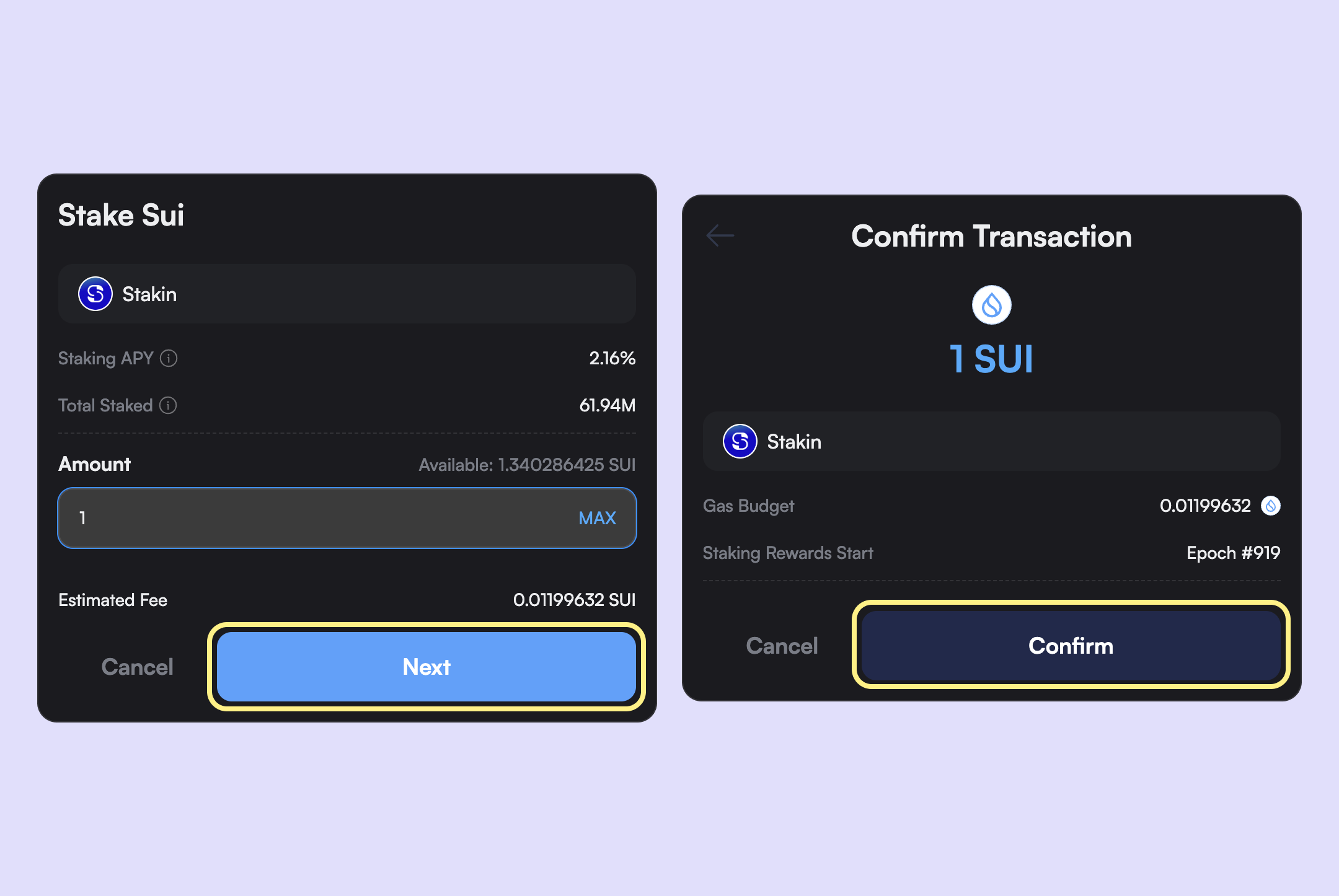
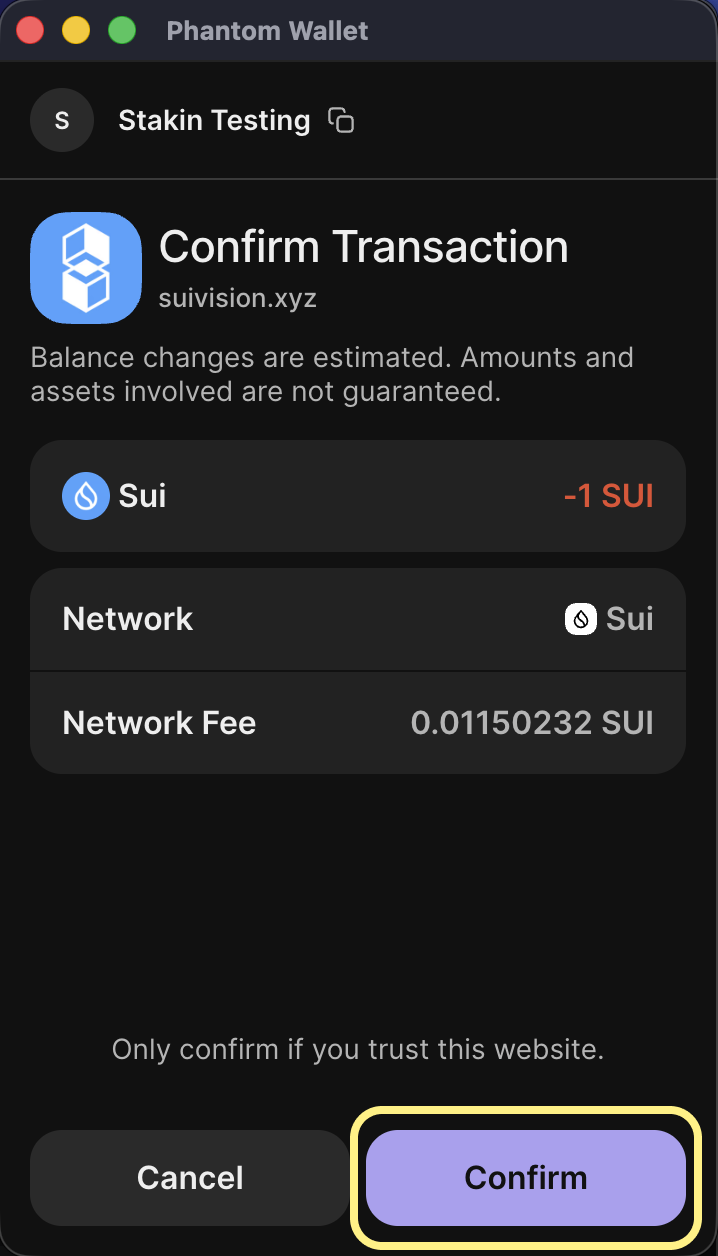
Check staked SUI on Suivision
See more details about the staked SUI tokens, click the “MySpace” button, and scroll down.
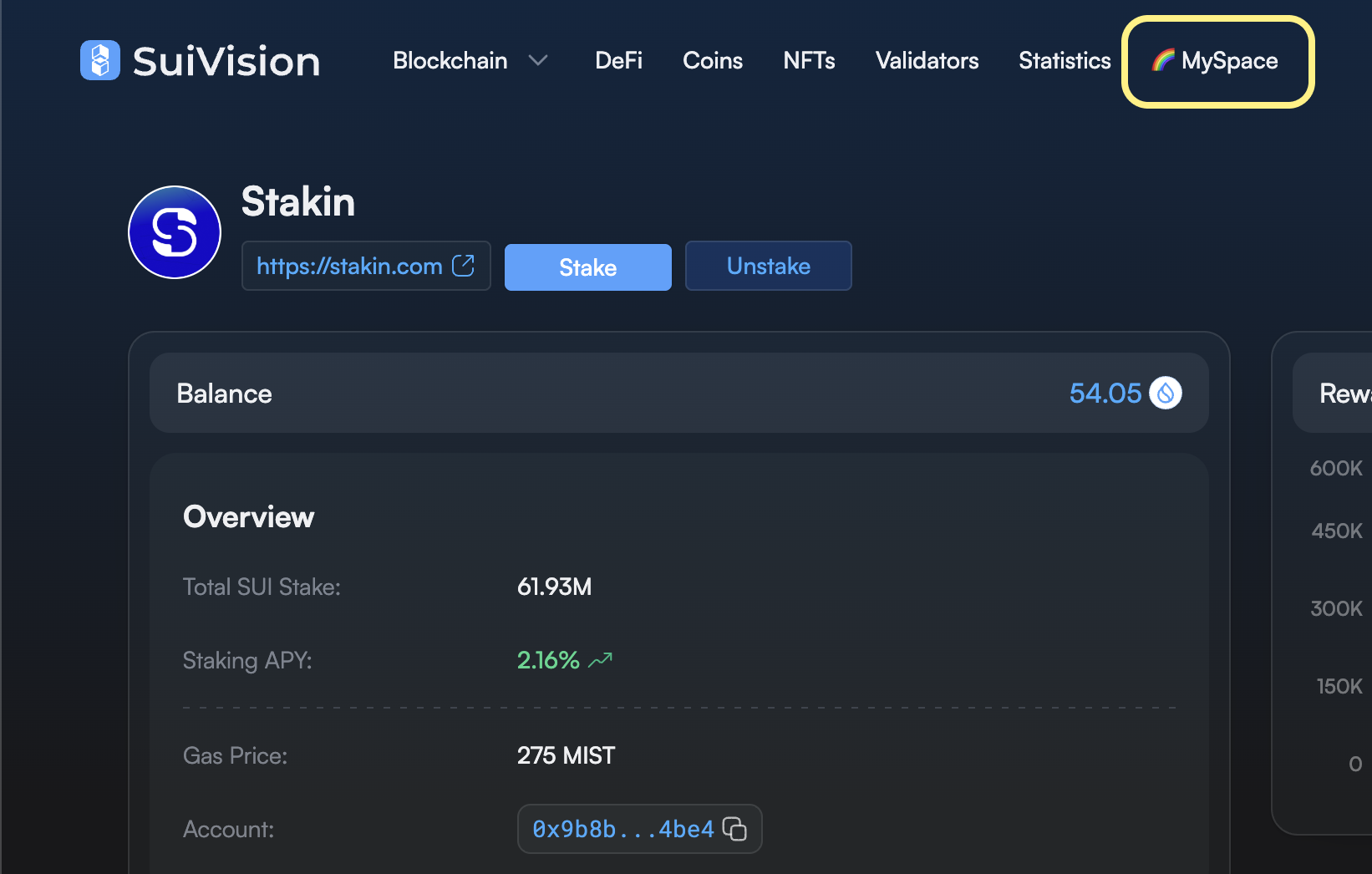
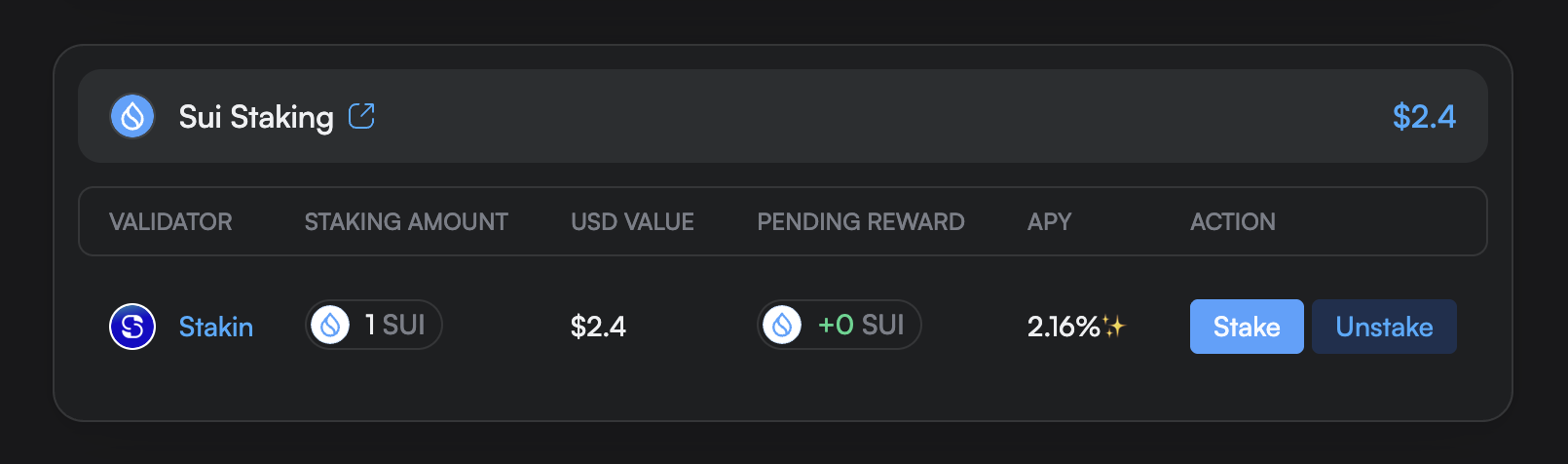
Rewards start in the next epoch (which takes around 24 hours). To unstake your SUI, you’ll also need to wait one epoch. Rewards on SUI autocompound, which means you won’t need to restake your earned rewards.
How To Stake SUI with Martian Wallet
First, you must download the app and set up your wallet account to stake with Martian Wallet. We advise you only to use the official website’s download button to download the browser extension. Once you’ve added the extension to your browser, the Martian Wallet will open and look like the screen below.
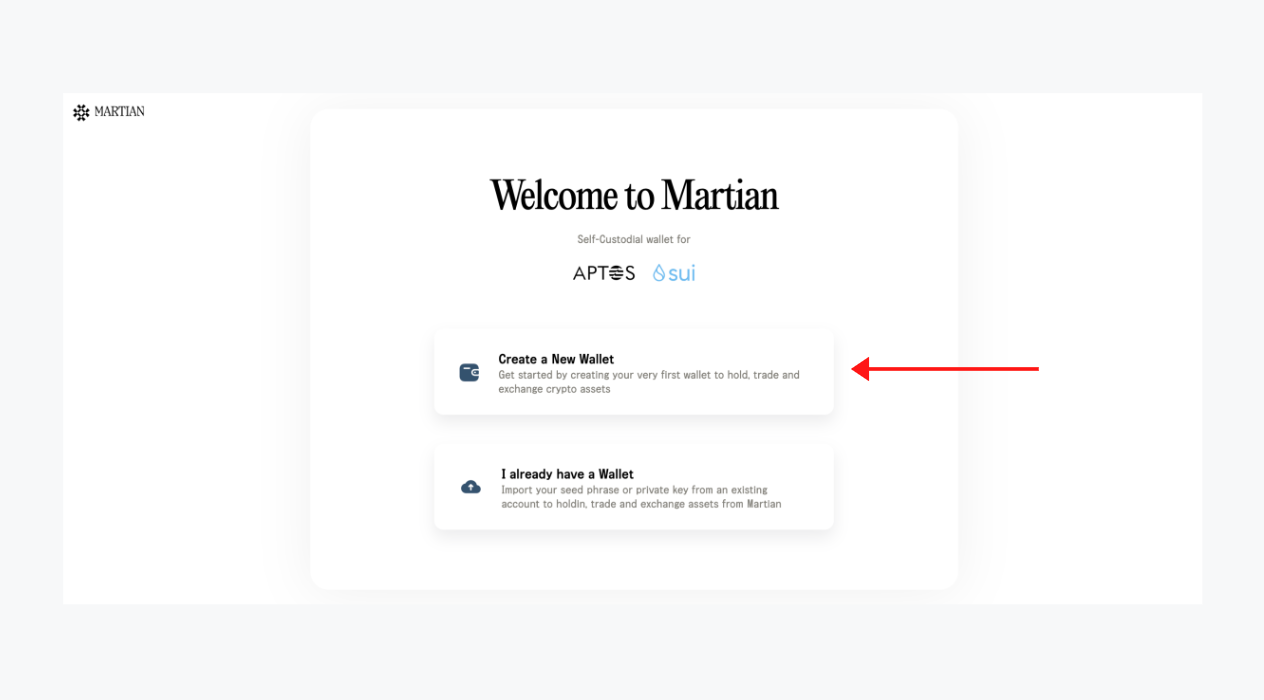
On the “start” screen, select “Create a New Wallet” (see image above) to get started and create your wallet. Please note that if you already have a wallet, you can select the option “I already have a Wallet,” fill out your private phrase and recover your wallet.
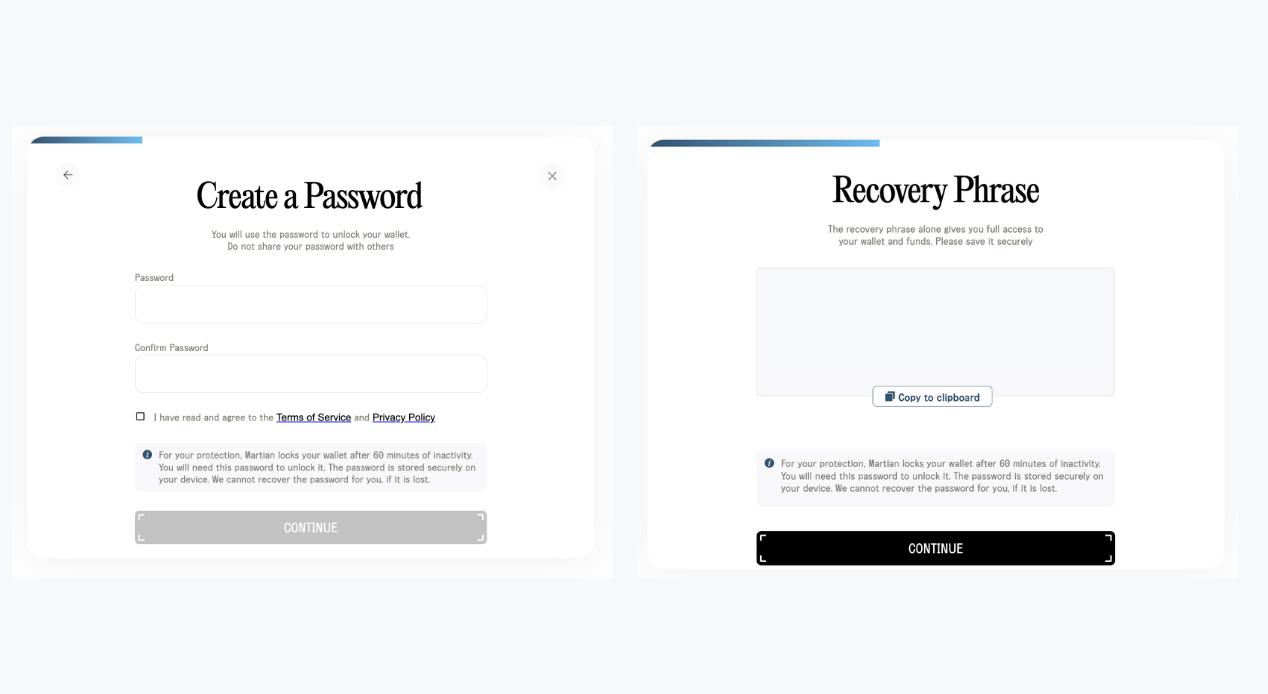
Now it's time to select a password. We’d recommend using a password with at least 12 characters, including numbers, letters, and signs. Furthermore, we also recommend writing down or storing your password somewhere offline for extra security. Once you’ve selected your password and read the terms and conditions, select “Continue”.
You’ll now be given your recovery phrase or seed phrase. You must remember this phrase and DO NOT tell anyone else. Therefore, storing it somewhere safe, preferably offline, is also advised. It will be impossible to access your assets later if you do not have your recovery phrase.
Stake Your SUI
Now that your account is set up, it’s time to start staking! On the Martian extension dashboard, select “Stake your SUI”. Next, scroll down to find the validator of your choice, and click on the validator to select them.
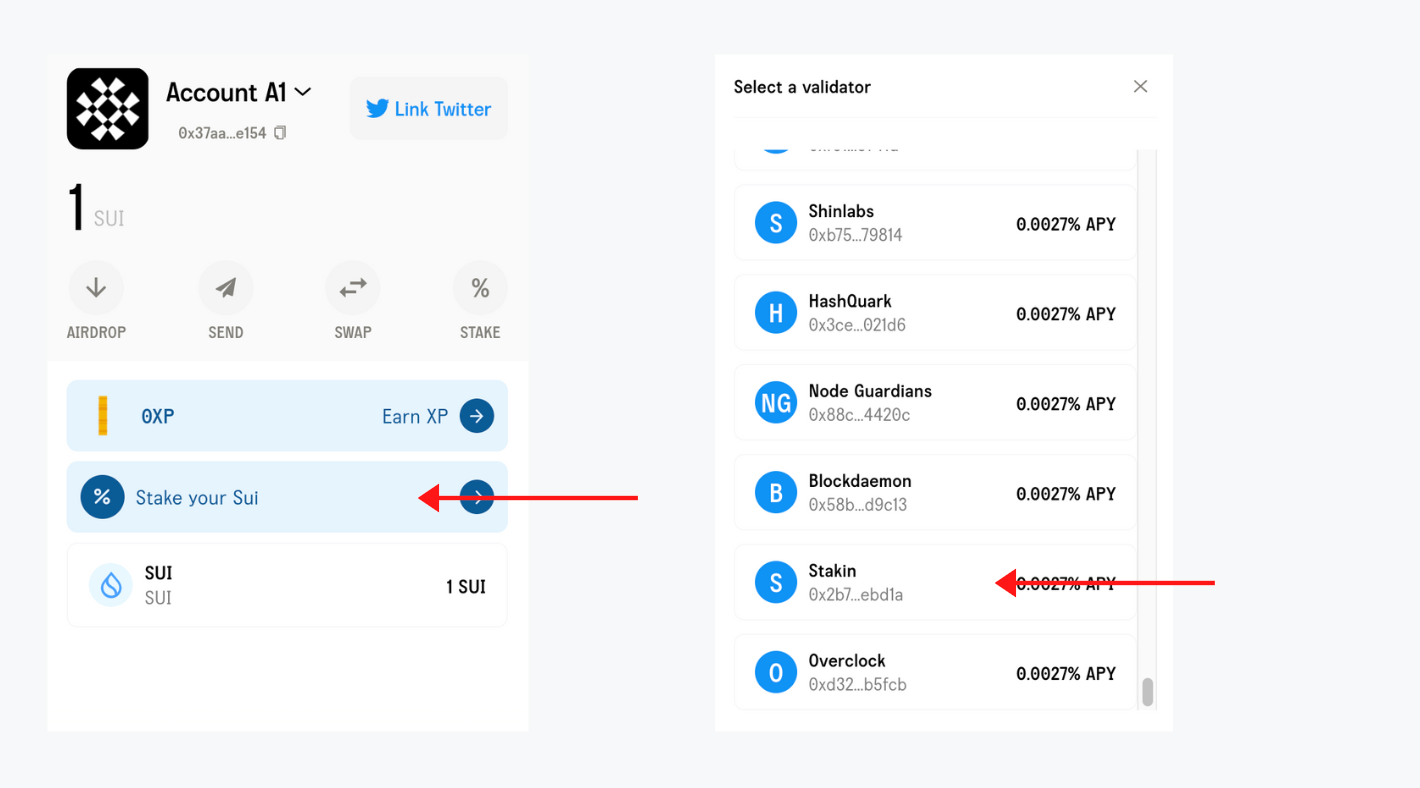
Fill out the amount of SUI that you’d like to stake under “Balance”. Remember that you’ll need to save some SUI for gas fees and that the minimum amount is 1. To continue, select “Preview”.
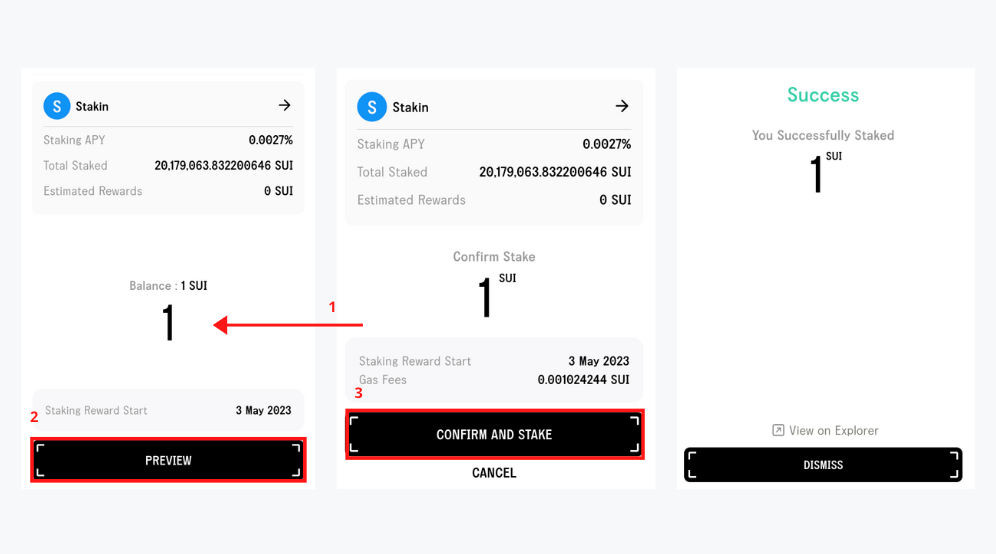
Next, confirm the amount staked, gas fees, etc., on the pop-up, and select “Confirm and Stake” if you agree. You will see the “Success” message in a few seconds, indicating your stake is successful. You can now go ahead and close the window. Your stake starts earning rewards at the start of the next epoch.
How To Unstake with Martian Wallet
It’s very easy to unstake your SUI on Martian Wallet. First, go to the Home screen and select “Stake”. Next, the stake dashboard or screen shows a list of all the SUI staked to your validators and which epoch they’re in. You have to unstake all SUI simultaneously. Choose the SUI you want to unstake, and select “Unstake”. After a few seconds, your assets will be unstaked! Congrats!
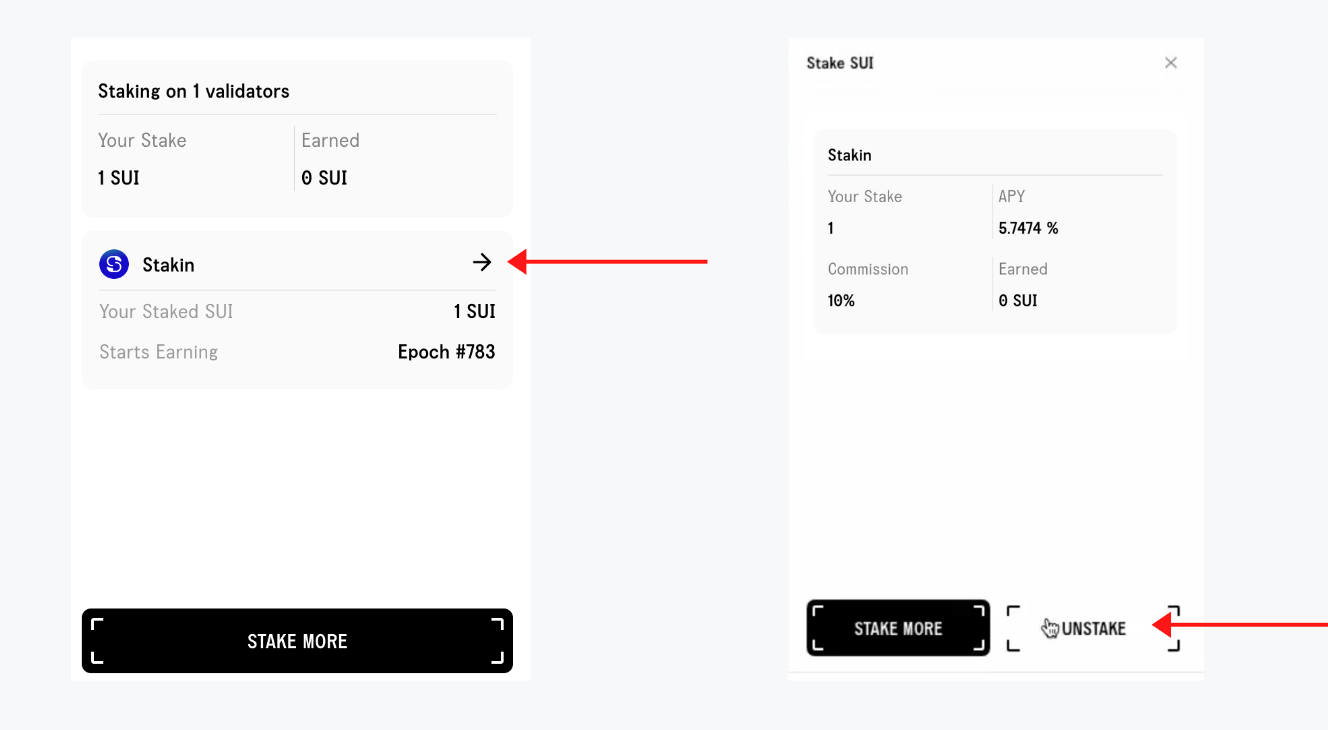
How To Stake SUI with Suiet
To get started, let’s download the Suiet Wallet extension of your choice. Go to the official website, and select your preferred download option (please note: be careful not to download the wallet from any website other than the official Suiet page).
Once downloaded, open up the extension and select “Create Wallet”.
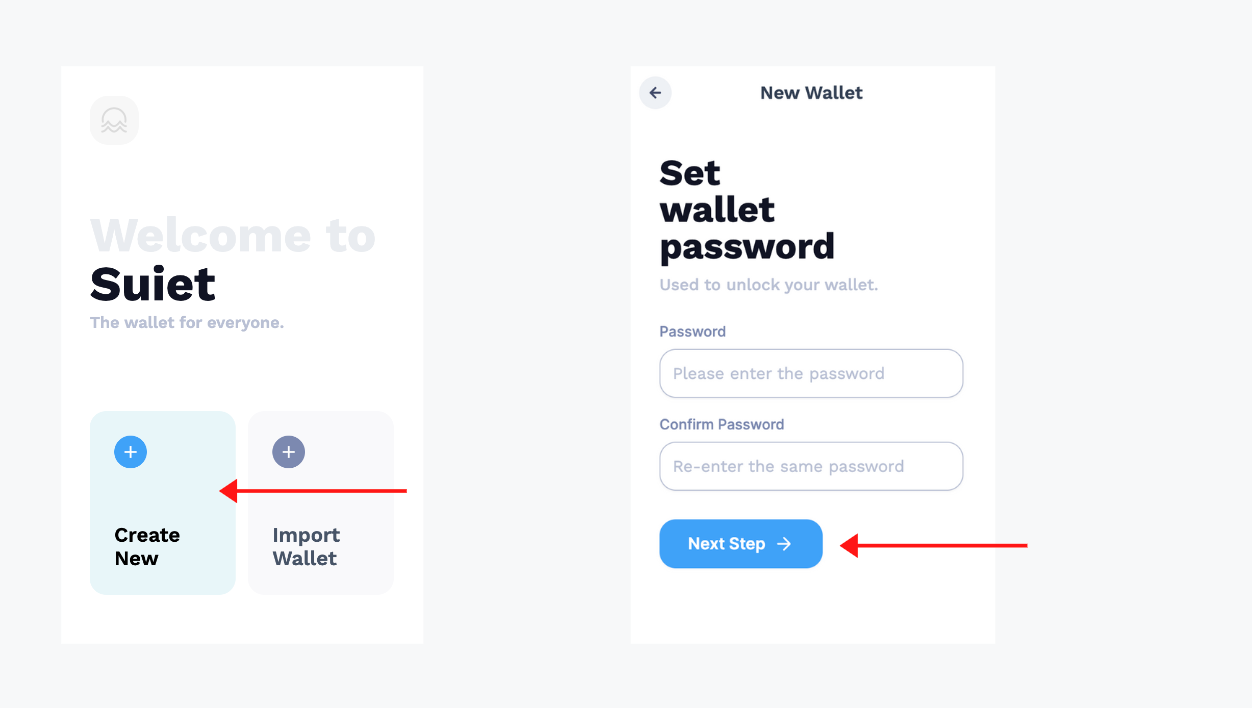
Next, create a secure password with at least 12 characters, including capital letters, regular letters, signs, and numbers. Write your password somewhere (preferably offline), then select “Next Step”.
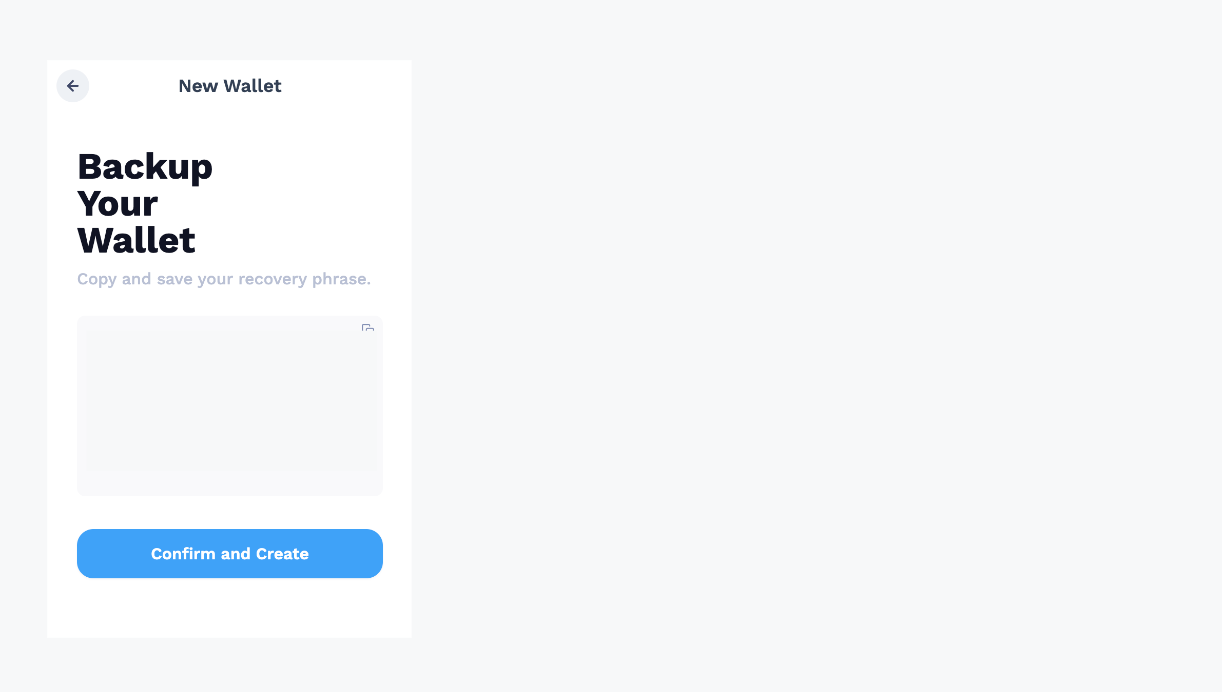
Write the given recovery phrase down. You must remember this phrase and DO NOT tell anyone else. Therefore, storing it somewhere safe, preferably offline, is also advised. Accessing your assets later is only possible if you have your recovery phrase.
Stake Your SUI
Now it’s time to stake your SUI. First, on the dashboard, select “SUI”. Next, select “Stake”.
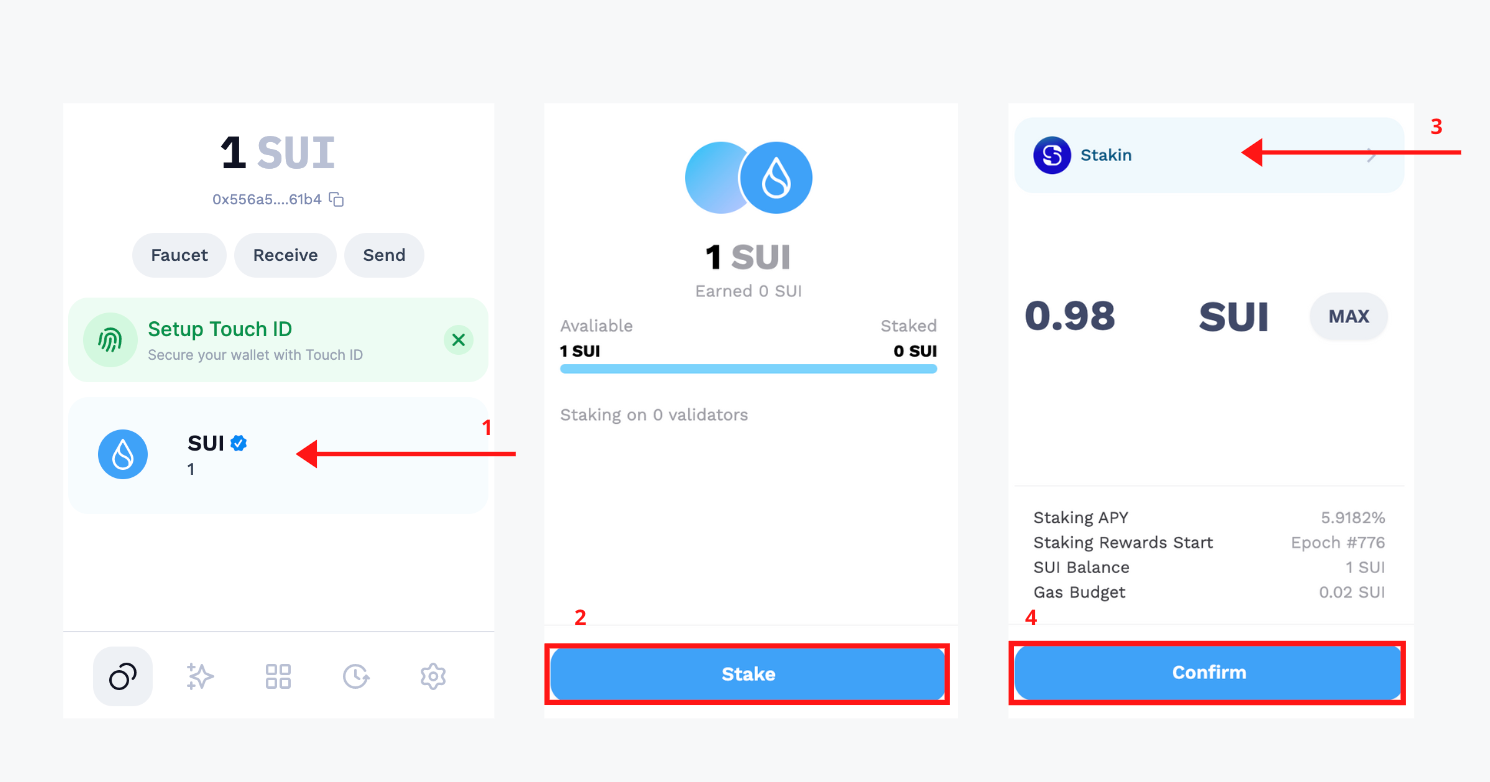
On the top of the dashboard, select the validator by scrolling through the options. For this example, we’ve used Stakin. Now add the amount of SUI you’d like to delegate to your validator, check the balance, and ensure that you keep some SUI for the gas fees (also in the future when you want to withdraw any rewards). Select “Confirm” to confirm the transaction.
Once confirmed, all you need to do is wait. Your stake starts earning rewards at the start of the next epoch.
How to Unstake SUI with Suiet Wallet
Unstaking or claiming your earned SUI rewards is very simple with the Suiet wallet. All you need to do is go to your staked assets, click on them, and select “Unstake” (see image below).
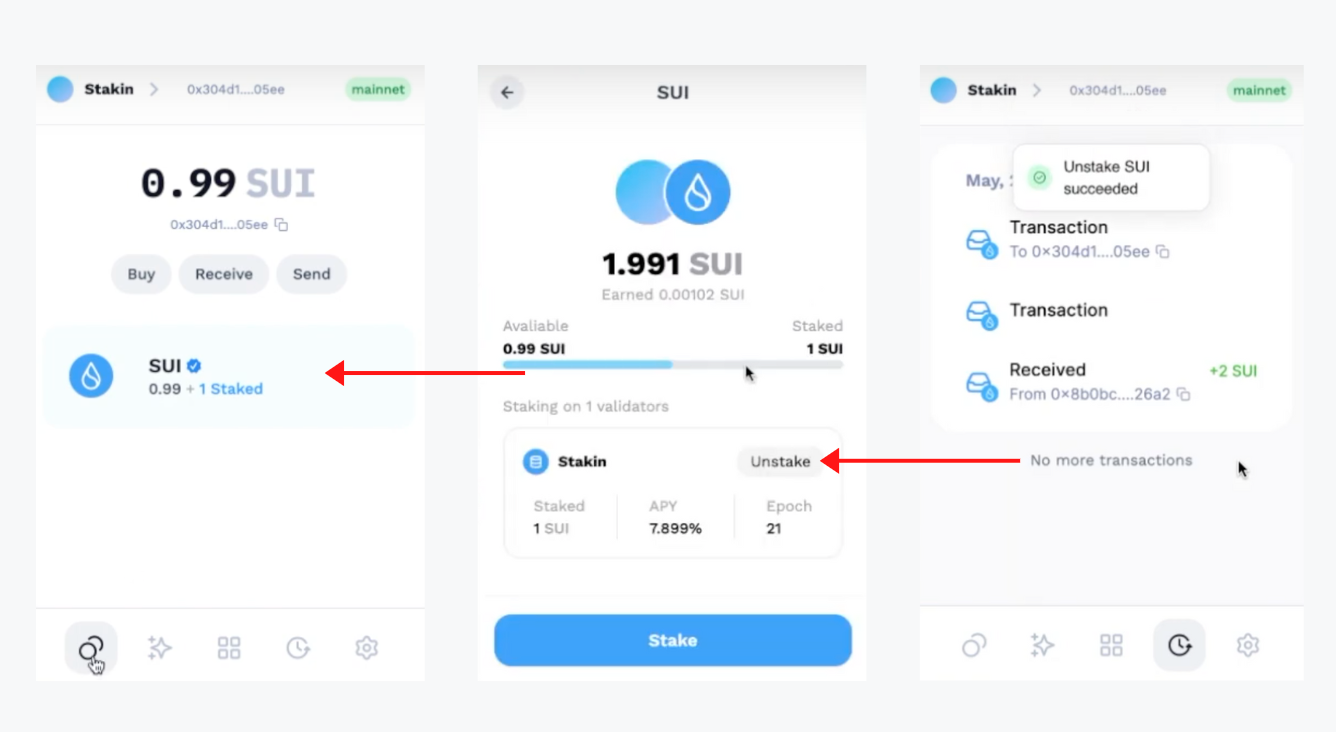
Wait for a few seconds, and you’ll receive a confirmation that your assets have successfully been unstaked. And that’s all there is to it!
Final Thoughts
Staking is a crucial mechanism for the sustainability and security of blockchain networks. By staking your digital assets, you can contribute to the network's operation and earn rewards in return. If you are interested in staking SUI or learning more about this process, please contact Stakin via our Website, Twitter, Blog, or join the Telegram community.
DISCLAIMER: This is not financial advice. Staking, delegation, and cryptocurrencies involve a high degree of risk, and there is always the possibility of loss, including the failure of all staked digital assets. Additionally, delegators are at risk of slashing in case of security or liveness faults on some protocols. We advise you to do your due diligence before choosing a validator.



