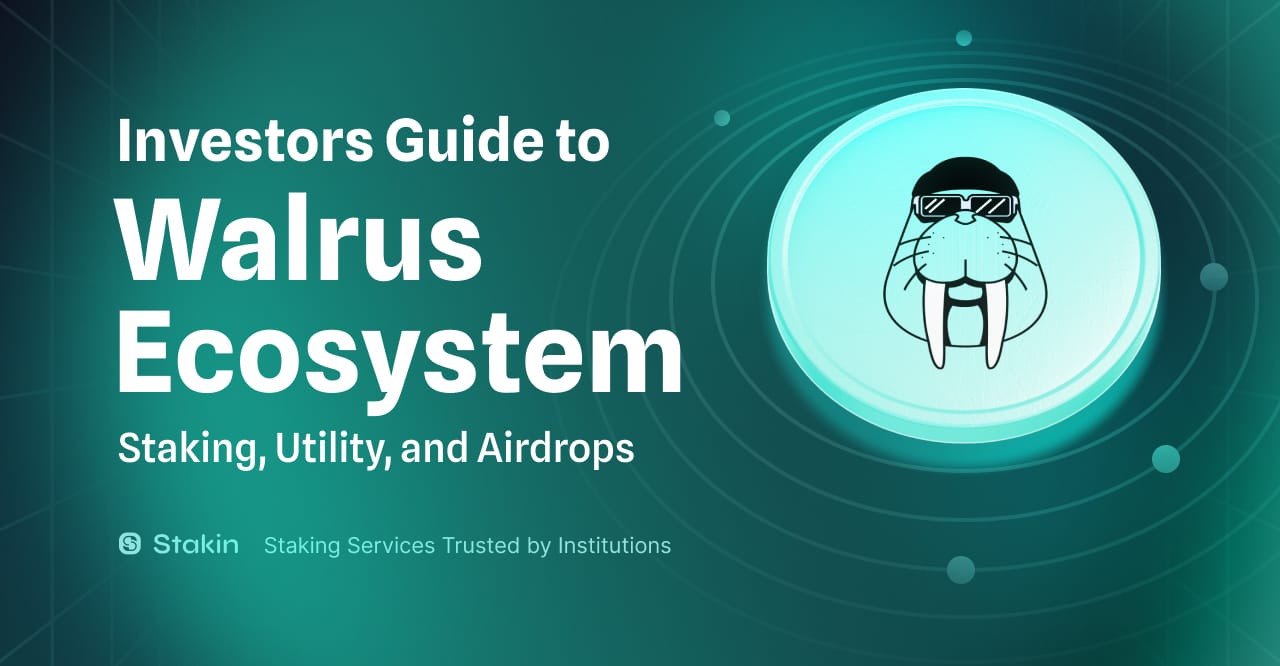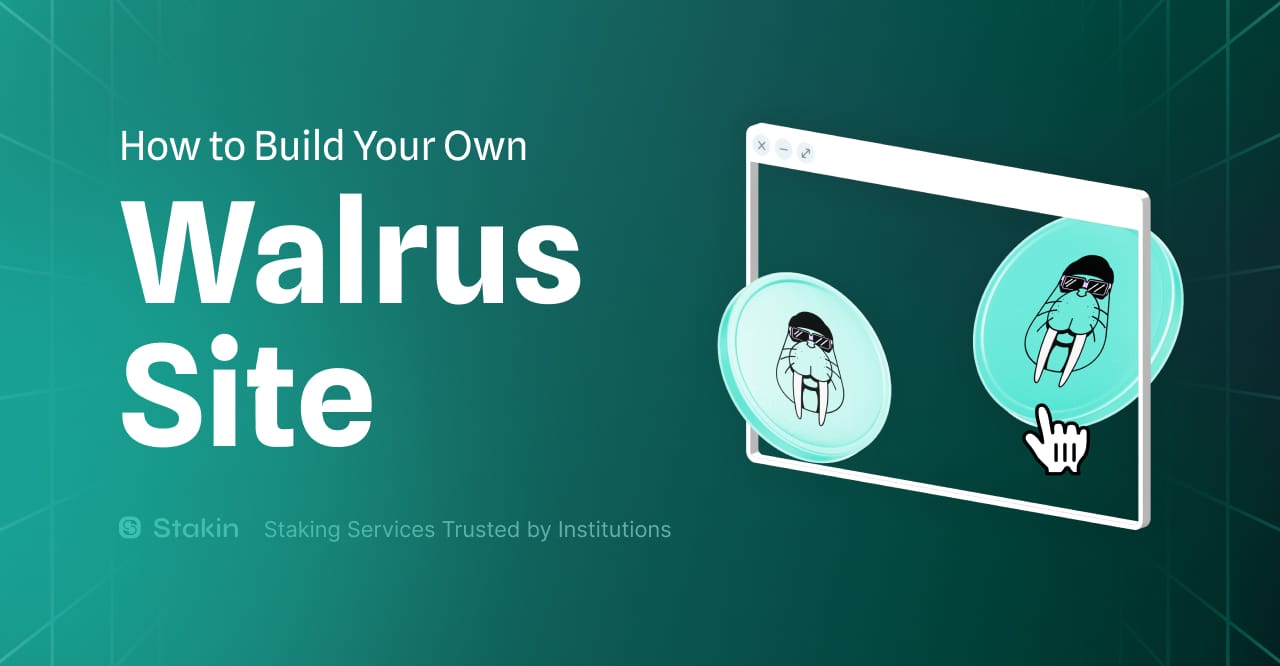Walrus is a decentralized storage network where users can delegate their stake to storage nodes to influence committee selection and shard distribution. By staking, users contribute to network security and earn rewards from storage fees.
In this guide, we’ll walk you through the process of staking on Walrus using the Walrus Staking dApp on the mainnet.

Understanding Walrus Staking and Staking Rewards
Walrus introduces a unique staking model tailored for onchain storage. Users prepay for long-term data storage, and those fees are distributed over time to ensure continuous data security.
WAL token stakers earn rewards that grow as the network scales, since increased storage demand boosts revenues without raising staker costs. Early staking yields are low but designed to grow sustainably, aligning incentives for long-term adoption. Subsidies from the protocol ensure storage remains affordable for users while rewarding node operators and stakers fairly.
For more detailed information on Walrus staking rewards, feel free to visit this article.
Staking in Walrus follows an epoch-based system:
- Stake before the midpoint of epoch e - 1: Your stake will influence committee selection for epoch e and become active at the start of that epoch.
- Stake after the midpoint of epoch e - 1: Your stake will only become active in epoch e + 1.
- Unstaking follows a similar delay: If you request a withdrawal before the midpoint of epoch e - 1, your funds will be available at the start of epoch e. Otherwise, you will need to wait until epoch e + 1.
How to Stake with the Walrus Staking dApp
Step 1: Connect Your Wallet
- Visit the Walrus Staking dApp at https://stake-wal.wal.app/.
- Click the Connect Wallet button in the top right corner.
- Select your preferred wallet.
- Approve the connection request in your wallet.
- Ensure that your wallet is set to the Mainnet network.

Step 2: Stake WAL to a Storage Node
- Scroll down to view the Current Committee of storage nodes.
- If your preferred storage node is not in the current committee, find it in the All storage nodes list.
- Click on the storage node you want to stake with. You can use CTRL+F to search for “Stakin”
- Click Stake and enter the amount of WAL to delegate.
- Click Confirm and approve the transaction in your wallet.
- Your WAL is now staked, and you will begin earning rewards when your stake becomes active.

Step 3: Unstaking and Withdrawing Funds
If you wish to unstake your WAL, follow these steps:
- Locate your Staked WAL under the storage node list.
- Expand the details to view all your stakes.
- Depending on your stake’s status, click Unstake or Withdraw.
- Click Continue to confirm the action.
- Approve the transaction in your wallet.
- If you initiated the unstaking process before the committee selection, you will be able to withdraw your funds at the start of the next epoch. Otherwise, your stake remains active until the following epoch.
Final Thoughts
Staking on Walrus is a simple process that allows users to support the network. By staking your tokens, you contribute to the network's operations and security and earn rewards in return.
If you're interested in staking Walrus or want to learn more about the process, feel free to reach out to our team.
DISCLAIMER: This is not financial advice. Staking and cryptocurrency investment involve a certain degree of risk, and there is always the possibility of loss, including the loss of all staked digital assets. Additionally, delegators are at risk of slashing in case of security or liveness faults on some PoS protocols. We advise you to DYOR before choosing a validator.