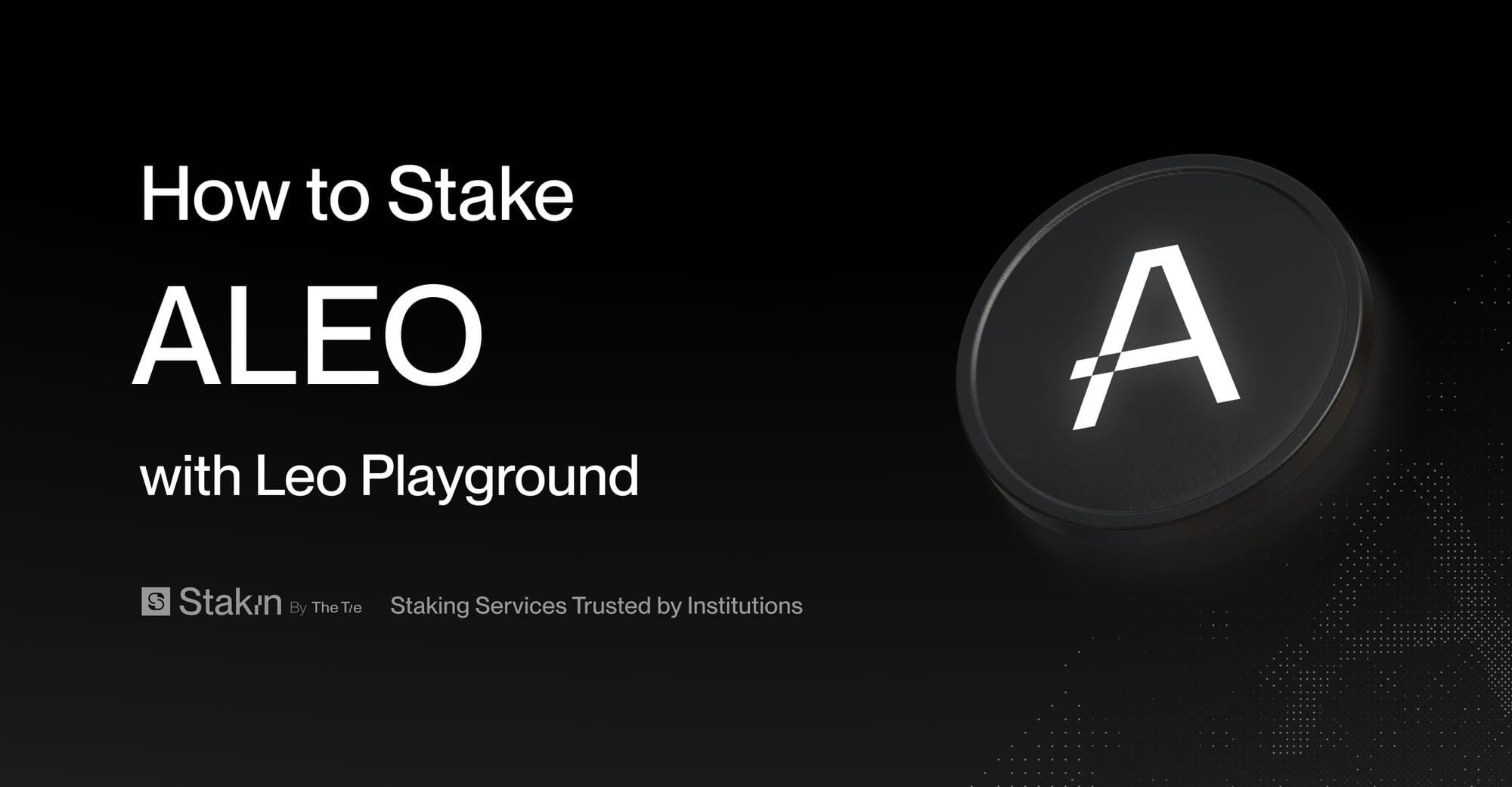This is a quick and easy guide to staking Vanar(VANRY) tokens with Stakin using the MetaMask wallet.
Vanar Blockchain is a next-generation Layer 1 platform designed to bridge the gap between Web3 technology and mainstream brands. It addresses challenges such as poor user experience, high costs, and slow transaction speeds, offering a seamless, scalable, and sustainable solution tailored to the needs of businesses and their audiences. Built by a team with deep expertise in gaming, entertainment, virtual and augmented reality, and the metaverse, Vanar is positioned to revolutionize industries like AI, gaming, real-world assets, finance, and the metaverse.
Vanar is fully compatible with the Ethereum Virtual Machine (EVM), enabling seamless migration of Ethereum-based dApps and leveraging developers' existing Solidity expertise. The blockchain also employs a Delegated Proof of Stake (dPoS) model combined with Proof of Reputation (PoR), ensuring secure, decentralized governance and allowing token holders to delegate their stake to trusted validators. The $VANRY token powers the Vanar ecosystem, functioning as the native gas token, enabling staking, governance, and interoperability through wrapped versions on Ethereum and Polygon.
MetaMask is a widely used cryptocurrency wallet that supports multiple blockchains, including Ethereum, Binance Smart Chain, and multiple Layer 2 networks like Arbitrum, Polygon, etc.
Step 1 - Connect your MetaMask wallet with the Vanar Stakin Portal
- Go to https://staking.vanarchain.com/
- Click “Connect Wallet” and choose MetaMask
- Approve the connection in your wallet
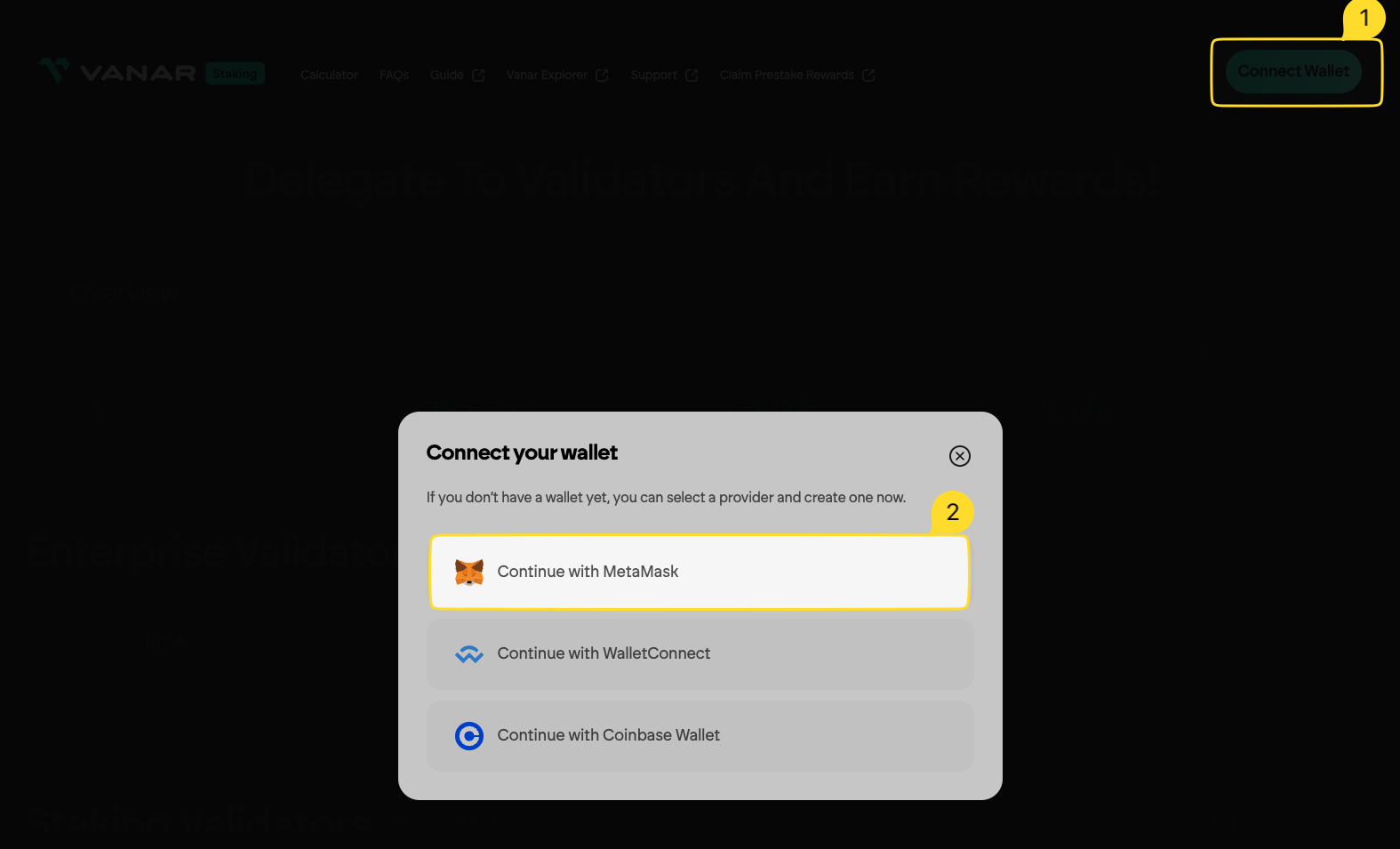
If this is your first time interacting with Vanar Mainnet, you will also need to add the chain to MetaMask. This will be automatically prompted when connecting to the Vanar Staking Portal
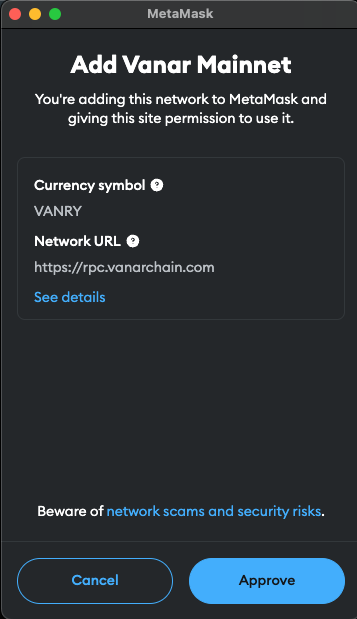
Step 2 - Delegate
- Choose your preferred validator and click "Delegate"
- Enter the stake amount
- Confirm that you have read the Terms & Conditions
- Click "Confirm"
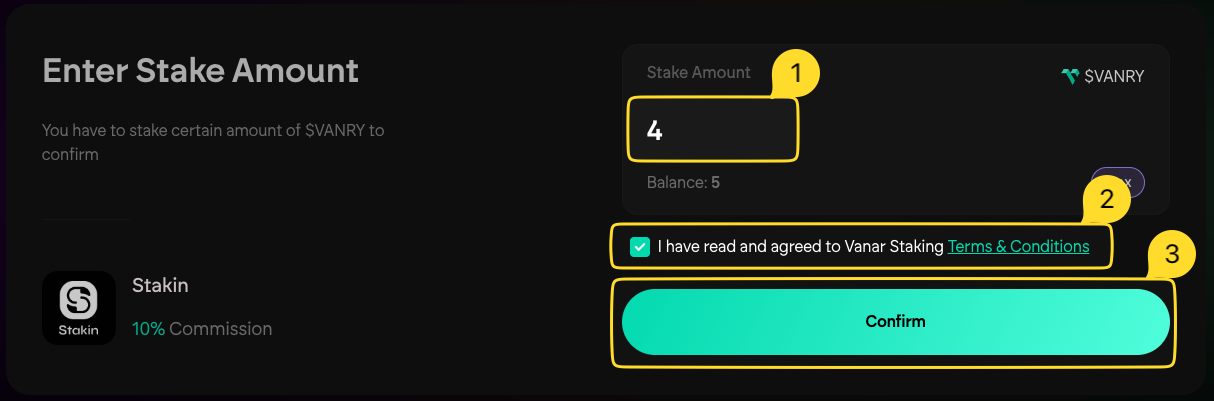
- Review and Confirm Stake; click "Stake." You will also need to confirm the transaction in your wallet. It will take a few seconds for the transaction to go through.
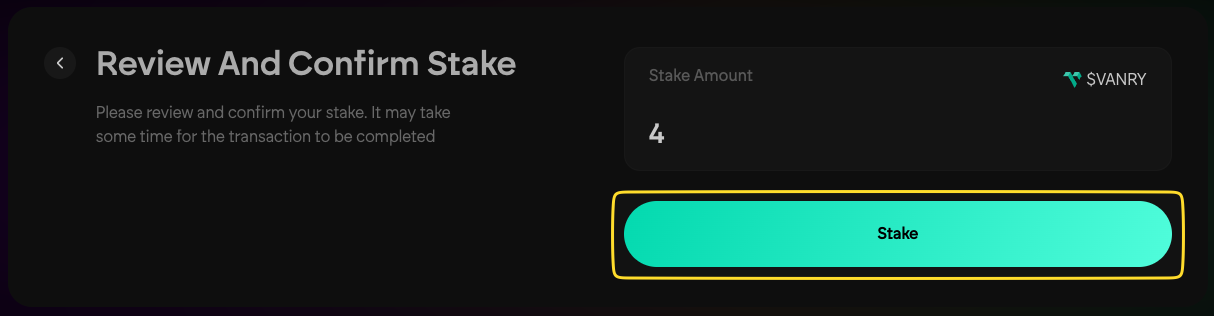
Congratulations! You have now staked your VANRY tokens with Stakin. You can manage your stake on My Account page. From this page you can also unstake your tokens.
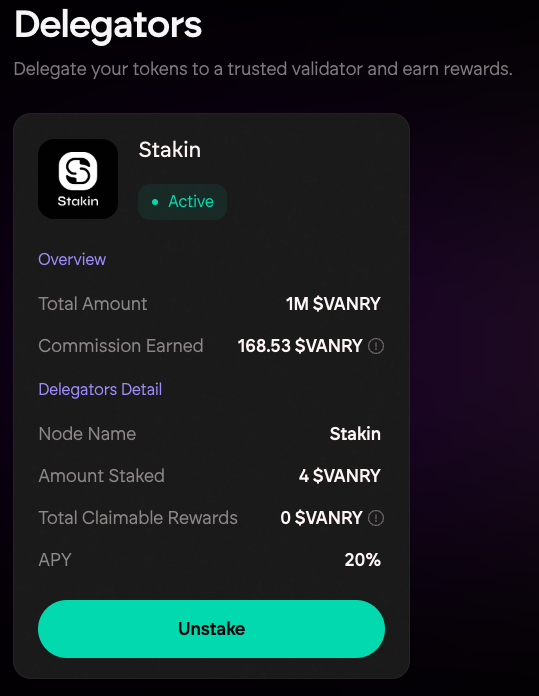
DISCLAIMER: This is not financial advice. Staking and cryptocurrency investment involve a certain degree of risk, and there is always the possibility of loss, including the loss of all staked digital assets. Additionally, delegators are at risk of slashing in case of security or liveness faults on some PoS protocols. We advise you to DYOR before choosing a validator.