This is a step-by-step guide on how to stake Grass with the Solflare wallet. With Solflare, you can send, receive, and stake $GRASS and other crypto tokens as well.
Grass is a network that empowers people to earn rewards simply by sharing their unused internet bandwidth, by turning it into a passive income. This approach allows individuals to regain control, benefiting directly from corporations that rely on additional bandwidth for tasks like local price checks, ad verification, and academic research.
In this guide, we will show you how to set up a new wallet and how to stake $GRASS. If you already have configured your wallet and hold $GRASS tokens, skip the first part and head over to staking.
Create Your Wallet
Step 1: Visit solflare.com/download, install your preferred browser extension or scroll and click "Access Wallet".
On that screen, you can create a new wallet or access an existing one. In this guide, we will help you create a new wallet. For that, click "I need a new wallet".
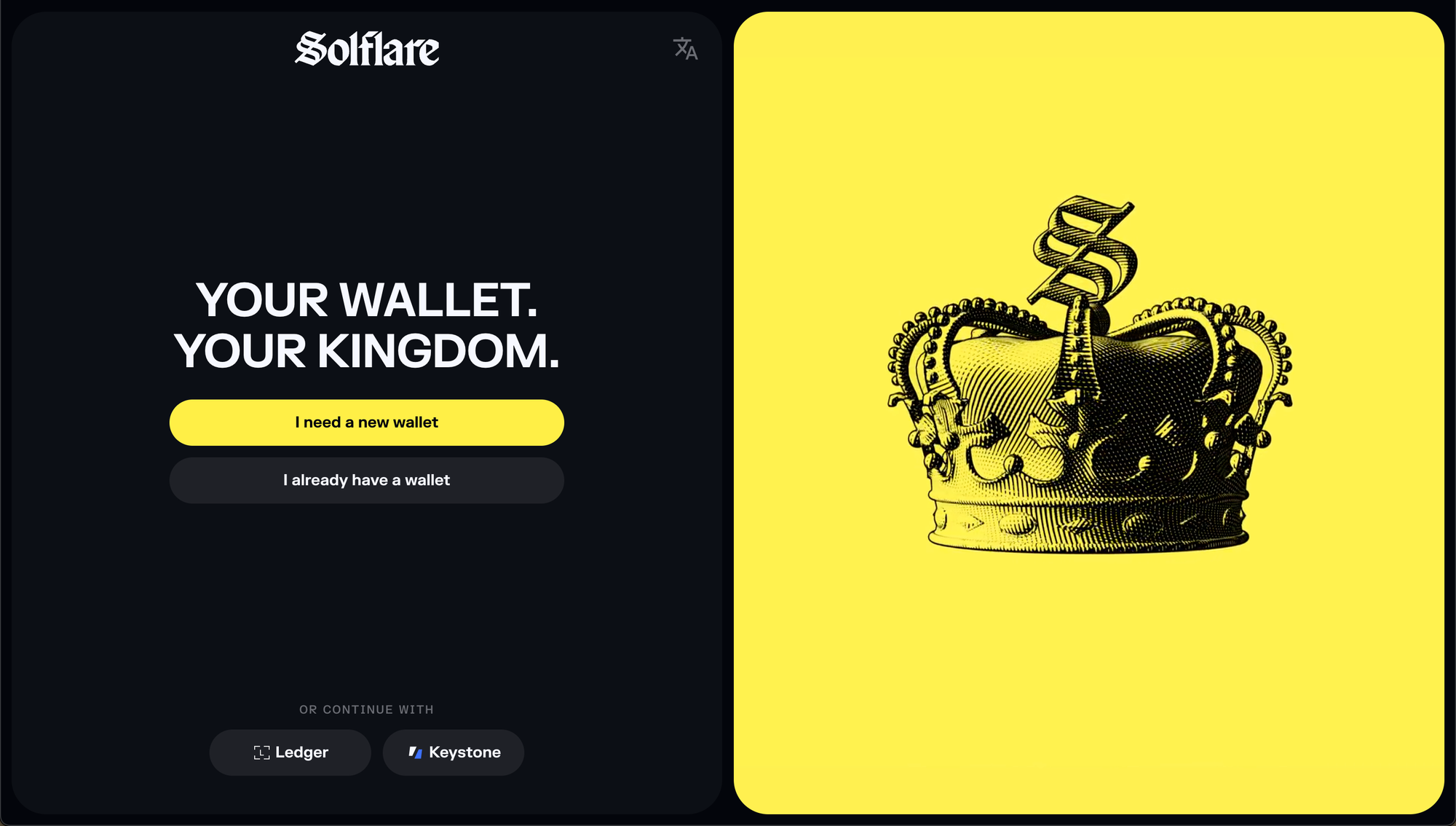
Note down the suggested recovery phrase which is a set of 12 random words. These words are used to generate a public address for your Solflare wallet.
Step 2: Click on “I saved my recovery phrase.”
Step 3: Insert your recovery phrase (each of the 12 words in a separate field) for verification:
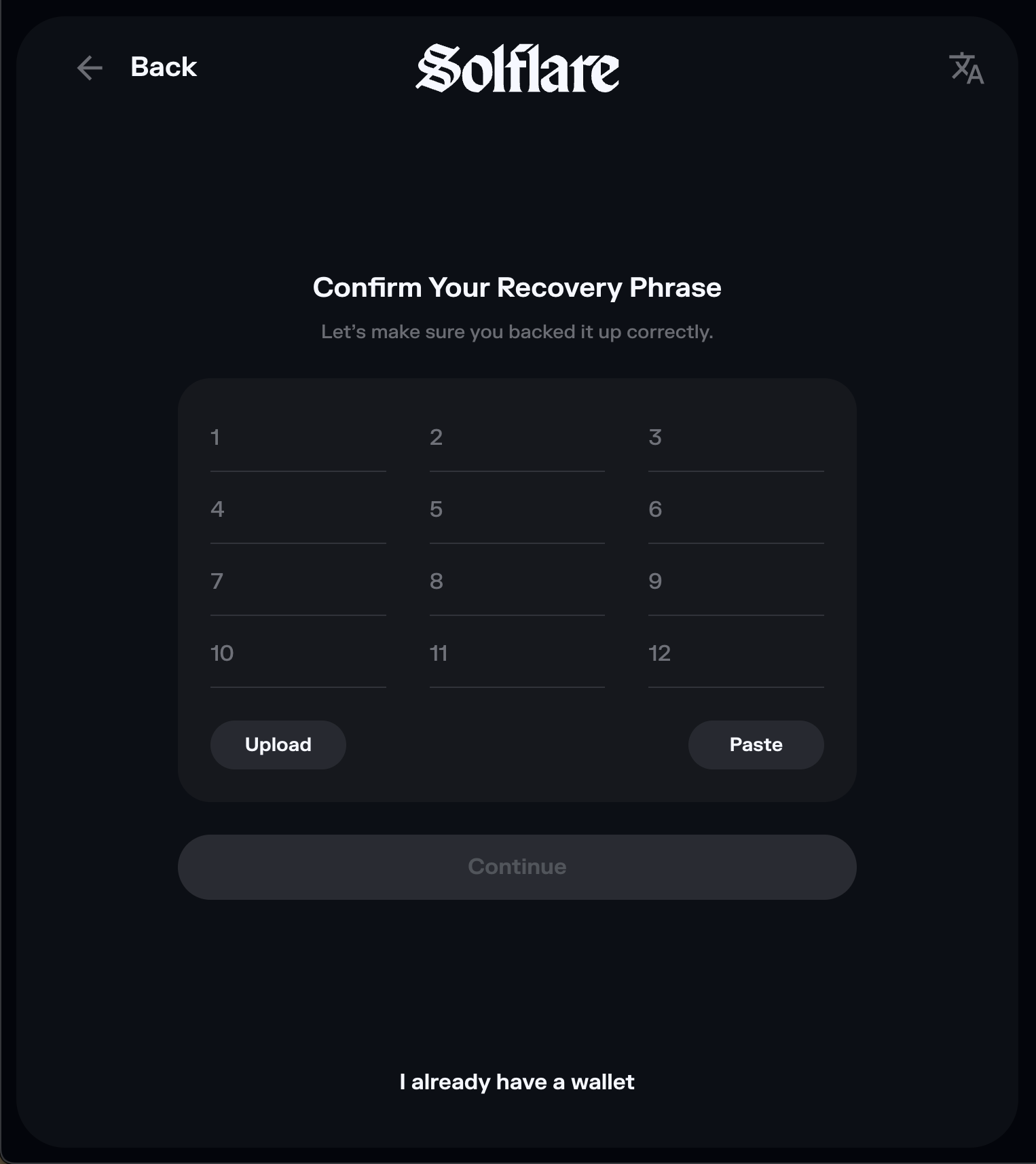
Step 4: After entering the recovery phrase click “Continue”.
Next, you will be prompted to create a password for your Solflare wallet. Follow the password instructions on-screen to create a secure password for your Grass wallet.
After creating a password and logging in, you will be presented with the Solflare wallet’s home page.
By default only $SOL token is visible. Navigate to "Tokens" page and click on "Add new asset" and search for Grass.
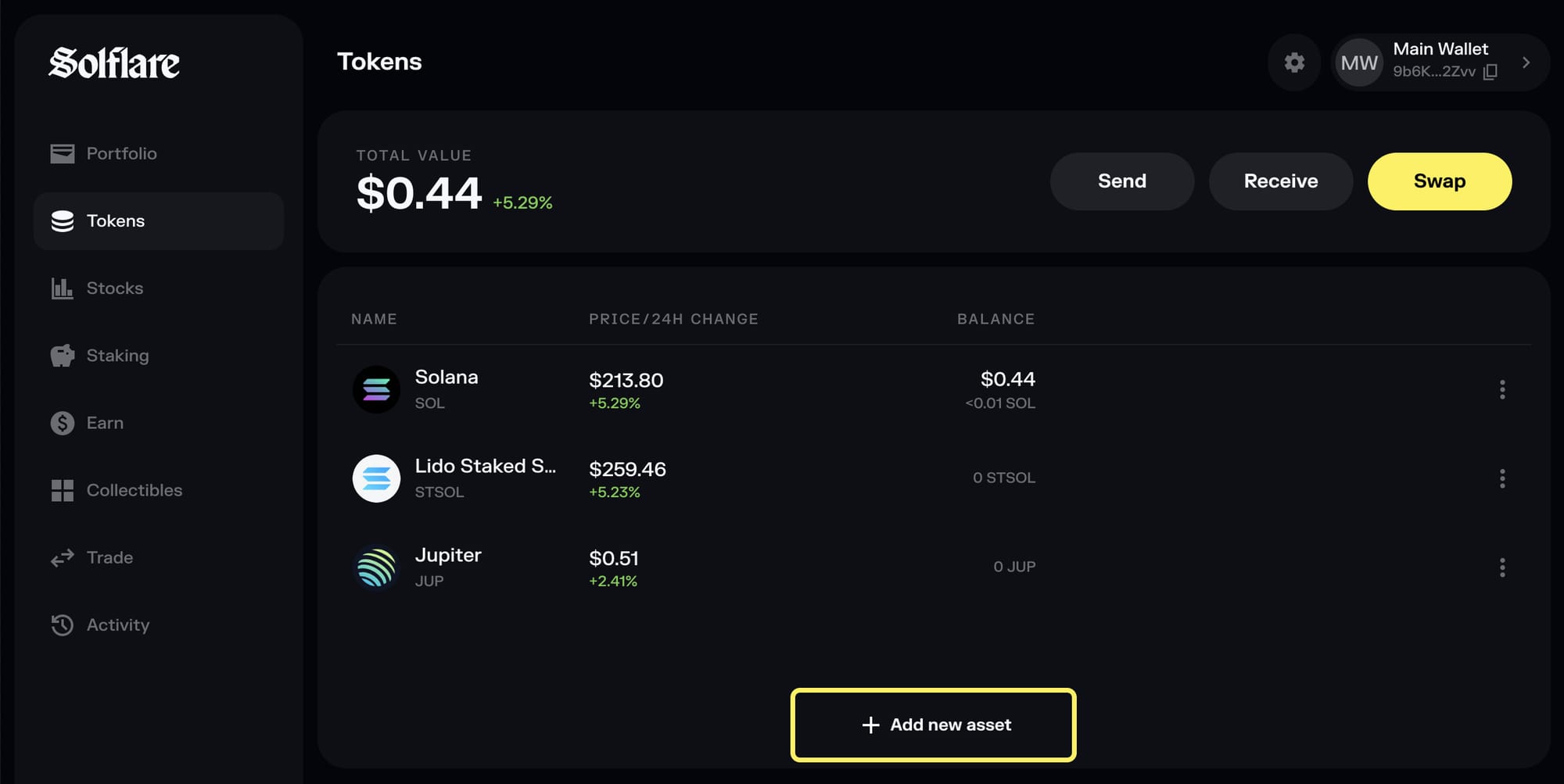
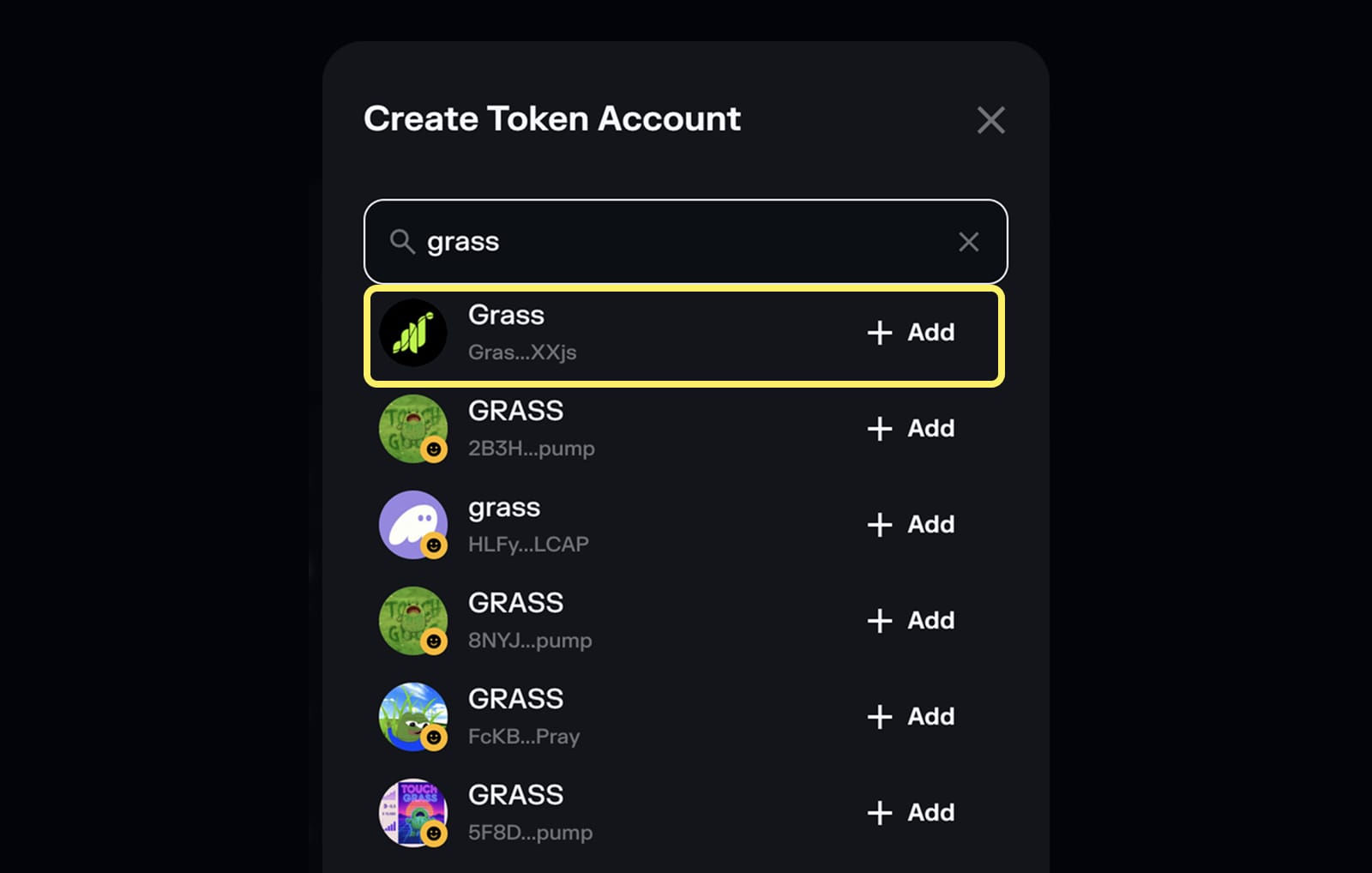
After confirming the transfer, you should be able to see Grass listed on the Portfolio and Token pages.
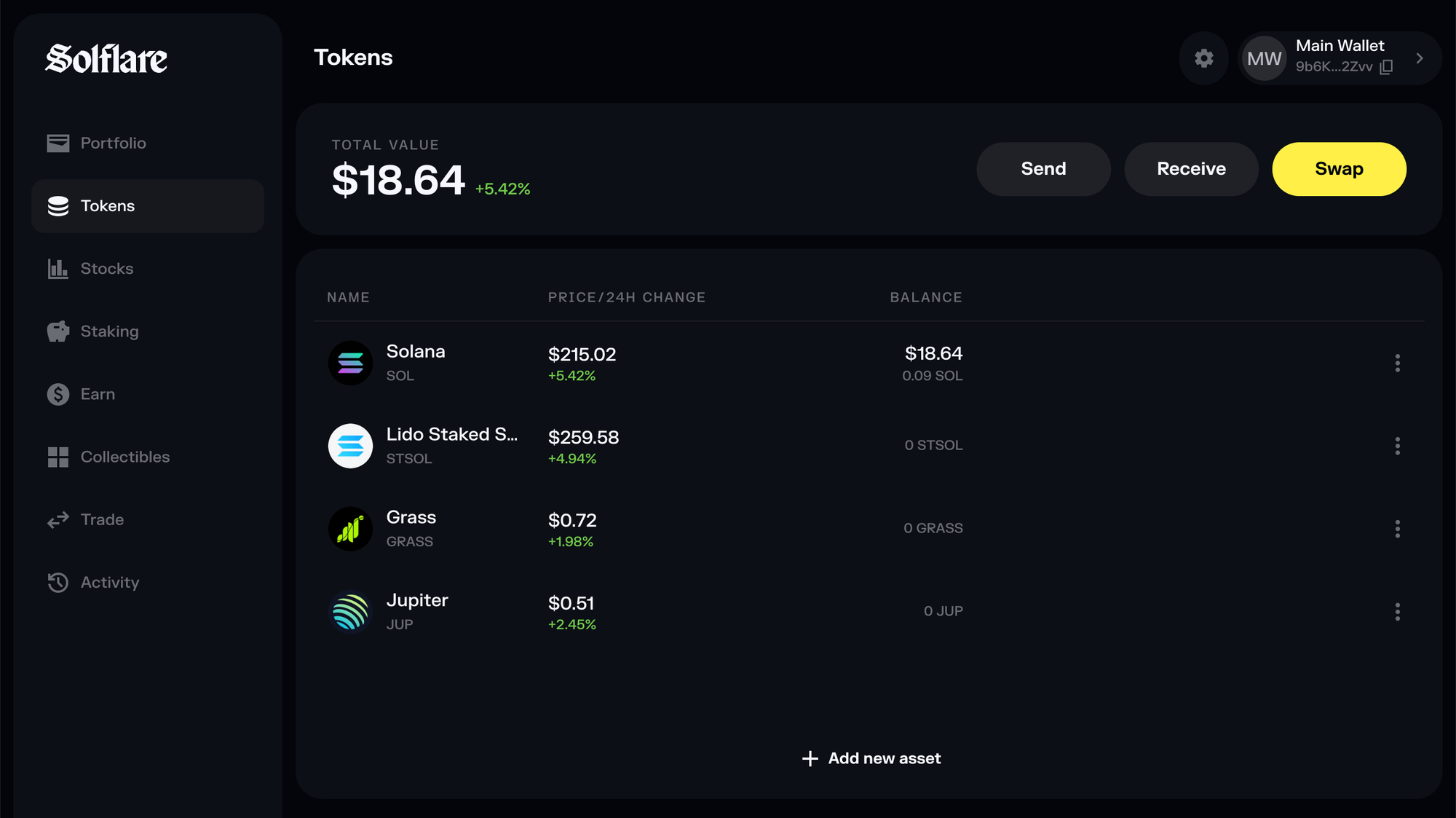
Before you proceed to stake your $GRASS tokens, you first need to ensure that your wallet is funded, either by purchasing and depositing $GRASS tokens (from a centralized or a decentralized exchange) into your Solflare wallet.
Stake your $GRASS tokens
After you’ve created your wallet (and deposited your $GRASS tokens) you can proceed staking your $GRASS tokens.
Step 1: Head over to Grass Foundation Delegations page and Click on "CONNECT WALLET" and approve the connection in the Solflare wallet.
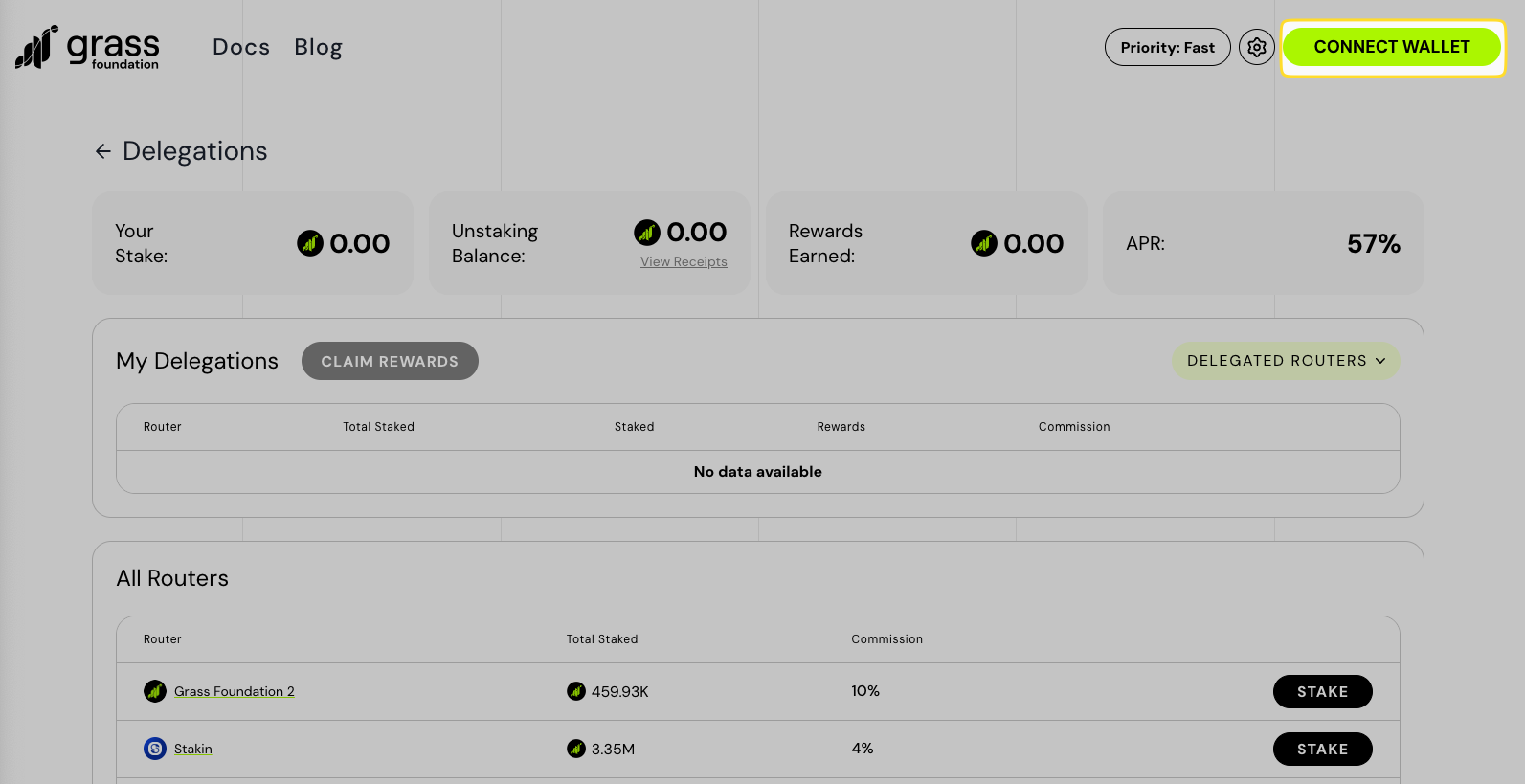
Step 2: From the list below, choose a Router Operator that you wish to stake with. Click on "Stake".

Step 3: Specify the amount of $GRASS you wish to stake and click "Stake". You will also need to approve the transaction in your wallet.
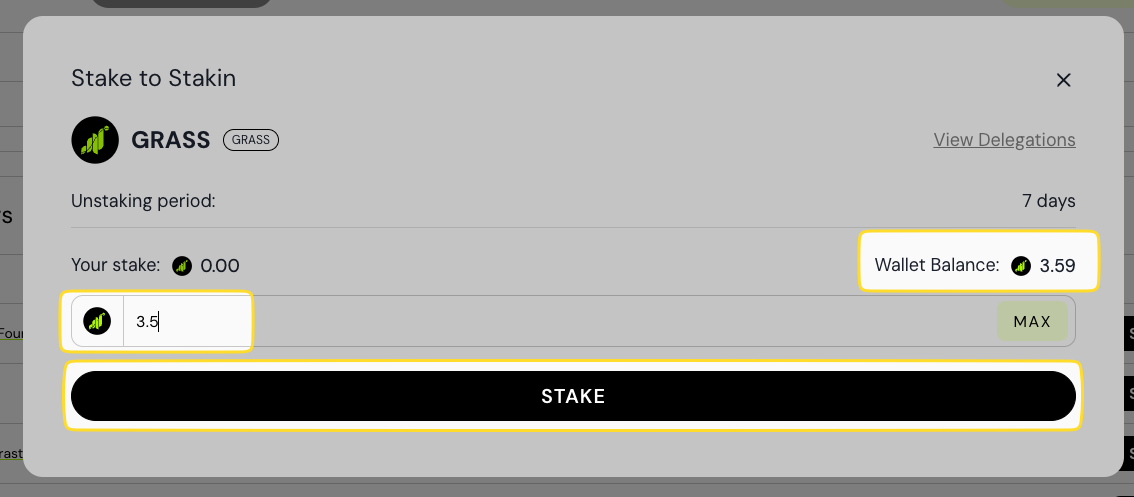
After successful transaction you will be able to see your Delegation and after a while, you will also start seeing the amount of Rewards you have earned. On this page you will also see the APR you are currently earning. Keep in mind that the APR is always changing depending on the staking ratio of the network.
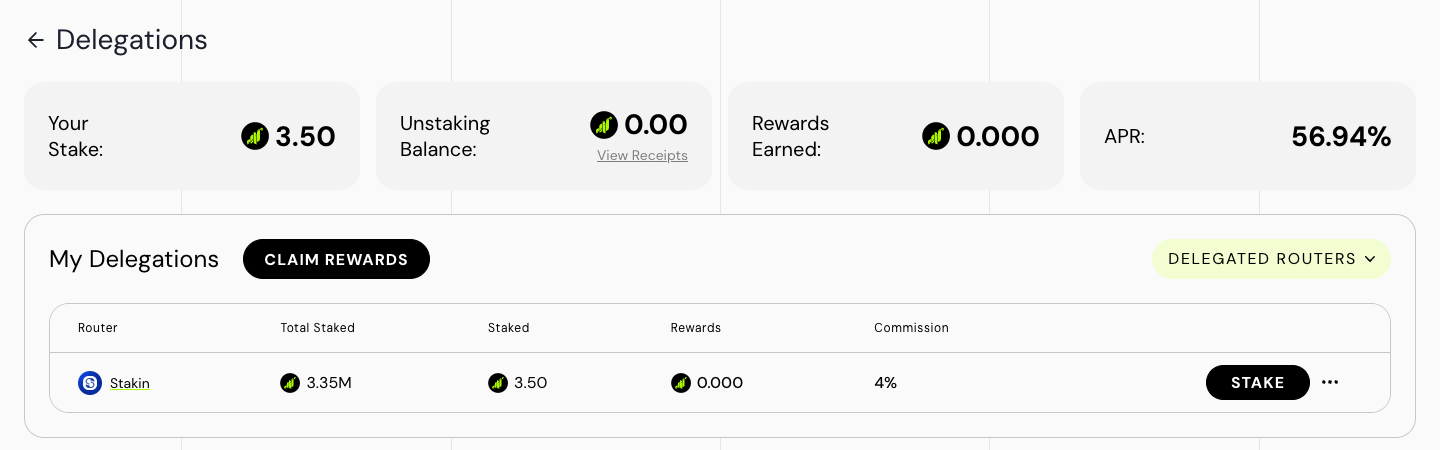
Congratulations, you have now staked your $GRASS tokens with Stakin!
Claim Rewards or Unstake
Now that you have staked Grass and are earning rewards, you have the option to Unstake or Claim Rewards. You can find it by clicking on the three dots next to the Stake button.
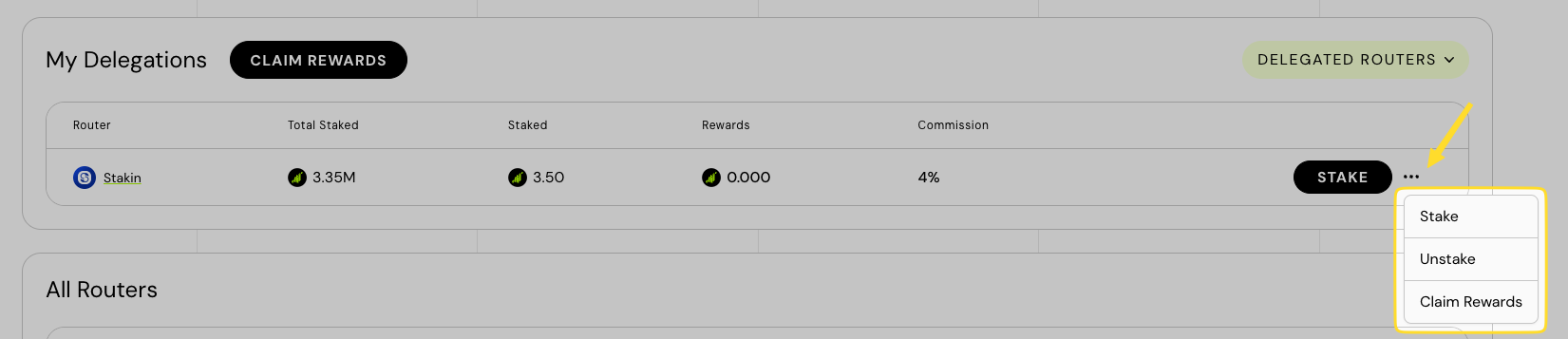
DISCLAIMER: This is not financial advice. Staking and cryptocurrency investment involve a certain degree of risk, and there is always the possibility of loss, including the loss of all staked digital assets. Additionally, delegators are at risk of slashing in case of security or liveness faults on some PoS protocols. We advise you to DYOR before choosing a validator.



