Stakin is excited to announce a partnership with Gem Wallet, a versatile, open-source, and self-custodial crypto wallet. Gem Wallet empowers users to securely send, receive, swap, interact with dApps, buy, and stake cryptocurrencies, including $SUI, $TIA, $ATOM, $SOL, $SEI, $BTC, $ETH, and many more.
What sets Gem Wallet apart is its commitment to transparency and security. Beyond open-sourcing its core wallet infrastructure, Gem Wallet has also made its iOS and Android app source code publicly available. This transparency invites community scrutiny, allowing users to independently verify the reliability and security of the software across all devices. With Gem Wallet, you can confidently manage your crypto, knowing your funds and data are fully protected.
Here’s why users love Gem Wallet:
- Full Ownership: Retain complete control over your data and funds. Your assets remain yours, with DeFi as the core focus.
- Privacy: Gem Wallet never tracks personally identifiable information, wallet addresses, or asset balances.
- Open Source: With no external investors, Gem Wallet remains entirely open-source and community-driven.
- Security: Your crypto and private keys are protected with cutting-edge, industry-leading security measures.
To help you maximize the benefits of Gem Wallet, we’ve prepared this step-by-step guide for staking Sui, Celestia, Cosmos, Solana, and Sei. Whether you're new to staking or an experienced user, this guide will walk you through setting up your wallet and staking your assets with ease.
Let’s get started!
Download the wallet
Step 1: Head over to the official Gem Wallet download page and choose the mobile platform you use.
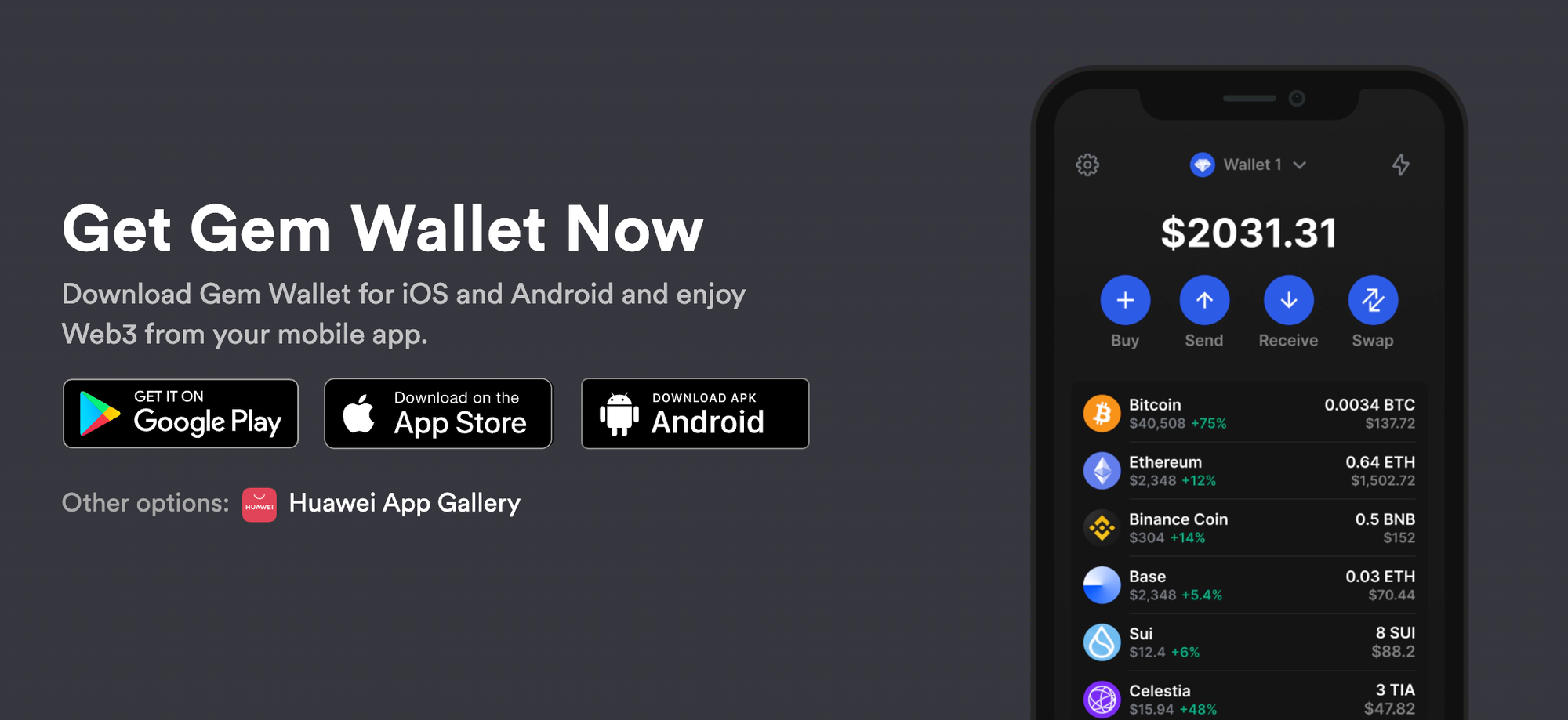
Step 2: Create a New Wallet or Import an Existing Wallet
If you choose Create a New Wallet, you will get a secret phrase, which you need to store some place safe and secure. In the next step, you will need to re-enter the phrase to verify it and complete the wallet creation process.
Step 3: Add $SUI/$TIA/$ATOM/$SOL/$SEI to your wallet
By default, all tokens are not visible in the GEM wallet. Click on Manage Token List and select the preferred token(s).
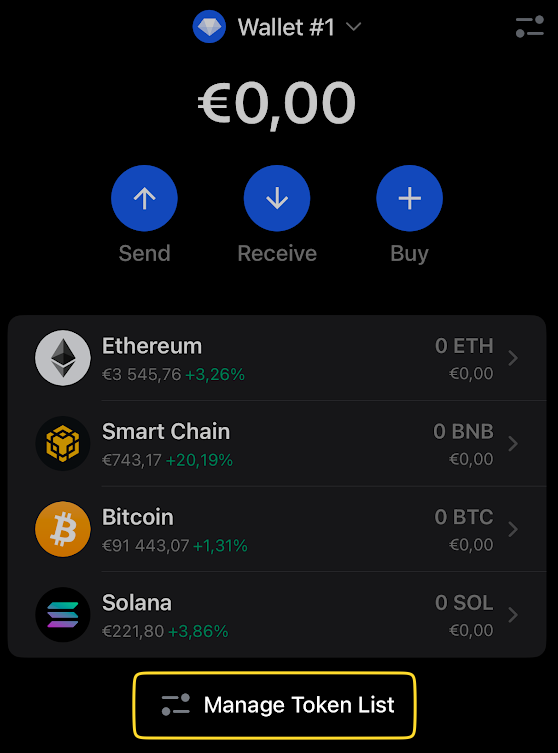
Then click Done.
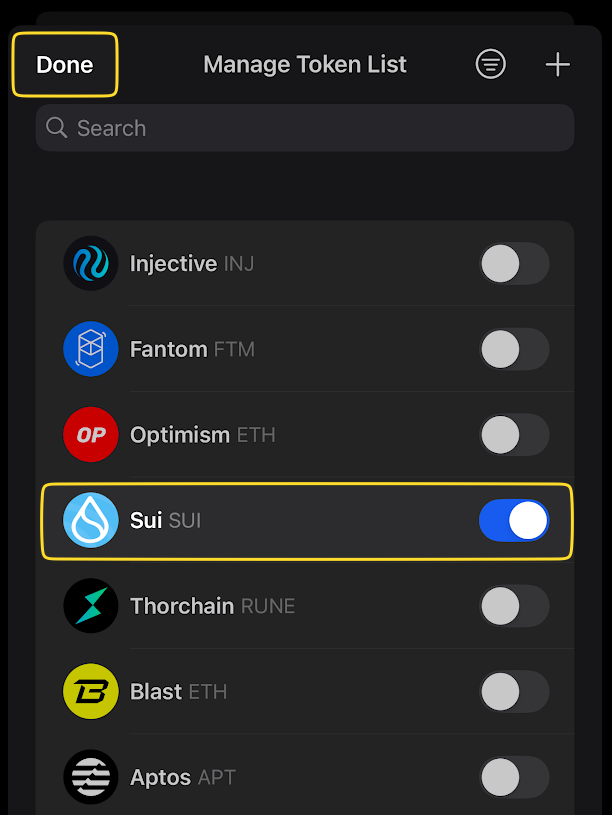
That's it, now you have the GEM wallet configured and you can proceed with staking.
Stake SUI/TIA/ATOM/SOLANA/SEI
In this guide, we are going to use Sui as an example, but the same steps can be used to stake any other token.
Step 1: After you have topped up your balance, click on Stake.
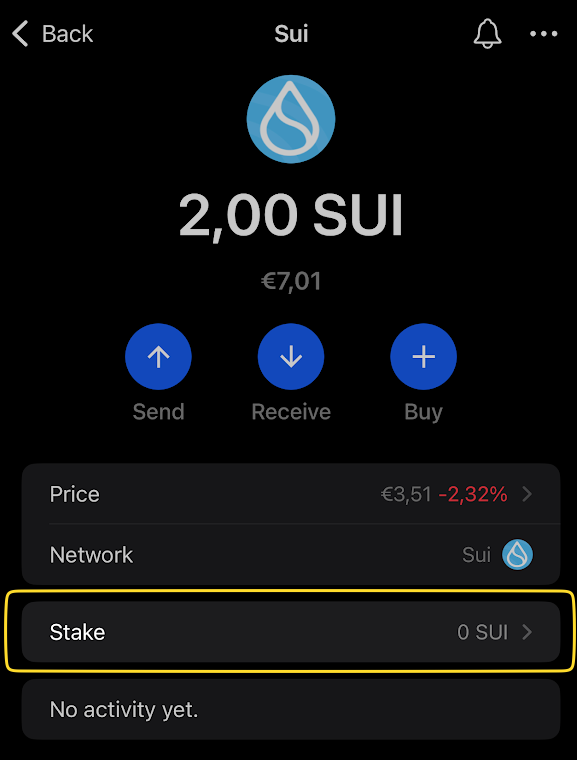
On the next screen, you will see the minimum amount of SUI you can stake, current APR and Lock Time of 1 day. This is known as unbonding period, meaning that once you stake, your funds will be locked for 1 day. Click Stake again.
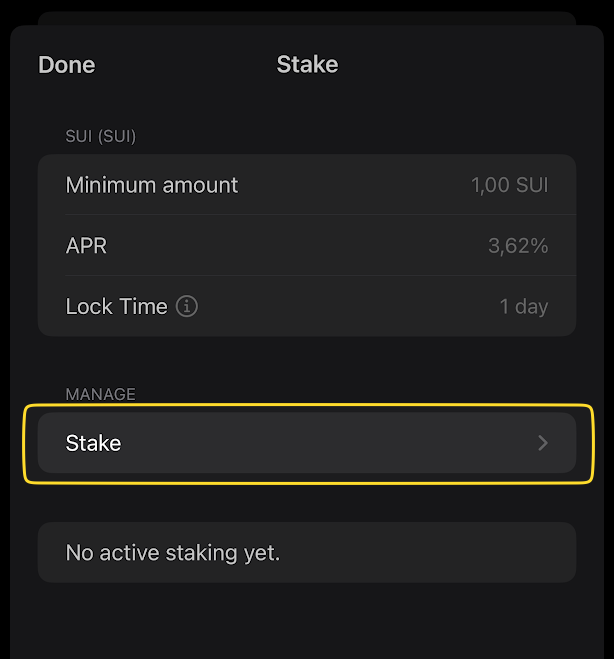
Step 2: Enter the amount you wish to stake and choose a validator. Once decided, click Continue. Do your own research when choosing a validator!
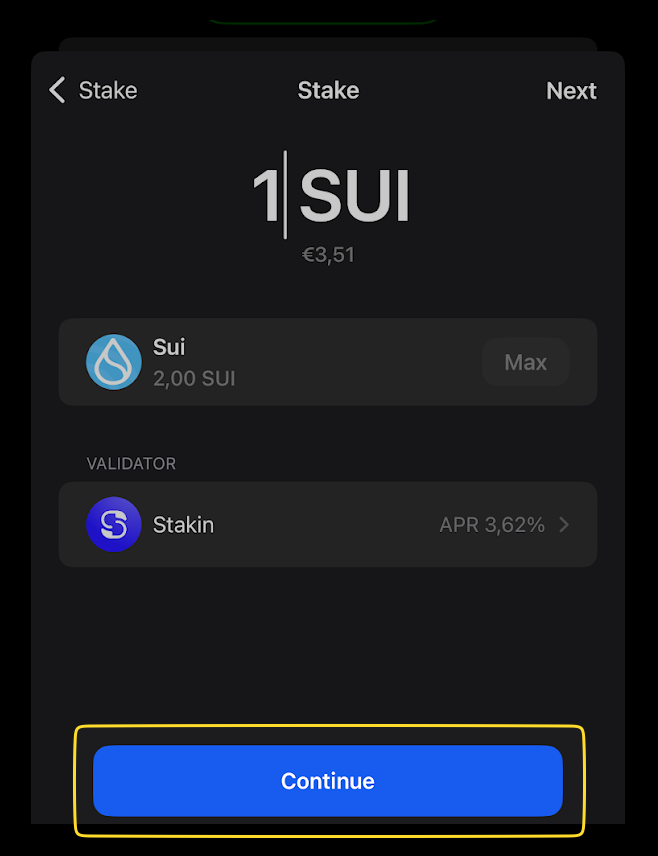
That's it, you have now staked your SUI and after the delegation has been activated, you will automatically start earning staking rewards.
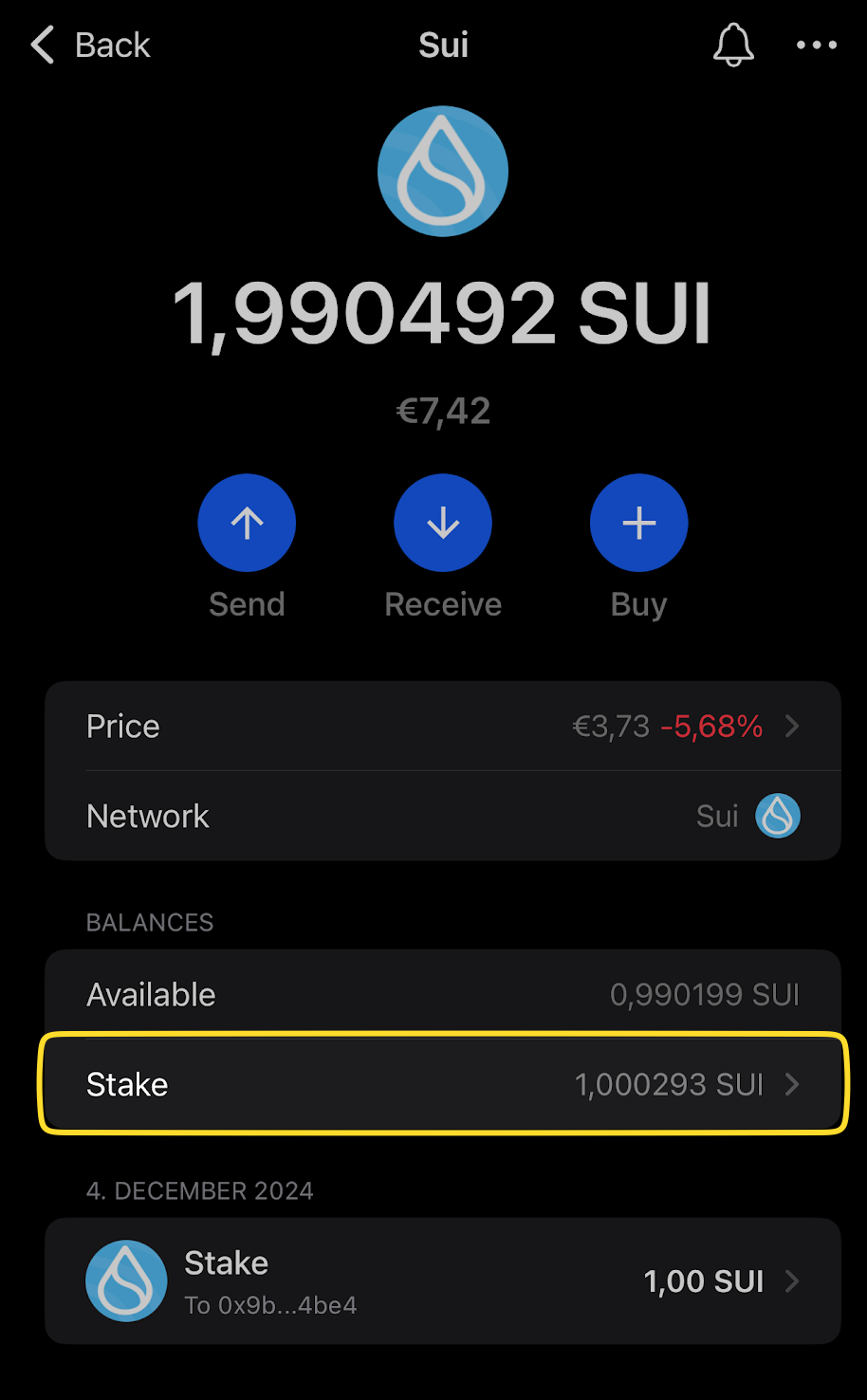
Once your stake is activated, you can later manage your stake, see the APR, Status, and earned rewards. From this screen, you can also unstake your delegation.
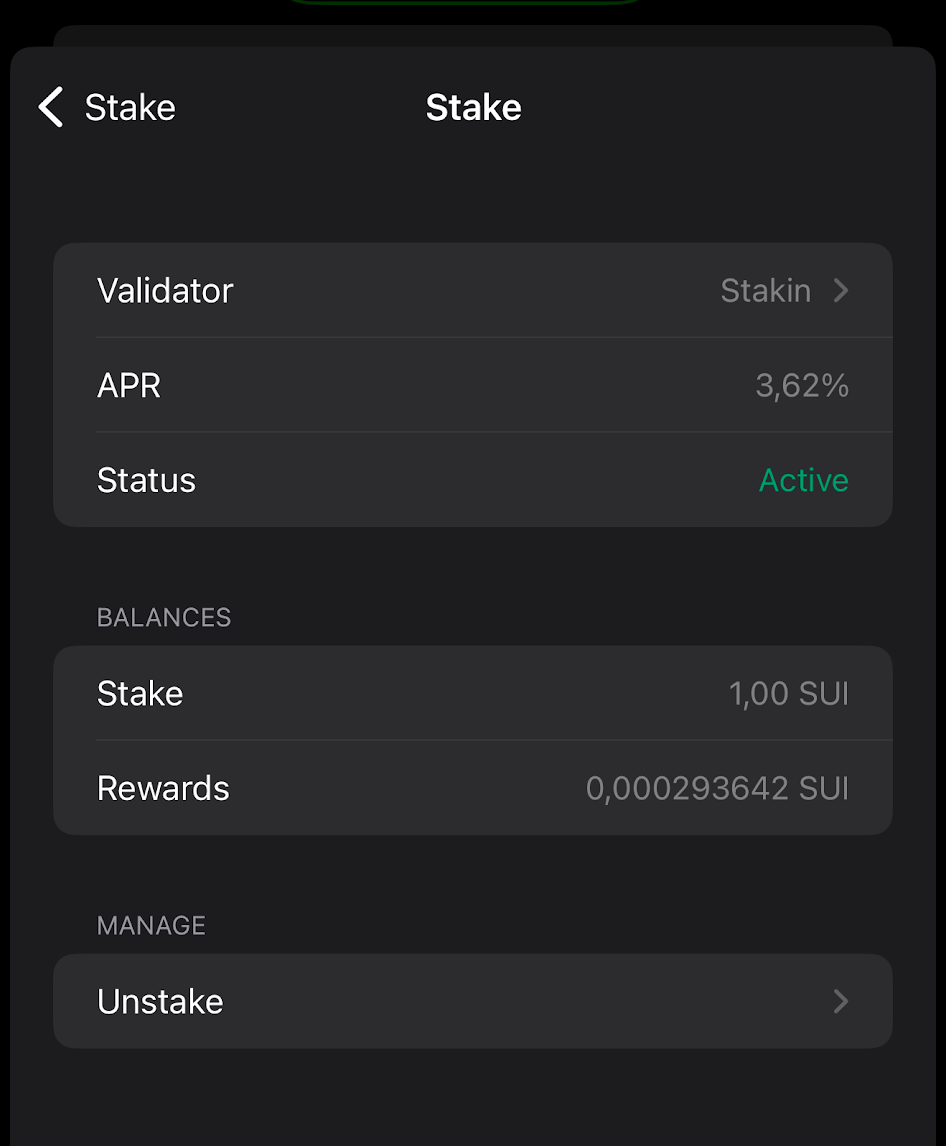
Congratulations, your tokens are now staked and you are earning rewards!
DISCLAIMER: This is not financial advice. Staking and cryptocurrency investment involve a certain degree of risk, and there is always the possibility of loss, including the loss of all staked digital assets. Additionally, delegators are at risk of slashing in case of security or liveness faults on some PoS protocols. We advise you to DYOR before choosing a validator.



