This is a step-by-step guide on how to restake your stETH from Lido on EigenLayer. If you are interested in learning more about how EigenLayer works, check out our recent deep dive.
Step 1: Connect your wallet
Go to the EigenLayer App (https://app.eigenlayer.xyz/) and connect your wallet.
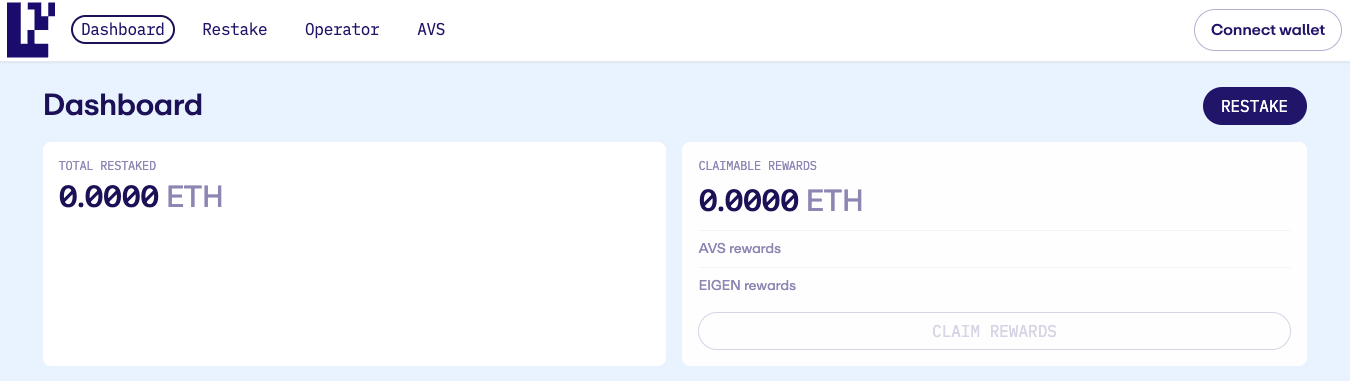
Choose your preferred wallet.
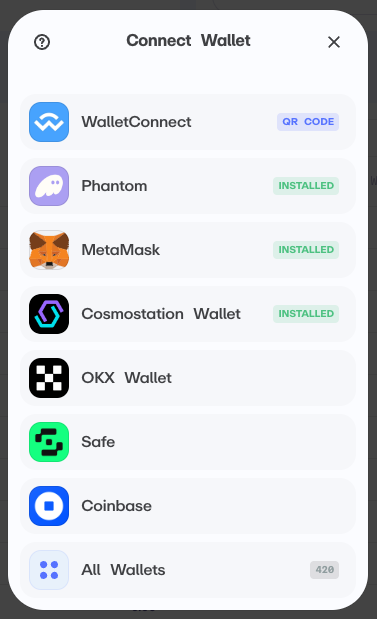
If prompted, you also need to review and accept the Terms of Service & Privacy Policy - click Sign and Confirm in the wallet.
Make sure that you are connected to the right network - Ethereum Mainnet
Step 2: Deposit funds
Select the Lido Staked Ether stETH to be restaked from the dashboard page.
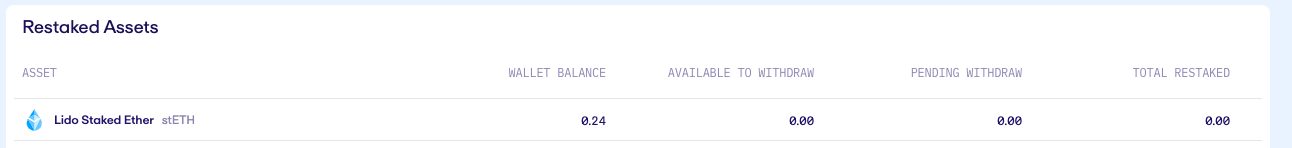
If you have previously staked ETH on Lido, you can see the available balance of stETH. Choose the amount you wish to deposit. You can also directly navigate to the Lido Stake Ether Restake page - https://app.eigenlayer.xyz/restake/stETH
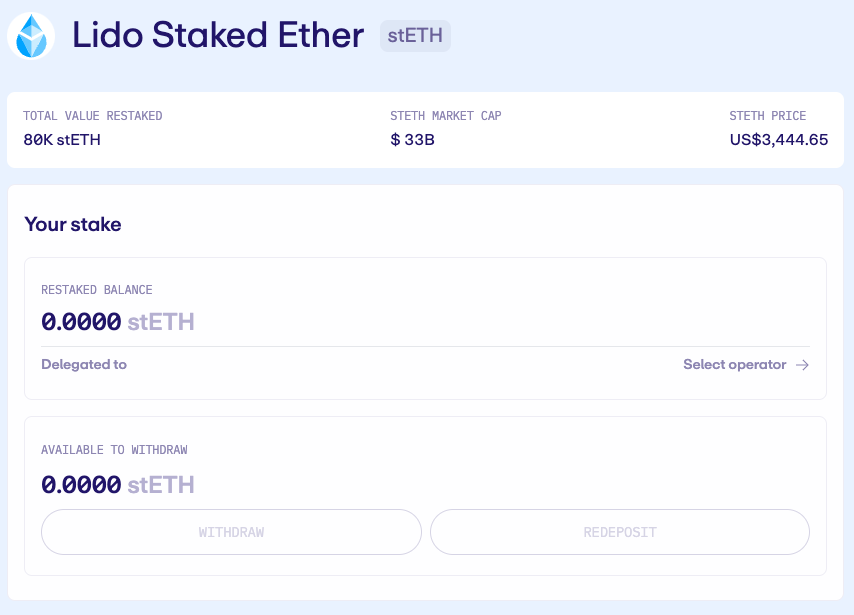
Next, click on Restake and choose the amount you wish to deposit. Click Next to continue.
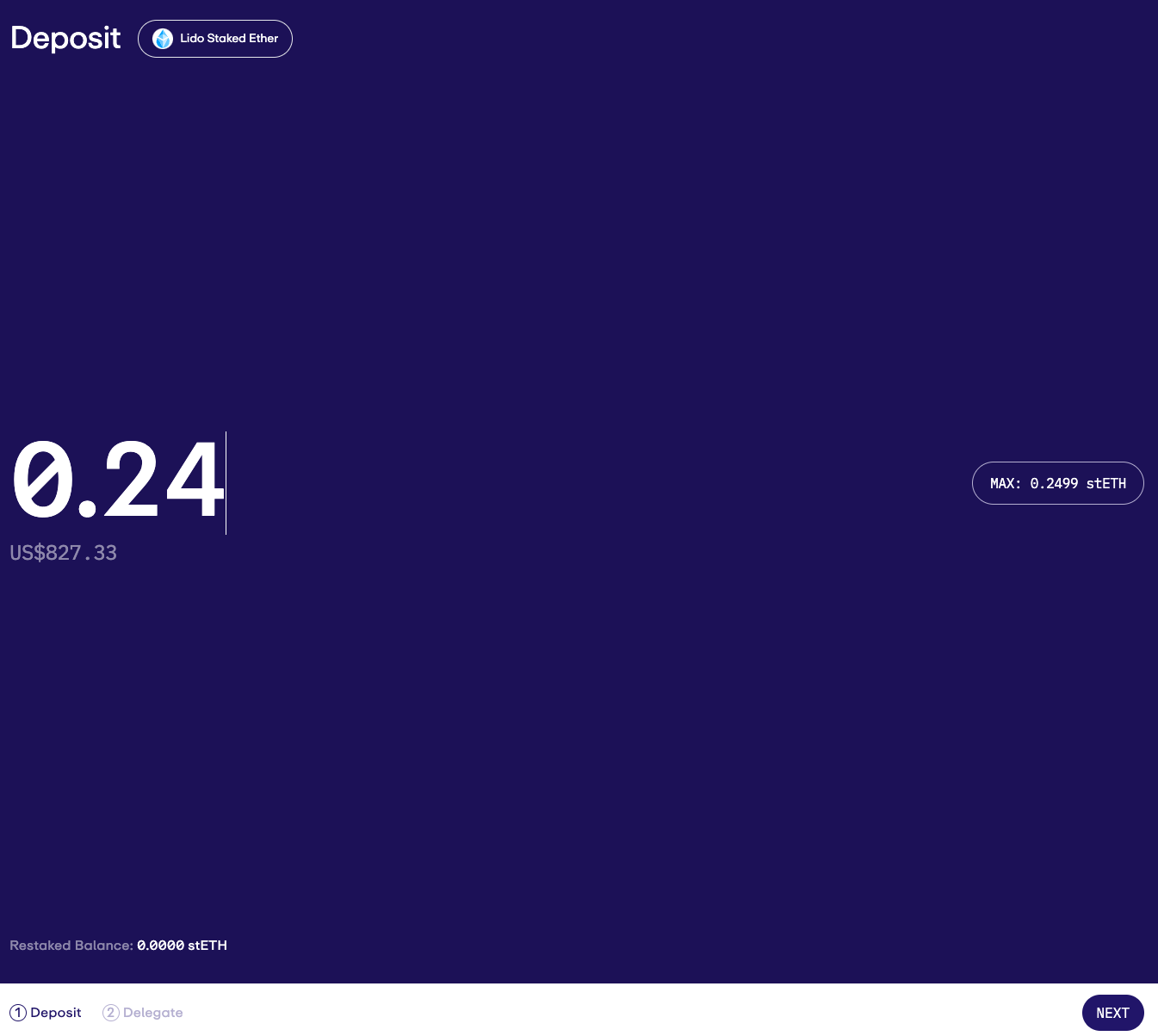
If this is your first time to delegate your assets, search for Stakin to choose an operator and click Submit.
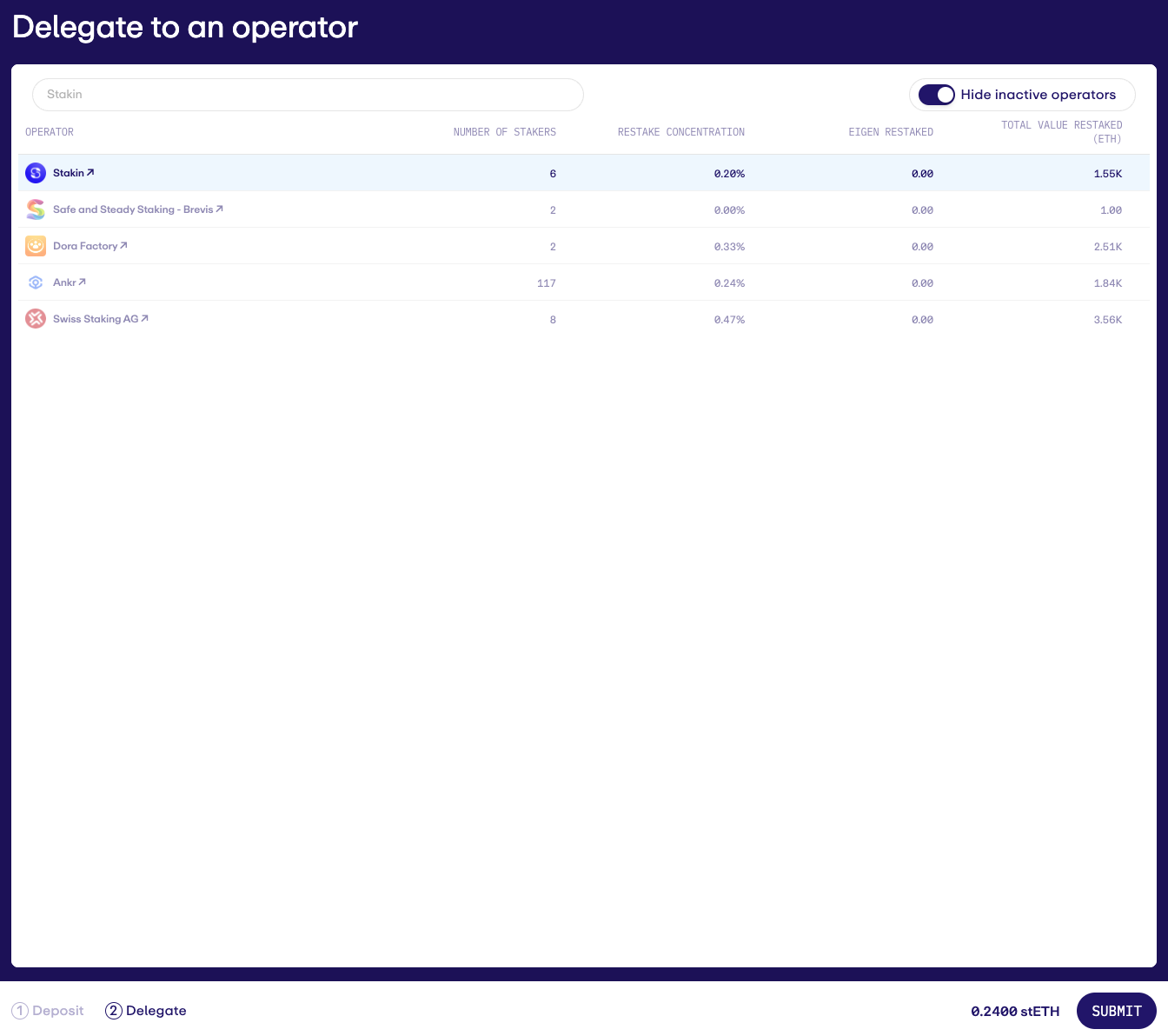
Now you also need to Approve the token spending limit on your wallet. You can manually adjust the amount to your preference or go with the default value proposed. Wait for the transaction to be Approved.
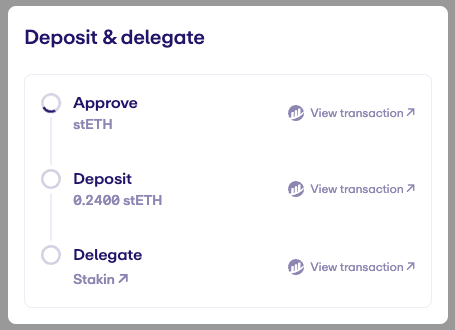
Then once again Confirm the deposit in your wallet and when the transaction is done, you will see a confirmation message that the deposit has been successful.
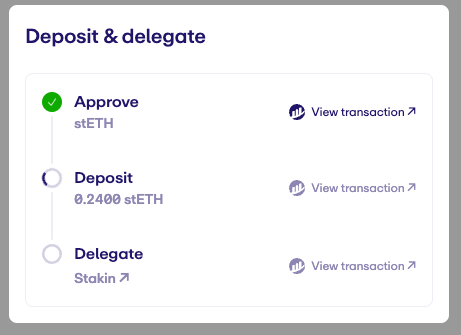
If this is your first time to delegate assets to an Operator, you will also need to confirm the second Delegate transaction separately.
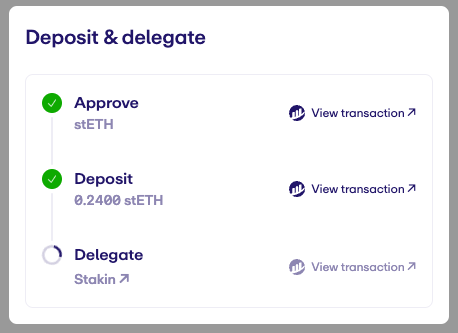
Once the Deposit and Delegate transactions are successful, you will receive a confirmation that the Restake has been completed.
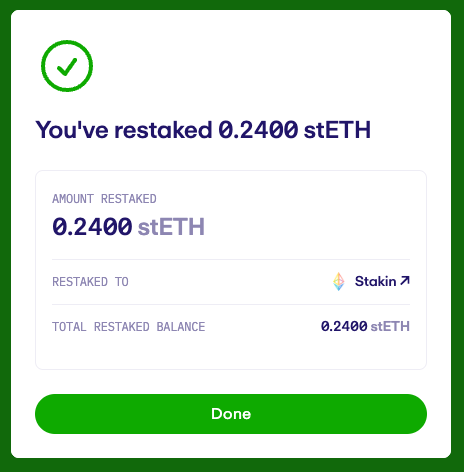
Now you can see your restaked balance on EigenLayer.
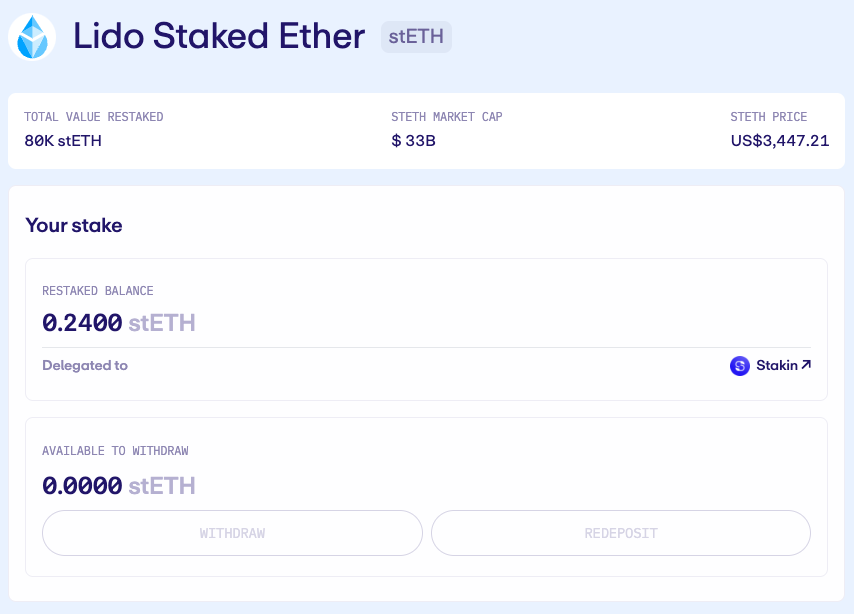
That’s it, you have restaked your assets!
On the EigenLayer Dashboard, you can keep track of all your restaked assets and balances. Keep in mind that when you deposit more staked ETH to EigenLayer, it will automatically be delegated to the same node operator that you have previously appointed.
If you wish to undelegate your balance at one point, you are free to do so at any time. Simply go to the operator page and click Undelegate. Then you need to wait for the 7-day escrow period to end before you can withdraw the funds from EigenLayer.
DISCLAIMER: This is not financial advice. Staking, delegation, and cryptocurrencies involve a high degree of risk, and there is always the possibility of loss, including the failure of all staked digital assets. Additionally, delegators are at risk of slashing in case of security or liveness faults on some protocols. We advise you to do your due diligence before choosing a validator.



