This is a quick and easy guide to stake BTC with Babylon Bitcoin staking protocol using Staking Rewards.
Babylon is a suite of Bitcoin security-sharing protocols. Built using the Cosmos SDK, it leverages Bitcoin's security to enhance Proof-of-Stake chains. Developed by Stanford researchers and Layer 1 developers, it uses Bitcoin for trust and timestamping, improving security without sacrificing autonomy.
Babylon currently includes two protocols: Bitcoin timestamping and Bitcoin staking.
Staking Rewards is a central information hub and leading data aggregator for Proof of Stake blockchains.
Step 1 - Set up your wallet
In this guide, we are going to use the OKX Chrome plugin Wallet, as this is the only supported wallet by Staking Rewards at the moment.
Note: When staking directly and using a different wallet, make sure to:
- not use a hardware, wallet (such as Ledger), aside from Keystone QR code either directly or through other software wallets
- not use a wallet that holds any Bitcoin Inscriptions.
- choose either Native Segwit or Taproot format
Once you have added the plugin to Chrome, you can proceed to set up the wallet.
If you are creating a new wallet, follow the instructions in the app:
- Create a Wallet and choose the Seed phrase
- Enter Password(this will be specific to this device and browser)
- Please back up your seed phrase securely and verify it by entering randomly selected phrases in the next step
- Deposit BTC to your new wallet address
- Congratulations, you are now ready to stake.
Step 2 - Start staking BTC
- Navigate to Stakin's BTC Staking Interface - link
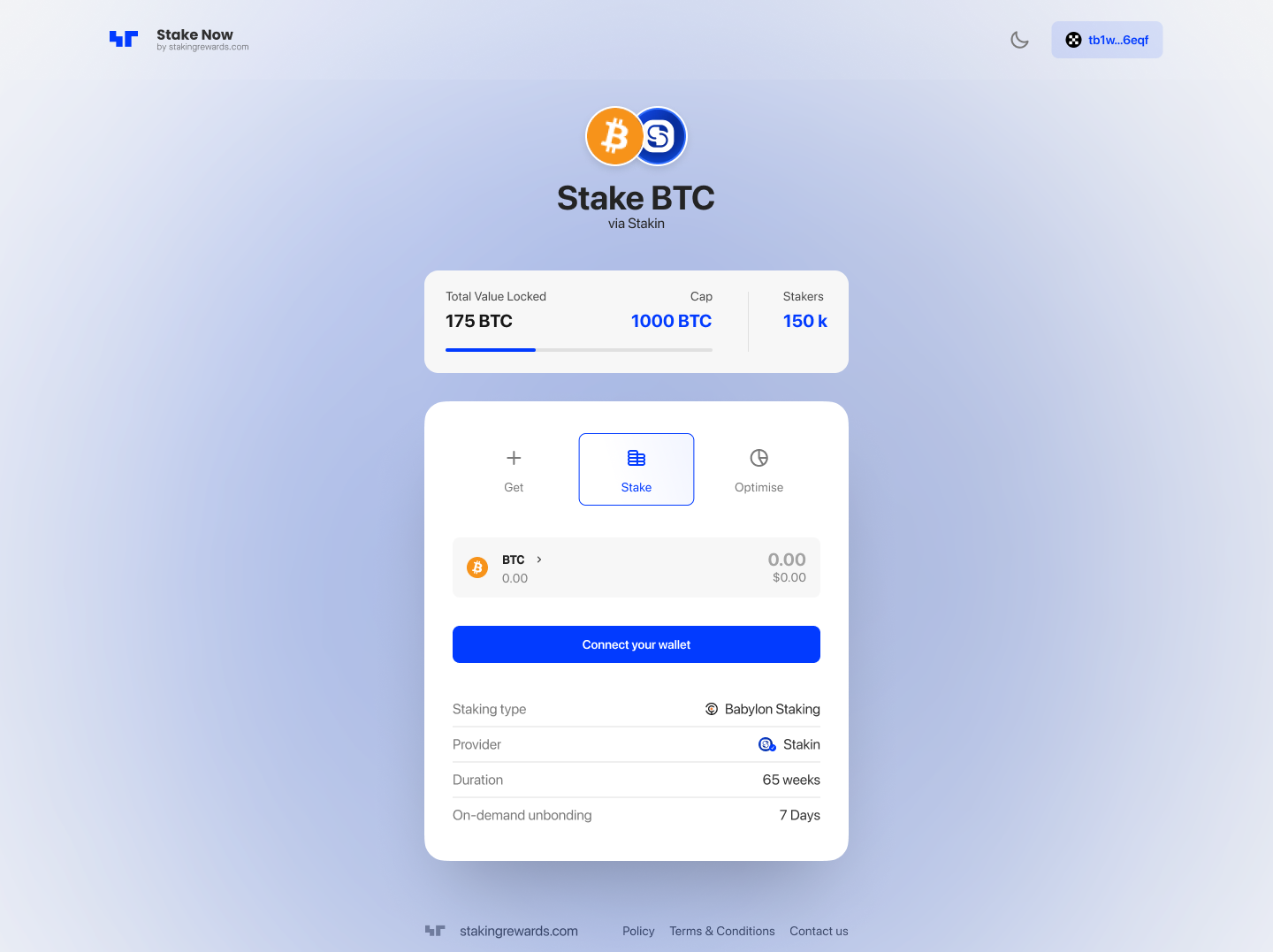
- Connect your Bitcoin wallet. If you are visiting the website for the first time, you will need to sign the signature request to get your wallet connected and also acknowledge the restrictions mentioned previously.

- Input the amount of BTC you want to stake. During Babylon Phase 1, you have the option to stake between 0.005 and 0.05 BTC. Select or switch the address format in your wallet.
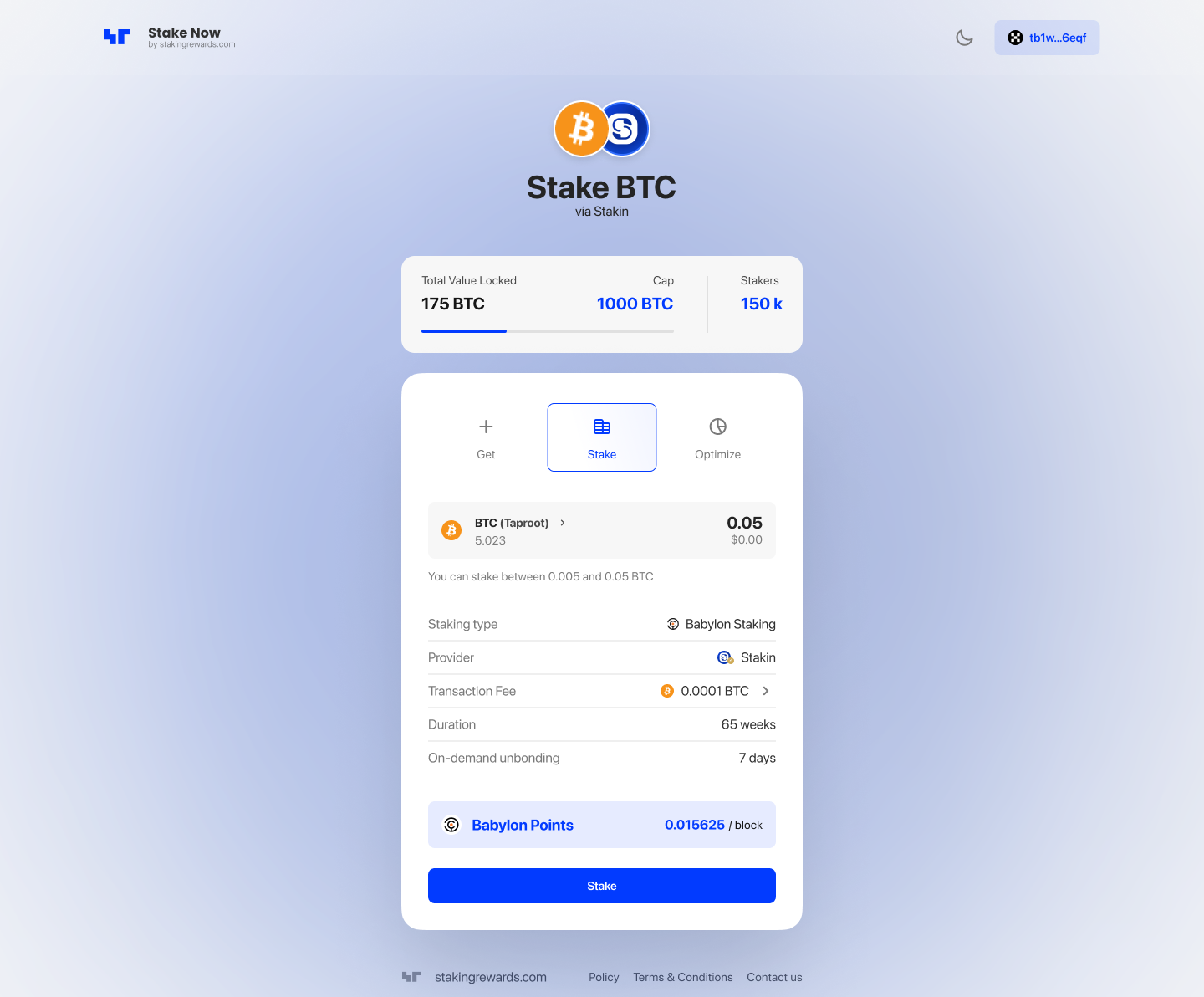
- Determine the transaction fee. You can either choose to keep the current network fee or prioritize by increasing the transaction fee.
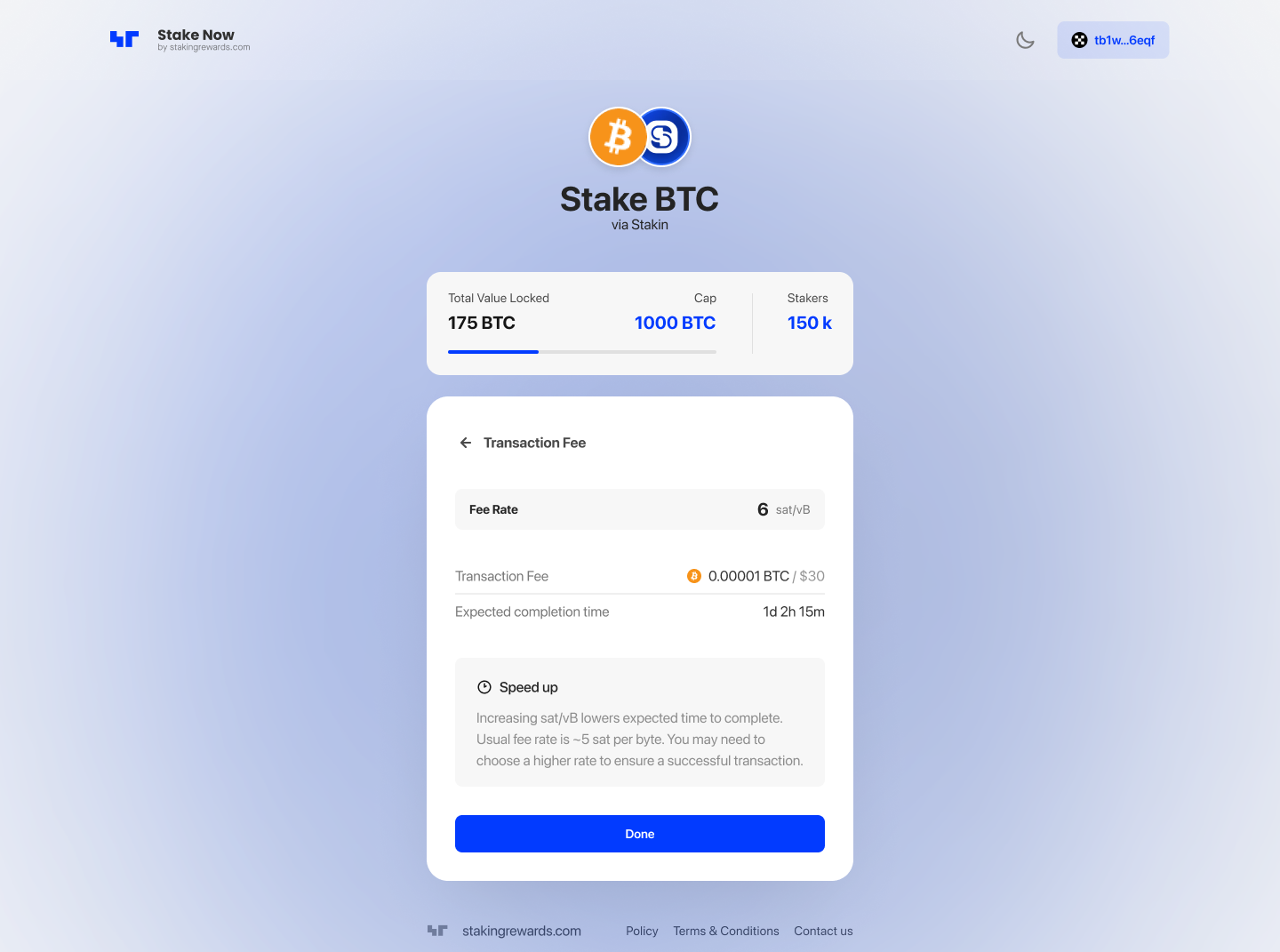
- Stake BTC by clicking Stake and confirming the transaction in your wallet.
Congratulations you have successfully staked your BTC to Babylon via Stakin’s Finality Provider. You can now track your staked position via the Staking Terminal.
How to Unstake BTC?
You can unstake your BTC and withdraw it via the Staking Terminal. There are two steps required to withdraw your BTC,
- Submit an unbonding transaction, to enable your BTC to be withdrawn. The unbonding period takes roughly 7 days (or exactly 1008 Bitcoin blocks as defined by the unbonding script).
- Once unbonded you will be able to withdraw your BTC.
Note: Stake will automatically unbond after 65 weeks.
DISCLAIMER: This is not financial advice. Staking and cryptocurrency investment involve a certain degree of risk, and there is always the possibility of loss, including the loss of all staked digital assets. Additionally, delegators are at risk of slashing in case of security or liveness faults on some Proof-of-Stake protocols. We advise you to conduct your own due diligence before choosing a validator.



