Here is a quick and easy guide on staking cryptocurrency with Keplr Wallet.
Keplr is a non-custodial, multi-chain wallet that supports an extensive range of digital assets.
Keplr wallet is compatible with prominent blockchain platforms in the Cosmos Hub, like Kava, Evmos, Juno, and ATOM, making it a versatile choice for those looking to stake across different networks.
Part 1 - Setting Up Your Keplr Wallet
To get started, visit https://wallet.keplr.app/ to download the Keplr browser extension.
Once downloaded, open the page. Select "Create a new wallet" to start setting up your account.
If you already have a Keplr wallet, select "Import existing wallet."
If you've selected "Create a new wallet," Keplr will prompt you to select a new recovery phrase or to connect with Google. In this guide, we'll use the Recovery Phrase.
Remember to store your recovery phrase securely offline and never share it with anyone. If you lose your recovery phrase, you will lose the assets within the wallet.
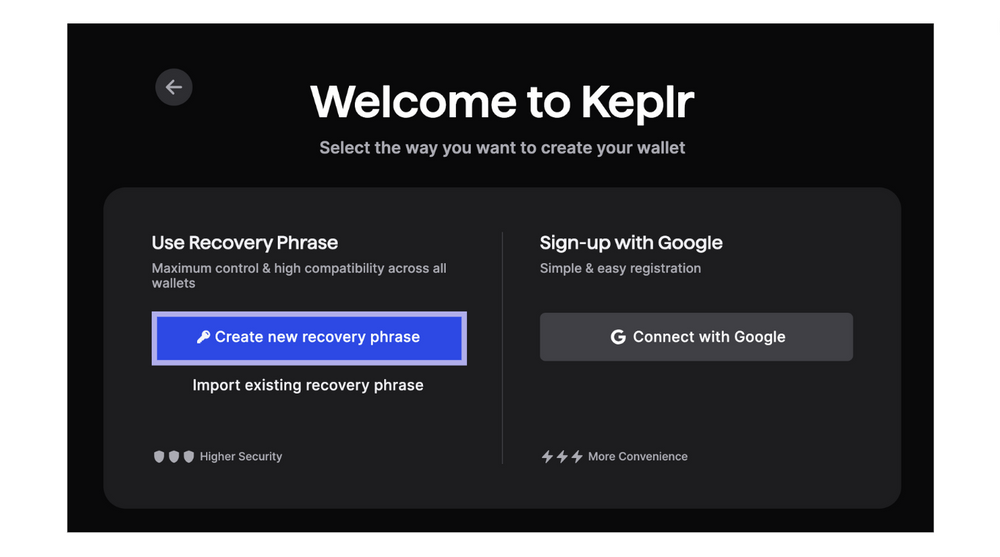
Once you've copied your seed phrase, fill out your account name, and desired password and confirm by selecting "Next".
Fill out your seed phrase in the correct order to register. Click on the words to create the sentence, then select "Register".
That's it! You've now created your Keplr wallet.
Select "Done" to close the registration webpage; your wallet should open in the web extension.
Go to: https://wallet.keplr.app to continue.
Part 2 - Depositing assets
Once your wallet is set up, it is time to start staking. If you don't have any assets in your wallet, you can transfer them from any CEX (centralized exchange), DEX( decentralized exchange), or another wallet by selecting "Deposit".
Scan the QR code, or use the public wallet address to deposit your crypto assets to your Keplr wallet.
Step 3 - Staking your Cosmos Hub assets
To get started with staking, open the Keplr dashboard via the extension or go directly to https://wallet.keplr.app/
On the left side of the dashboard, select the asset you'd like to stake. In our case, we’ll be staking $ATOM on the Cosmos Hub chain.
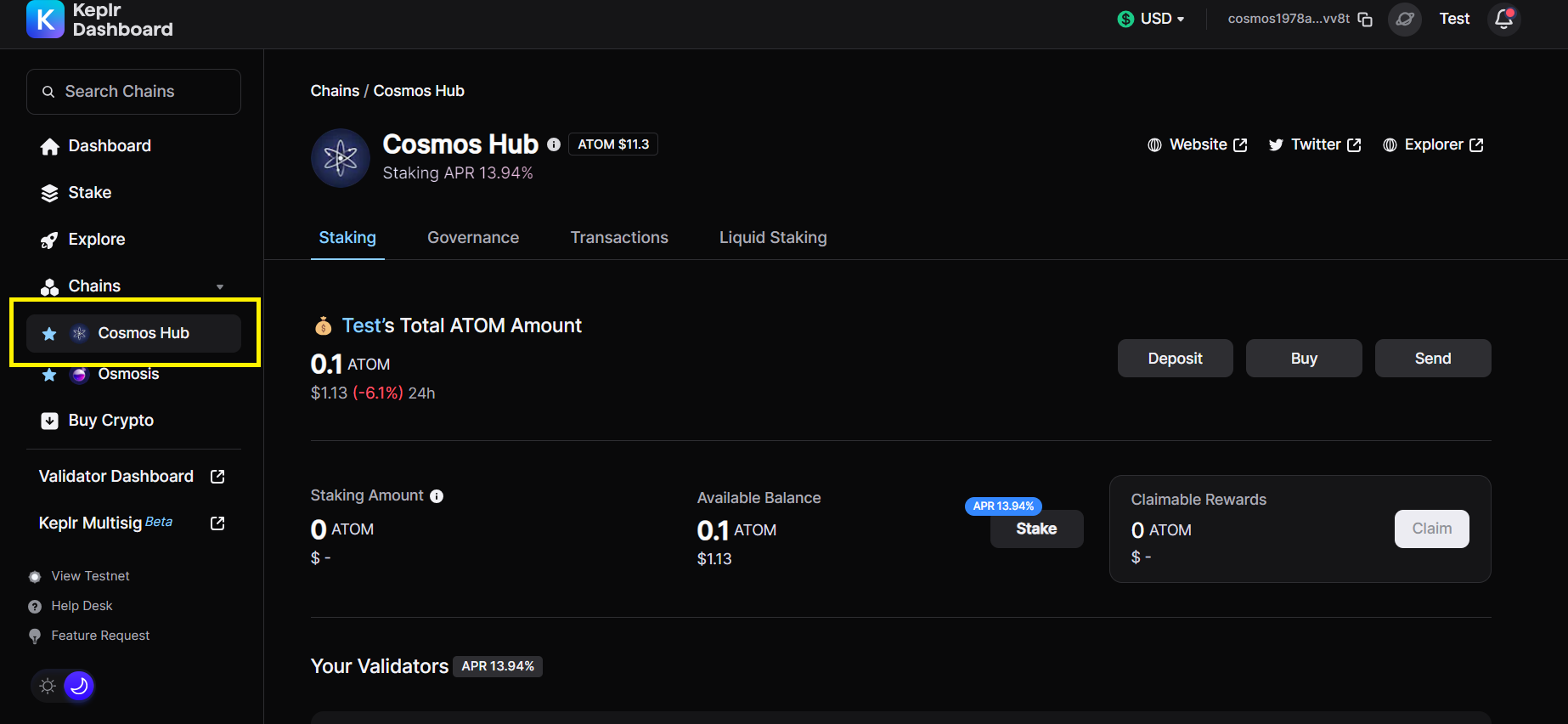
Next, click “Stake”
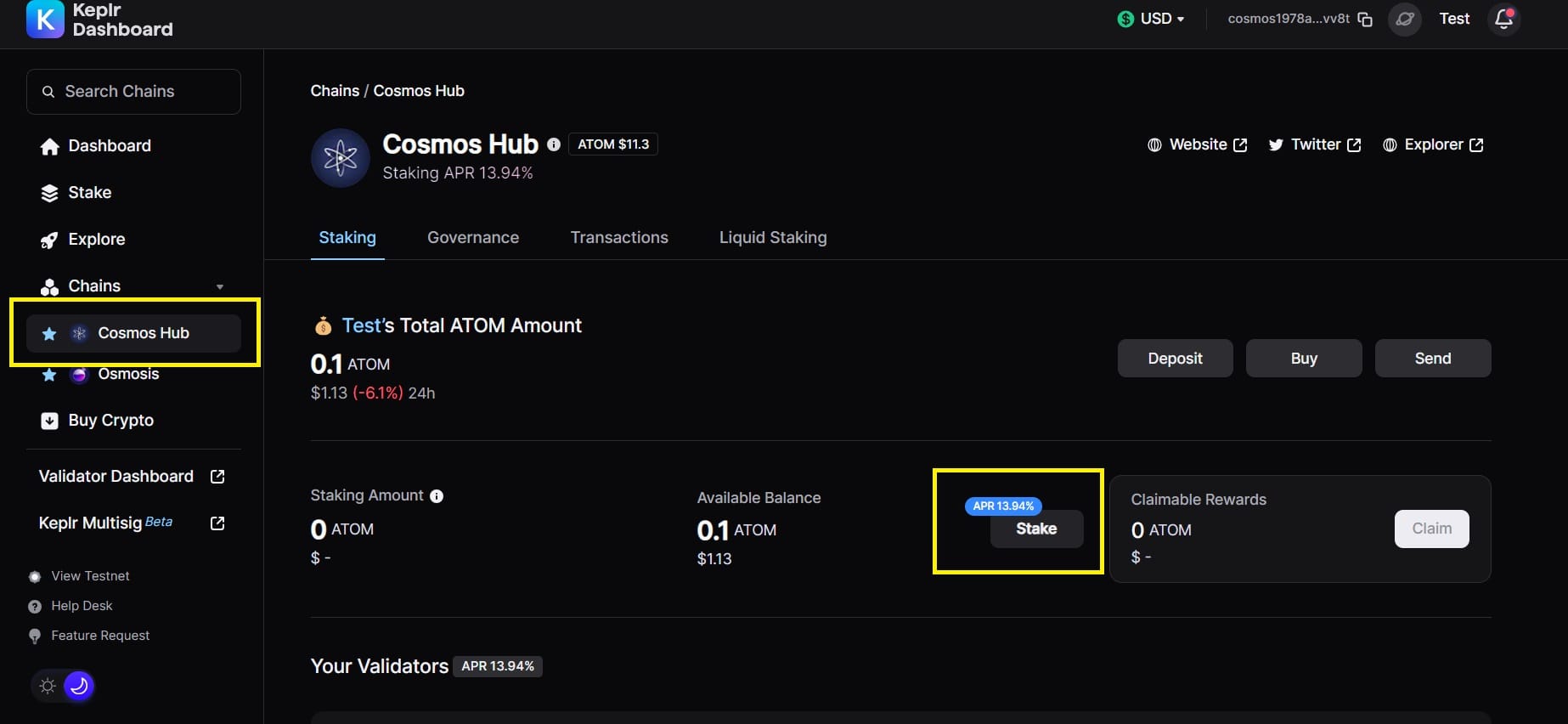
In the newly opened popup window, click on the search box and type in “Stakin” to find Stakin among the full list of validators.
Why choose Staking as a validator?
- Strong expertise with Cosmos: Stakin has been a Cosmos blockchain node operator since cosmoshub-1, launched in March 2019. By delegating to Stakin, you further contribute to network decentralization by choosing a smaller validator. As a community contribution, Stakin provides public RPC nodes and IBC Relayers connecting the IBC ecosystem of networks together.
- Our reliable infrastructure: We distribute our servers across various geographical locations and partner with premier bare metal and cloud providers. We also provide dedicated support for all your staking, unstaking, and network-related questions.
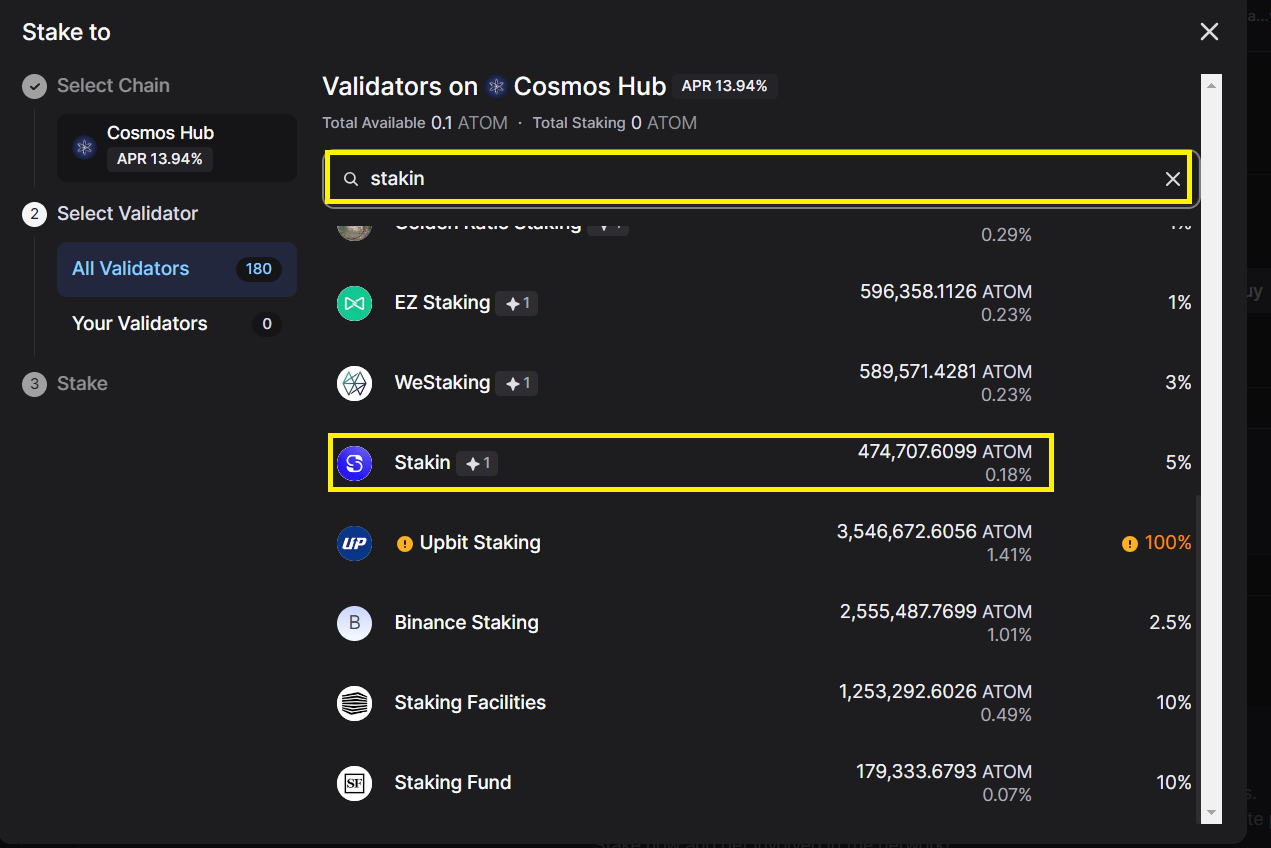
After clicking on “Stakin”, a new popup will emerge on the right.
Click “Stake” to continue.
Next, you will notice the final popup, asking you about the exact amount you wish to stake. Insert the appropriate figure and click “Stake”.
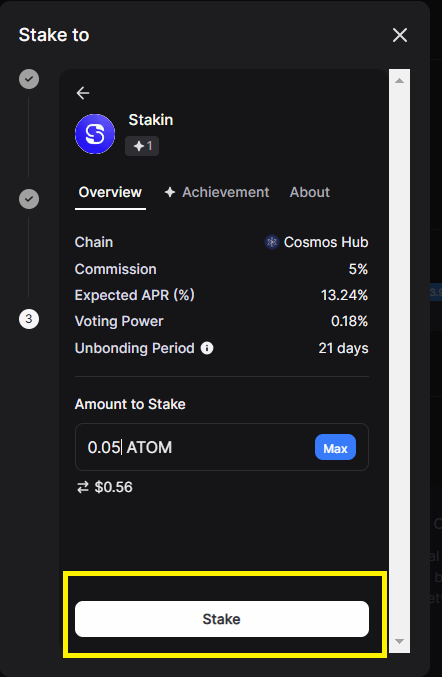
Another pop-up window will appear, prompting you to confirm the transaction. Click “Approve”.
Note that staking will lock up your assets for 21 days. You will need to undelegate for your staked assets to be liquid again. This process will take 21 days to complete.
Congratulations! You've now successfully staked on Keplr Wallet. You can see your staked amount under the “Staking” tab.
Part 4 - Claiming staked assets and re-staking
You can find the option to Claim your accumulated award by locating the “Claim” button under the staking tab.
This option lets you claim all your rewards for the Cosmos Hub assets you're currently staking at once. To do so, select "Claim".
A pop-up will appear asking you to claim or claim and re-stake. Let's do claiming first. To claim, select "Claim" and then approve the transaction via the pop-up. That's all. You've now claimed your assets, which will be available in your wallet.
Part 5 - Governance voting
It's possible to vote on governance proposals for your favorite networks that you're HODL'ing assets from directly on Keplr.
As you can see, you can click and select all open proposals. You can select previous ones as well.
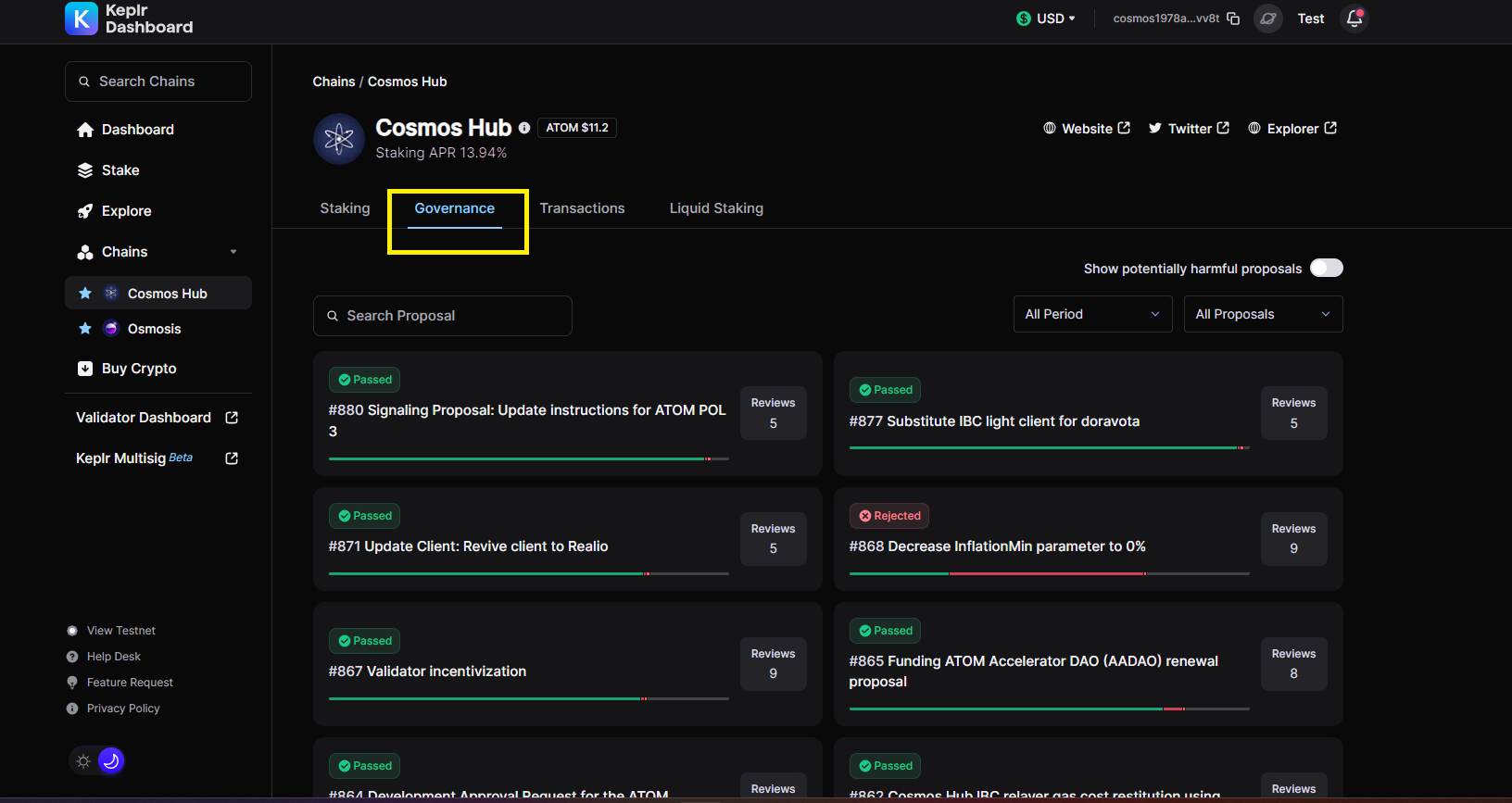
Part 6 - Tracking your staking rewards
There is a simple way to track your staking activity, across the Cosmos Hub and other Layer-1 solutions such as Solana, Polygon, and Sui.
The Stakin dashboard, which is non-custodial and only requires a public address, lets you track all your staked assets and is available at: https://dashboard.stakin.com/
The Stakin dashboard is free and only requires you to create an account and add your public wallet address. You can then track your staking activity and generate and download staking reports as CSV files for several digital assets.
DISCLAIMER: This is not financial advice. Staking, delegation, and cryptocurrencies involve a high degree of risk, and there is always the possibility of loss, including the failure of all staked digital assets. Additionally, delegators are at risk of slashing in case of security or liveness faults on some protocols. We advise you to do your due diligence before choosing a validator.



