Powerledger is a Solana-based permissioned blockchain platform that allows for (P2P) energy tracking and trading and environmental commodity trading. As Solana-based, Powerledger scales up to 50,000+ transactions per second with very little energy consumption. The chain aims to lead the global democratization of energy by offering a distributed system for renewables. It allows users to fulfill their sustainability targets while tracking, tracing, and trading renewable energy.
You will need:
- Ethereum for gas fees and a minimum of 100 POWR tokens for staking
- Ethereum wallet such as MetaMask and a Solana-based wallet such as Phantom or Solflare
- Chrome browser
To get started, head over to Powerledger.io. Click “Stake POWR” or head directly to stake.powerledger.io
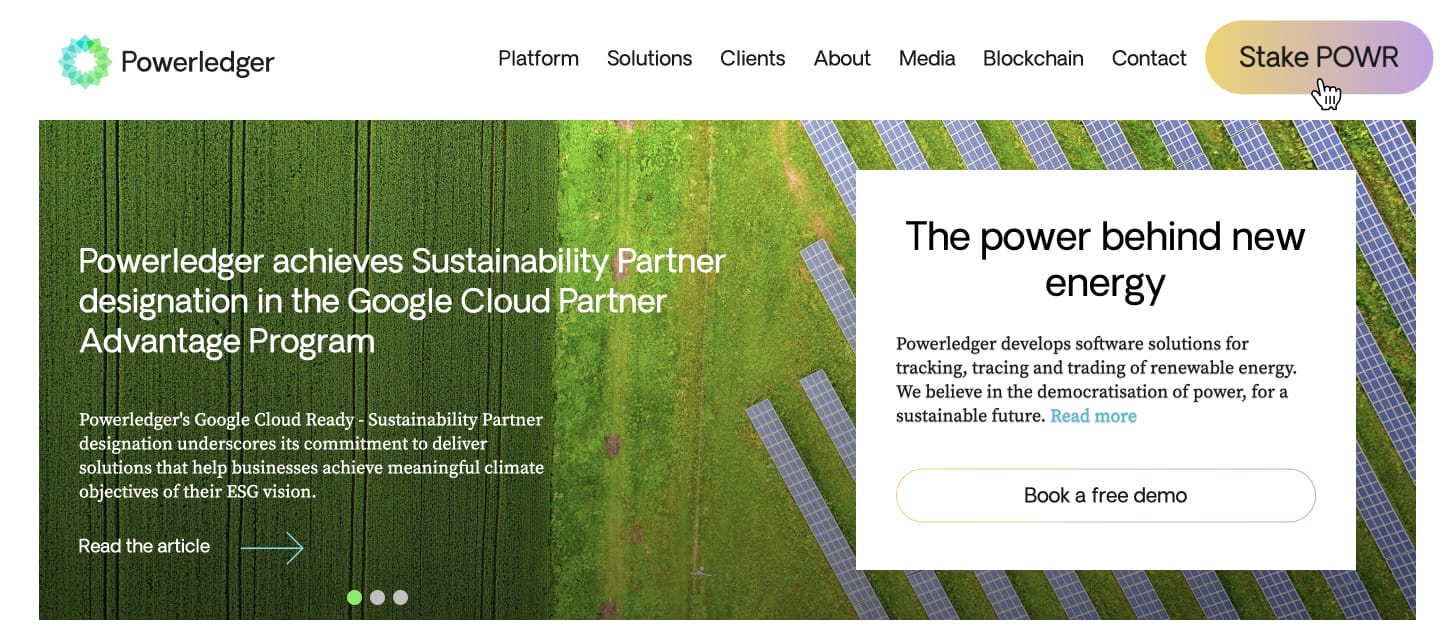
Since POWR is an ERC-20 token, you will need Ethereum for gas fees. To add POWR token to your MetaMask wallet on the Ethereum network, click import token and find the PowerLedger (POWR). Remember that the minimum that can be staked is 100 POWR tokens.
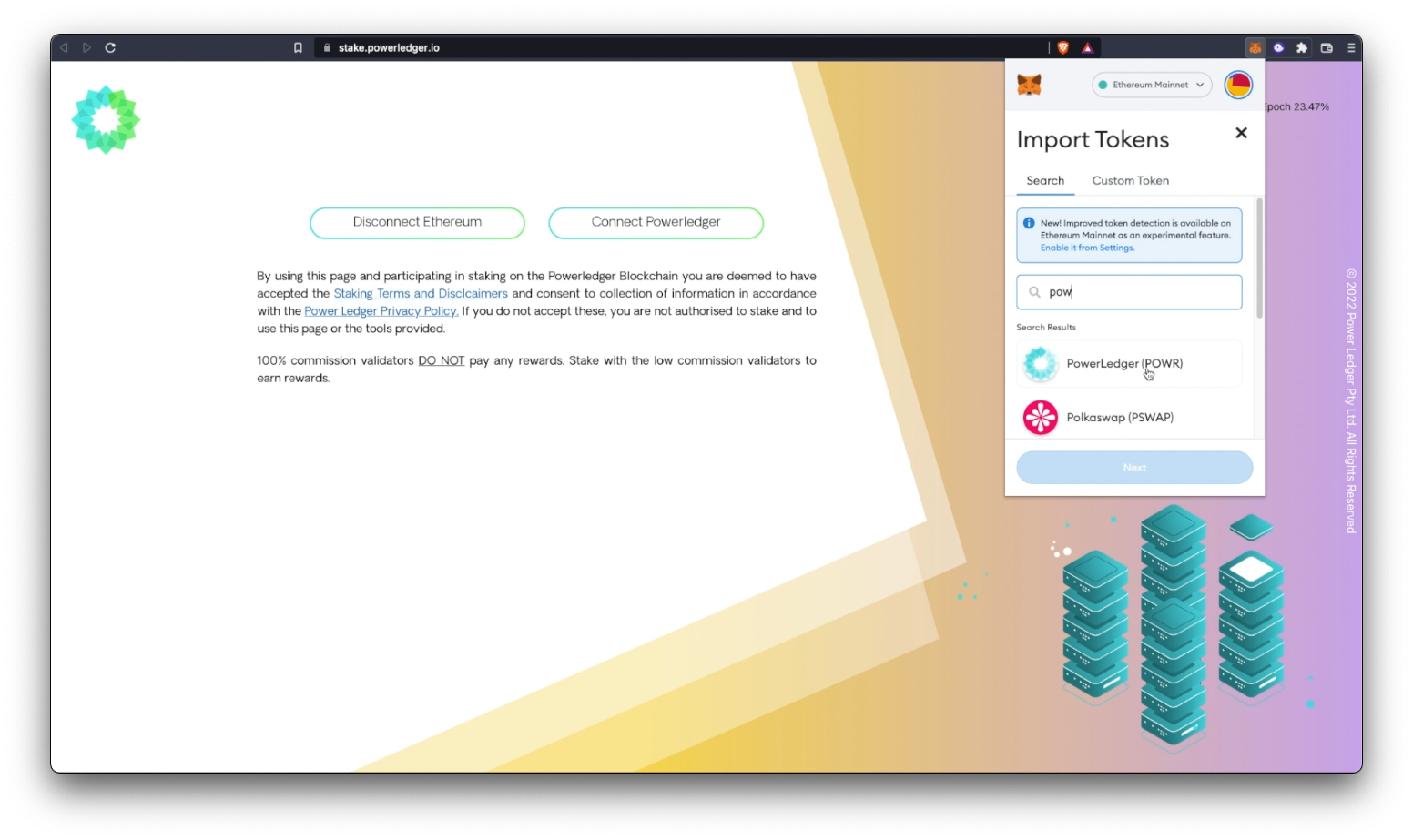
Connect your MetaMask and Solana-based wallet; we will use Phantom. You don't need any funds in this wallet. The reason for using a second wallet on Solana is the PoS+History mechanism. It is used to record energy data, which is not possible to do using Ethereum due to its low TPS and high fees compared to the PowerLedger energy chain.
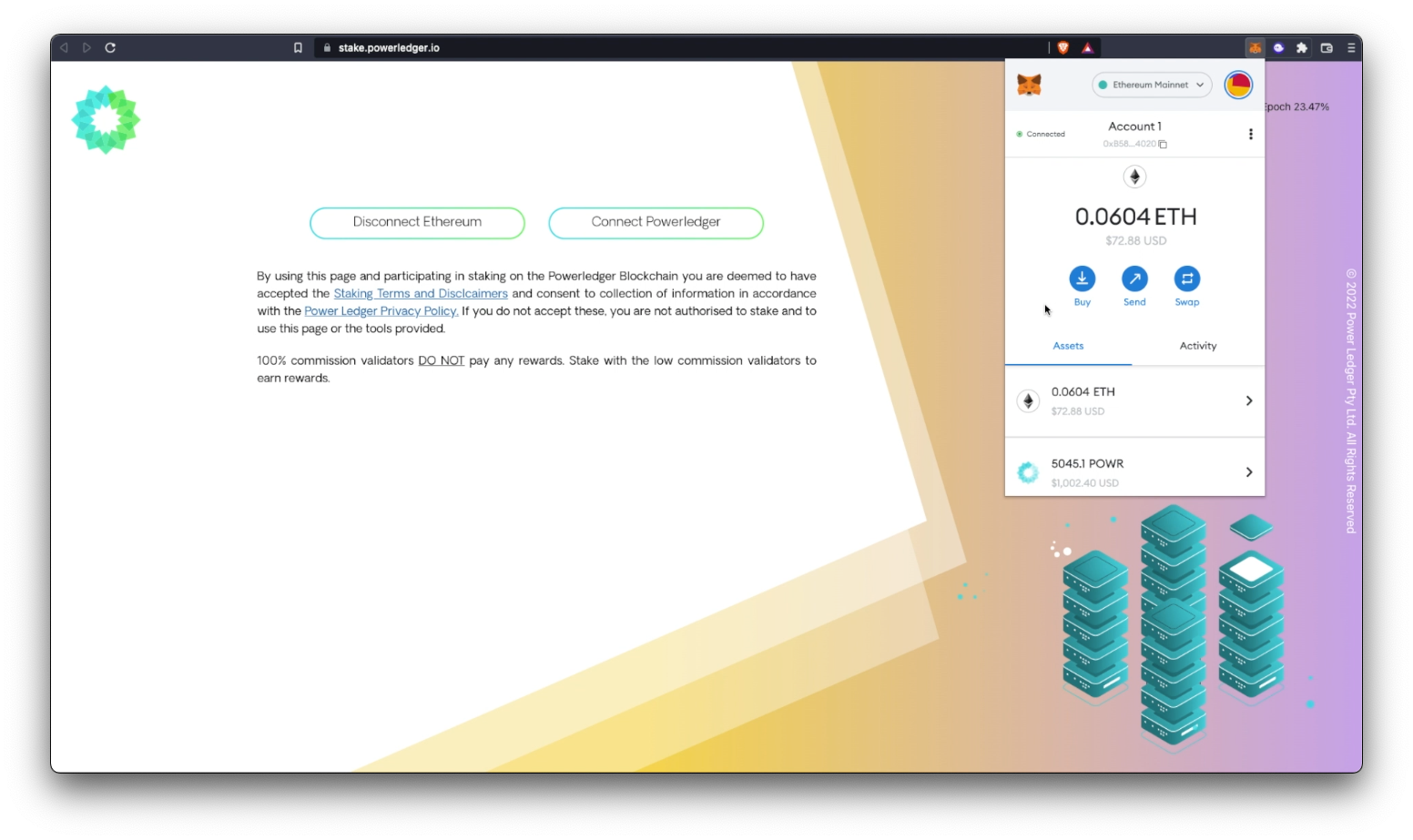
On the staking dashboard, select how much you'd like to stake (min. 100) and choose Stakin as the validator.
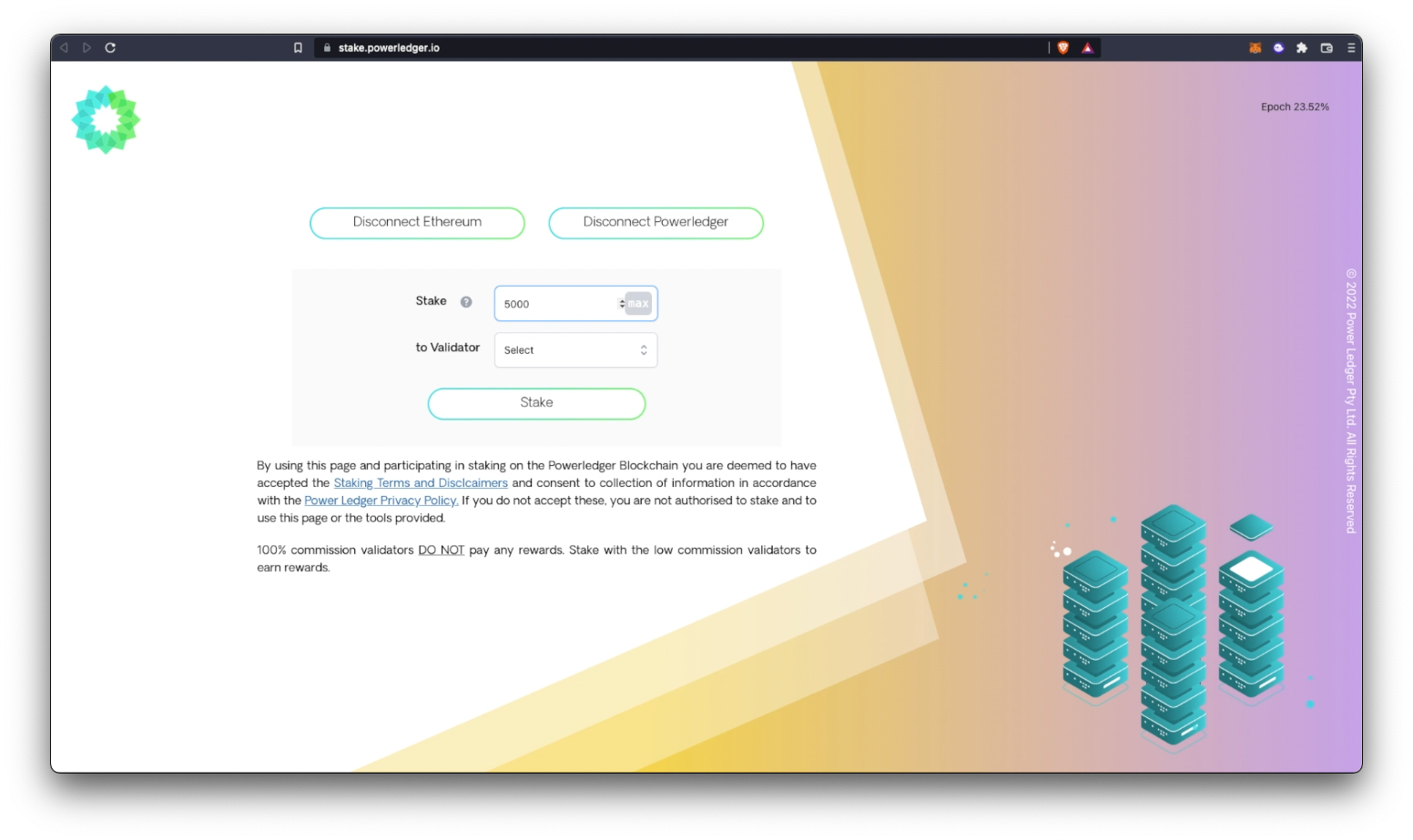
A pop-up will appear asking you to confirm the delegation details. Note that your assets will be locked for a minimum of 7 days when staking. Select "I approve" to continue.
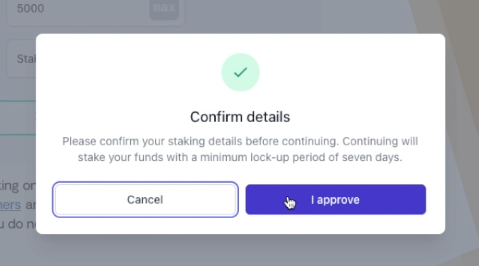
A MetaMask transaction will pop up; click "Confirm" to continue once more. Remember that the gas fee will vary depending on the Ethereum congestion.
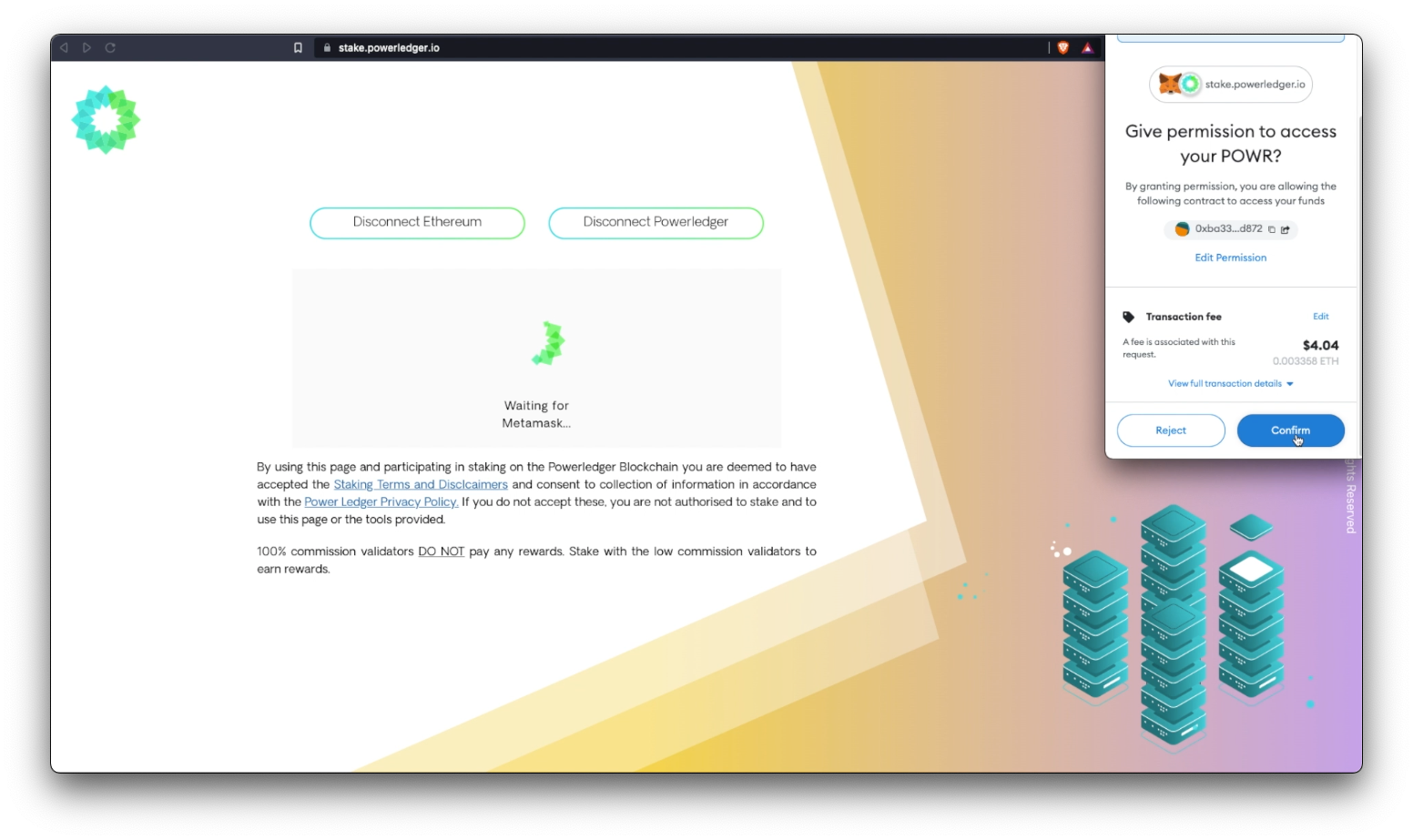
After selecting "confirm," you will be asked to confirm your transaction via a new MetaMask pop-up.
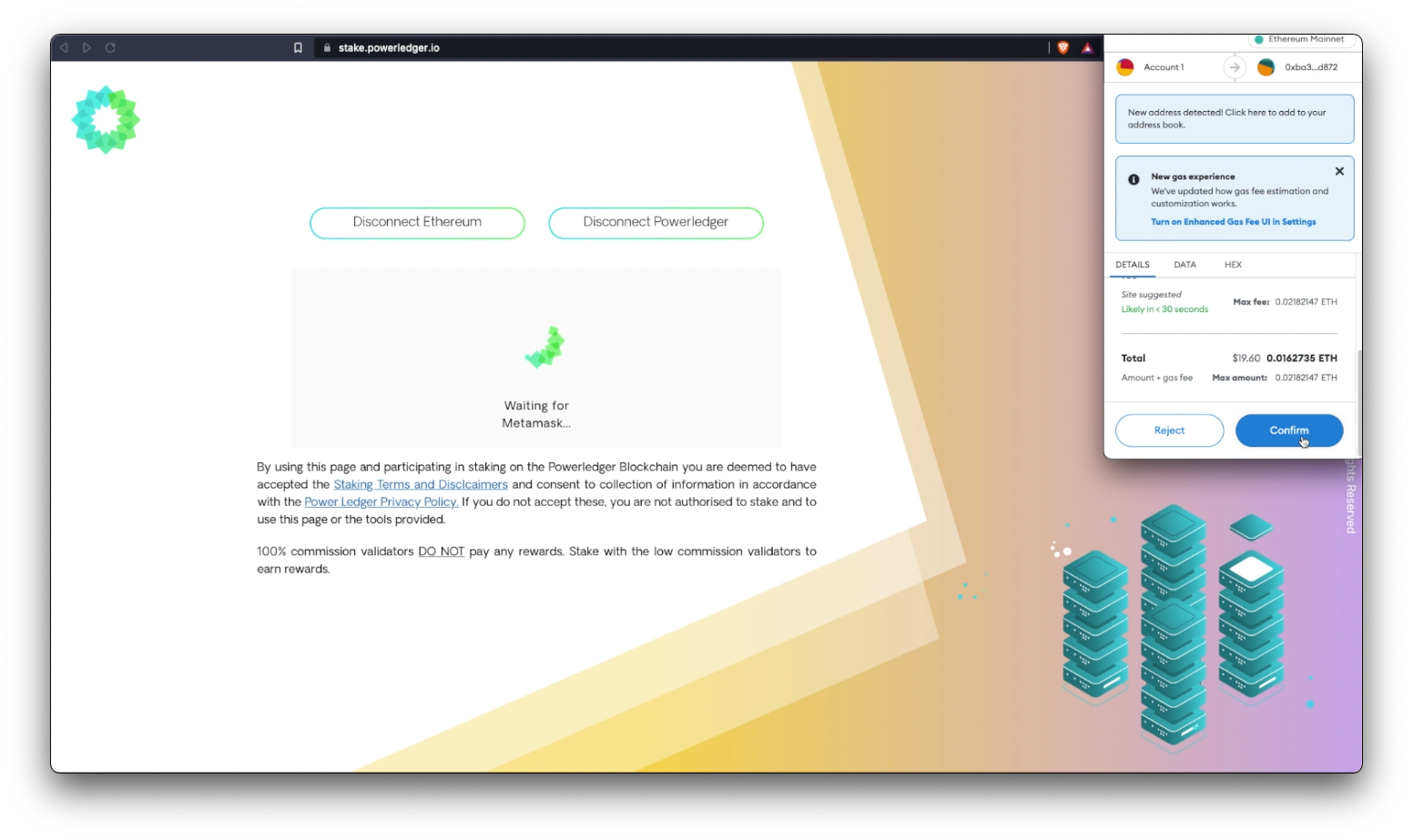
Please wait until the staking request is processed on the Ethereum Network. The time will vary depending on the network congestion, but it shouldn't take more than a couple of minutes.
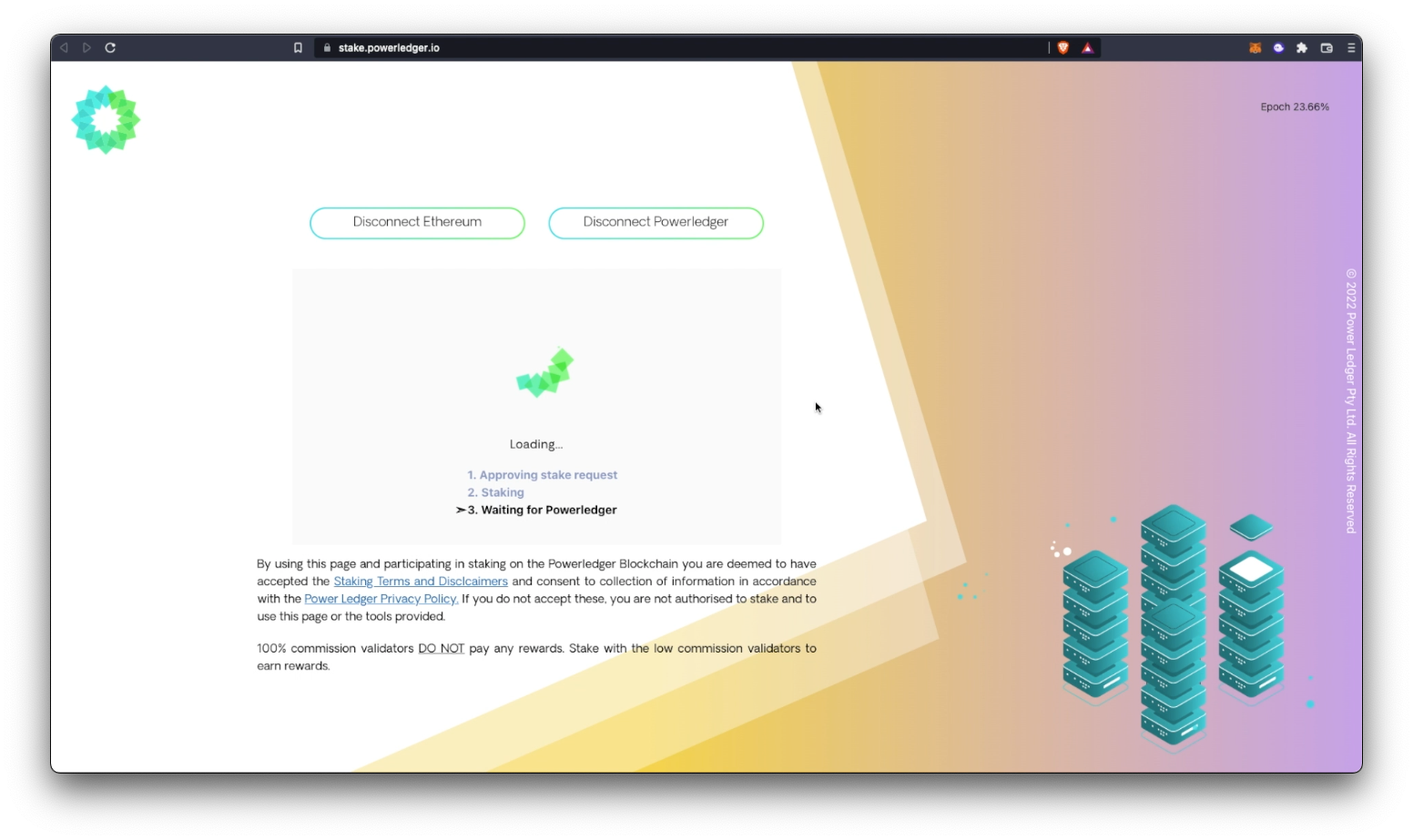
After the request is complete, you will be able to see your staked POWR tokens.
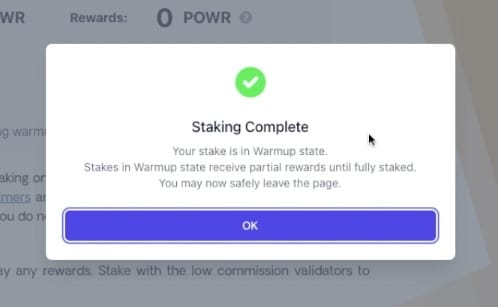
Your tokens have now entered the warm-up period, which lasts about two and a half days. Until then, your tokens will not be earning staking rewards.
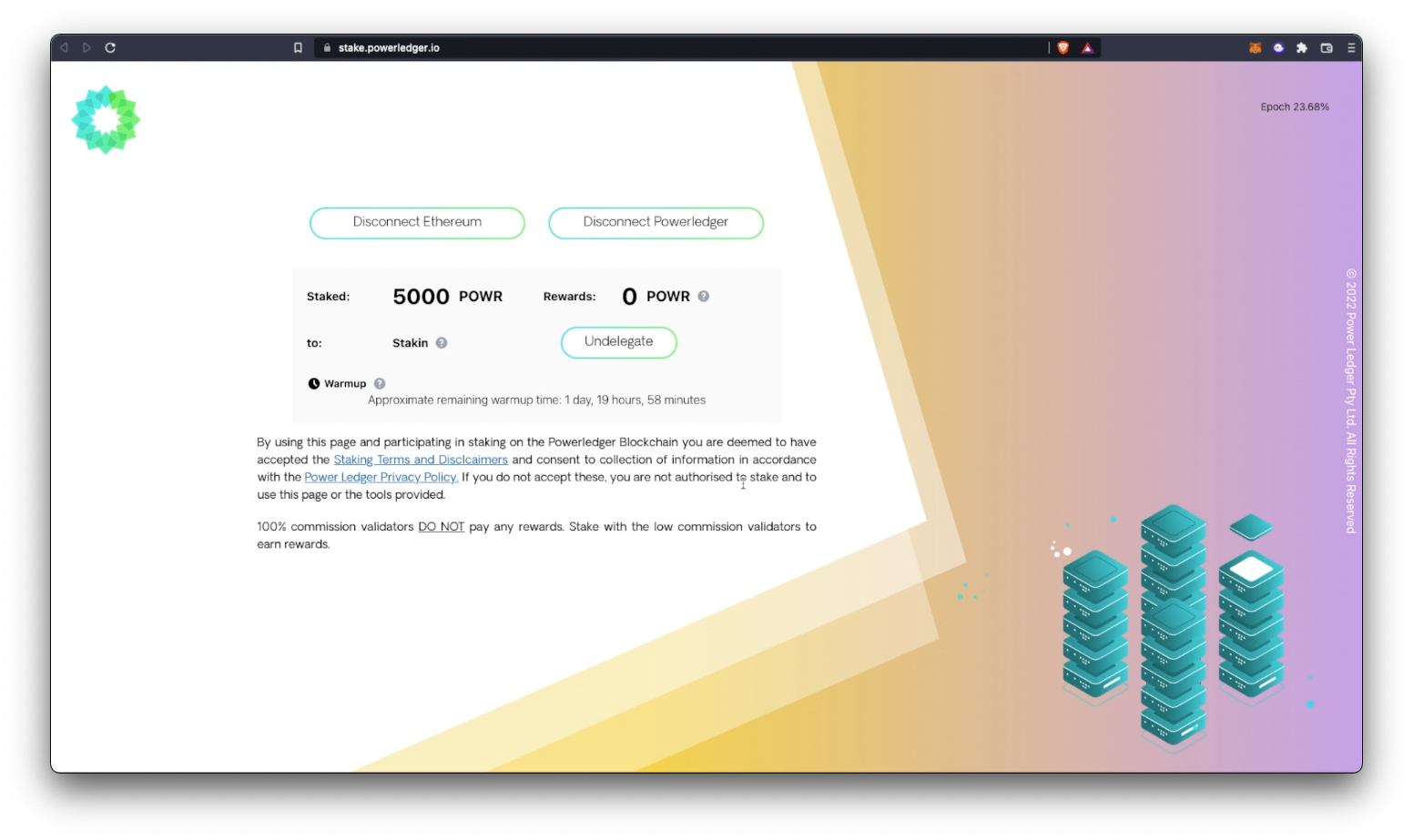
Once the warm-up period is complete, the “warm-up” icon will disappear, which means the POWR tokens are now staked.
How to Unstake
If you'd like to unstake your POWR assets, head to Powerledger.io. Click "Stake POWR" or go straight to stake.powerledger.io, where you will find the dashboard. You will see your current staked POWR tokens; click "Undelegate."
Please note that you will need to pay a small fee depending on the current Ethereum gas prices.
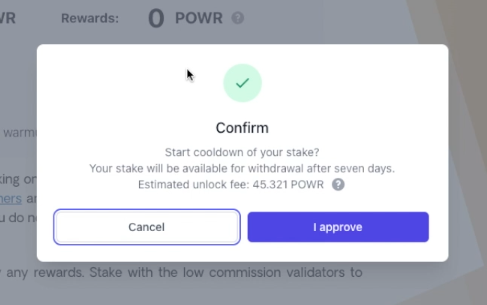
Once confirmed, you will have to wait for a cooldown period of 7 days. Your funds will be unlocked after the end of this period.
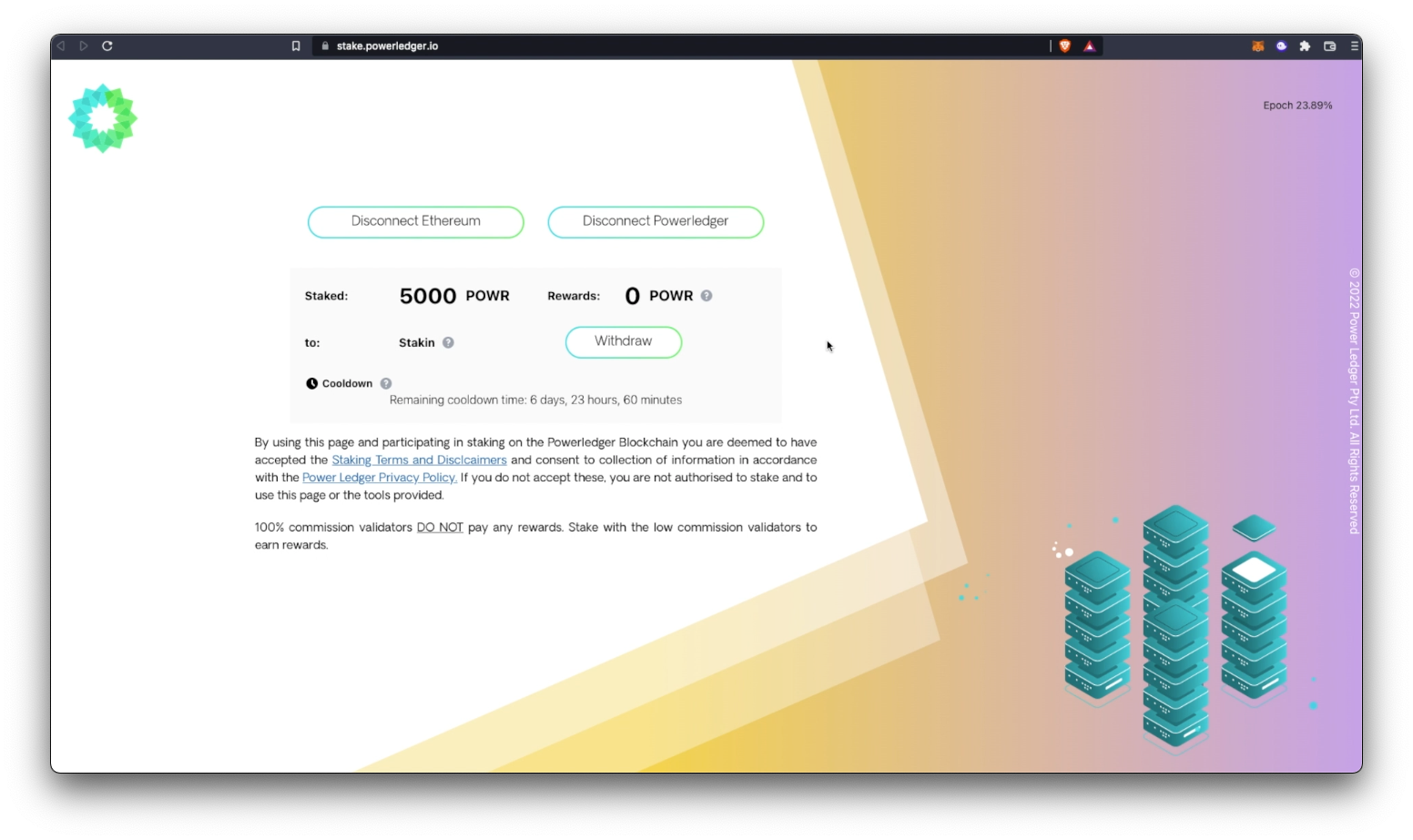
DISCLAIMER: This is not financial advice. Staking, delegation, and cryptocurrencies involve a high degree of risk, and there is always the possibility of loss, including the failure of all staked digital assets. Additionally, delegators are at risk of slashing in case of security or liveness faults on some protocols. We advise you to do your due diligence before choosing a validator.



