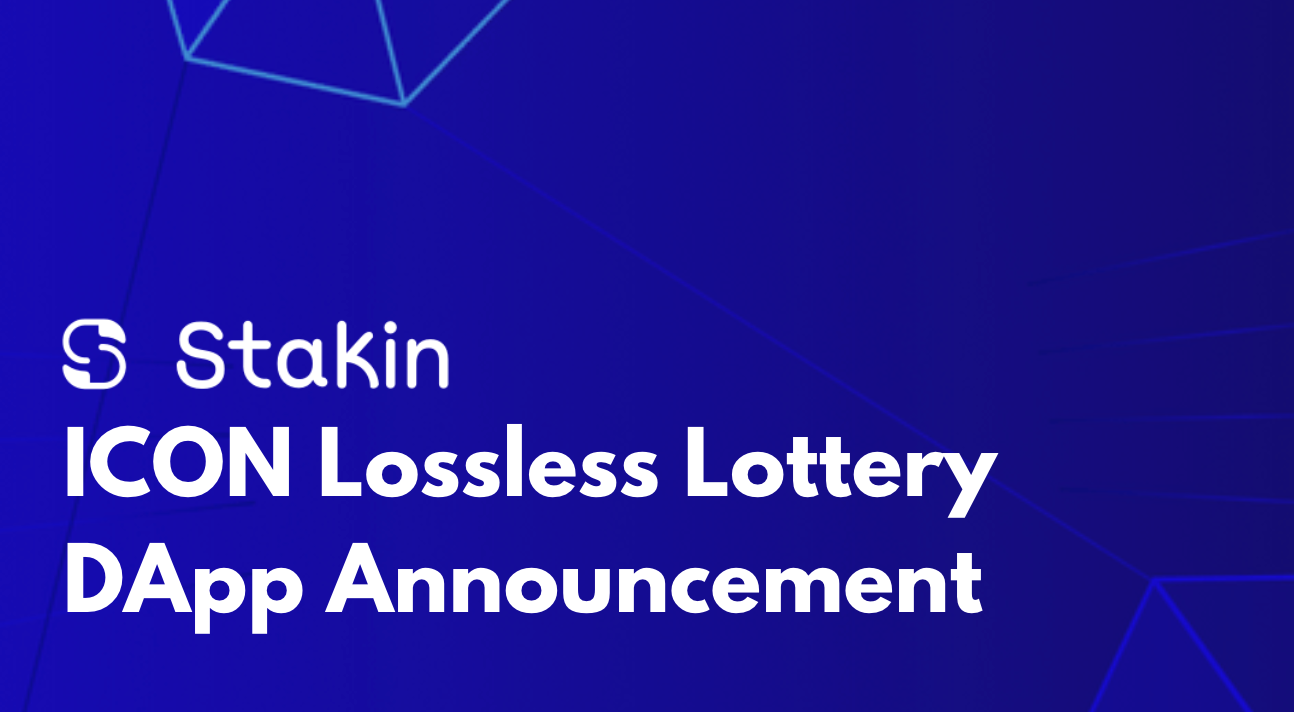How to stake, unstake, and claim rewards on ICON (ICX) using ICONex mobile wallet for iOS and Android?
Dear Iconists 👋,
ICONex mobile wallet is a very smooth wallet developed by the ICON Foundation so that you can interact with your ICX, transfer, stake, vote, and contribute to the decentralization of the network.
As a Main P-Rep, we are delighted to offer you this guide so that you can quickly set-up your ICX wallet on your mobile 📱. Without further ado, let’s get into it!
Table of contents:
Setting up ICONex Wallet
1. Download and authorize ICONex wallet 📥
For android users, click here to download
For iOS users, proceed here
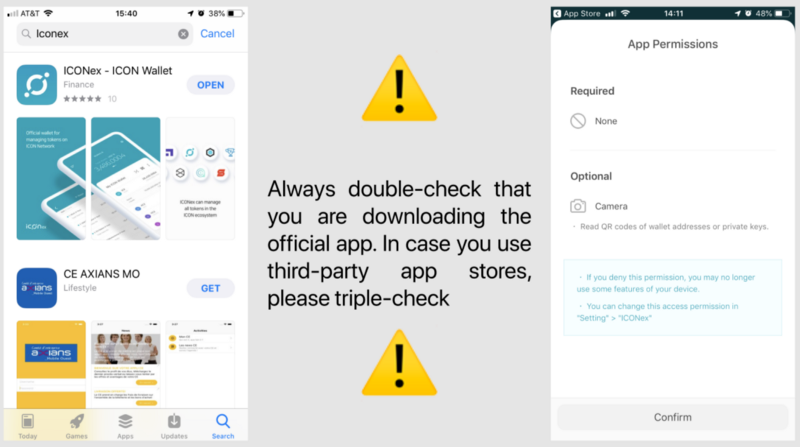
2. Choose if you prefer to create your own wallet or import an existing one 👛
In this case, we will load an existing wallet. If you already have an existing wallet, you should have written your private key somewhere safe and handy or can retrieve the wallet by using a Keystore file. We will use a private key to restore it.
In case you would like to create a new wallet, please make sure to backup your private key and Keystore somewhere safe and preferably offline.
When importing an existing wallet or creating a new one, you will be asked to name your wallet and choose a password. Make it memorable since, in case you forget your password, the only way to recover your wallet will be via the private key. This password will also be asked in the next steps of the process to confirm transactions.
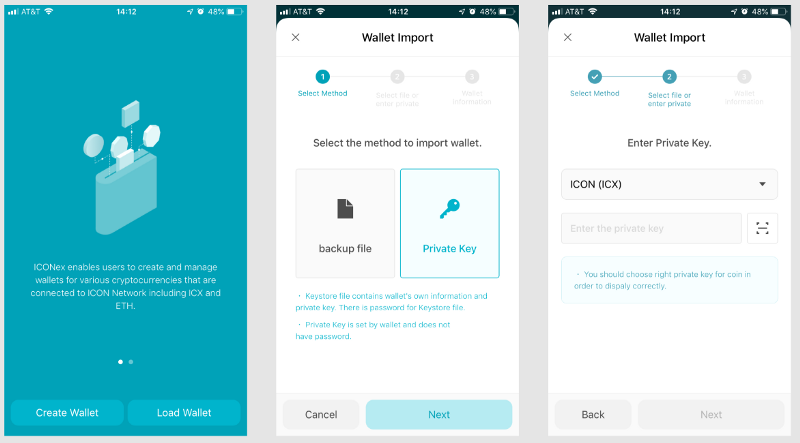
Staking
1. Stake 🥩
In order to stake, you need to press on the small thumb on the bottom-right of the screen. Your wallet needs to have at least 1 ICX for you to stake.
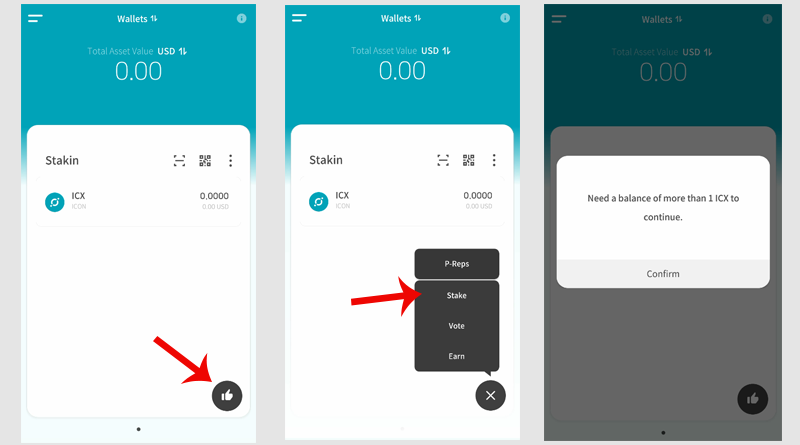
You will need to enter your wallet password before staking. Once on the staking screen, you can use the ticker in order to decide which % of your allocation you would like to stake. Make sure to keep some ICX around to transact or to pay for transaction fees, for example, when claiming your I-Score.
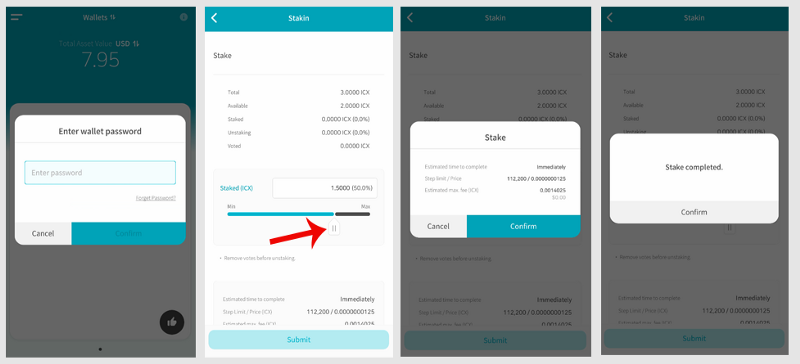
2. Vote 🗳️
Voting is necessary in order to get staking rewards. You will need to go to the voting page. You may need to restart your app if your staking power has not yet changed.
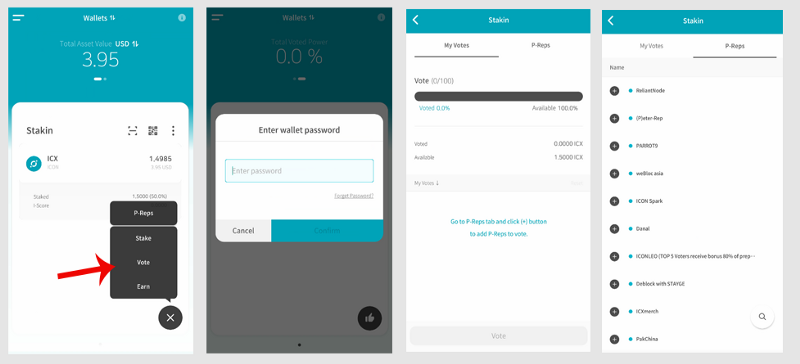
Once on the voting page, you can choose between 2 tabs: My Votes and P-Reps.
My Votes basically show which P-Rep you have voted for and which one you are currently voting for. P-Reps shows all the different P-Reps and is the tab where you decide which one to vote for.
In order to vote, you first need to go to the “P-Reps” tab, where you can select which P-Reps to vote for by pressing on the “+” button. To find us, press the search button and type Stakin then press cancel afterwards.
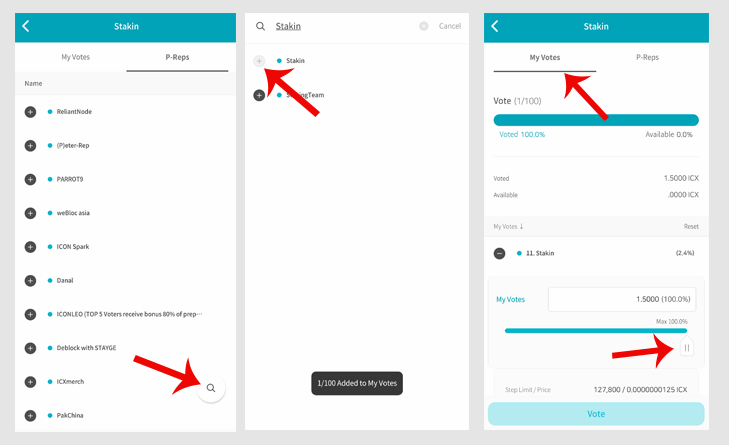
After selecting your P-Reps, you can go back to the “My Votes” tab, and confirm how much % of your votes you would like to allocate to the selected P-Reps by moving the slider button. Once decided, press Vote and cast your ballots!
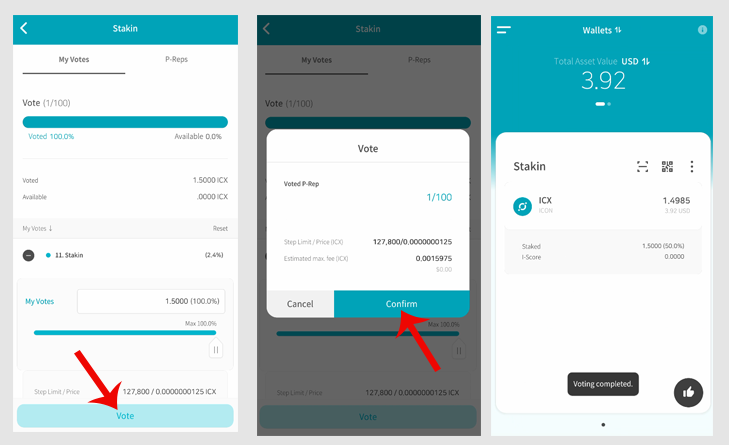
Tada! 🎉 You have now staked your ICX and voted for P-Reps 🗳️. Now, you will start earning I-Score, which you can later convert into ICX and eventually re-stake and re-vote (and enjoy compounding). Not only you are earning ICX, but you are also contributing to the security and decentralization of the network, congrats 👏.
P.S. For first-time staking and voting, rewards are paid after 2 terms (~48 hours). After that, you will receive the rewards per term (~24 hours).
Unstaking
1. Remove votes 📤
To unstake, you need to remove your votes from a P-rep first. Press the small thumbs up button and select “Vote”. Select the P-rep you want to remove the votes from then move the slider from right to left. Press vote and confirm the transaction.
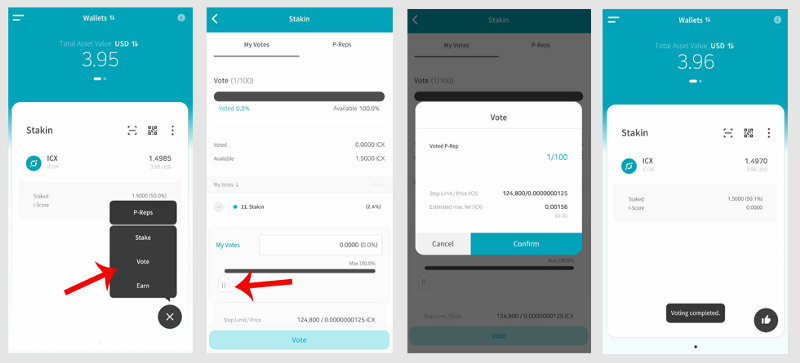
2. Unstake 📤
After removing your votes, you can proceed in unstaking your ICX. Press the small thumbs up button, select “Stake”, move the slider from right to left, then press submit.
The “Estimated time to complete” will be displayed during the confirmation page. As of writing, the unstaking period takes ~7 days (you can check here for the latest unstaking period: https://icxstakr.io/). Press confirm to proceed.
P.S. If you want to cancel the unstaking process, just re-stake the ICX.
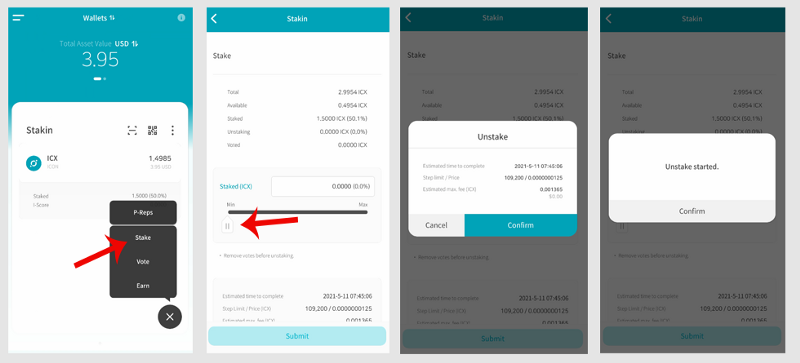
Claiming rewards
1. Claim I-scores 🤑
Staking rewards are displayed in a form of an “I-score”. It is distributed every term (~24 hours). Please keep in mind that 1000 I-scores are equivalent to 1 ICX.
To claim it, press the small thumbs up button, select “Earn”, press “Claim Reward”, and confirm the transaction. The I-scores will automatically be converted to ICX and they will be available in your wallet immediately.
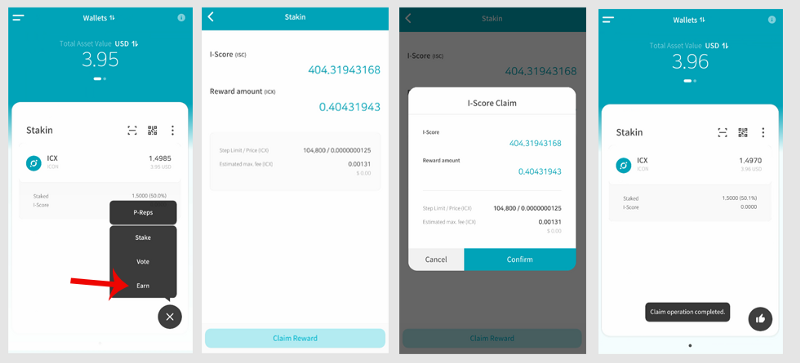
For further questions, we would love to help you via Telegram: https://t.me/stakinofficial
Get to know more about ICON
- Stakin P-Rep Proposal
- [DApp] No-loss Staking Lottery on ICON
- ICON Website
- ICON Tracker
- ICON Github
- ICON Official Telegram Channel
- ICON Non-Official European Community Telegram
- Stakin Medium on ICON
- Daily updates about ICON
- Stakin’s Twitter
- Stakin’s Facebook
- Stakin’s Telegram Channel
DISCLAIMER: This is not financial advice. Staking and cryptocurrencies investment involves a high degree of risk and there is always the possibility of loss, including the loss of all staked digital assets. Additionally, delegators are at risk of slashing in case of security or liveness faults on some PoS protocols. We advise you to DYOR before choosing a validator.