The launch of the Zilliqa 2.0 Mainnet marks a significant upgrade for the network, bringing enhanced scalability, EVM compatibility, and a new staking architecture. With this transition, all users who previously staked ZIL via the legacy platform (Zillion) must now unstake their balance and migrate to the new Zilliqa 2.0 staking portal.
This step is essential not only to continue earning staking rewards but also to actively contribute to the security and decentralization of the Zilliqa blockchain. Without migrating, your funds will remain idle on the legacy platform and will no longer accrue rewards under the new protocol rules.
In this guide, we’ll walk you through:
- How to unstake ZIL from the legacy staking platform (Zillion)
- How to stake on the new Zilliqa 2.0 portal
- How to unstake from Zilliqa 2.0, if needed
By following the steps outlined below, you'll ensure your ZIL remains actively staked and continues generating rewards in the upgraded Zilliqa 2.0 ecosystem. Migrating without delay is essential to maximize your returns and uphold your role in supporting network security and decentralization.
How to Unstake from the Legacy Staking Platform (Zillion)
To begin the migration process, the first step is to unstake your ZIL from Zillion, Zilliqa’s legacy staking platform. This will allow you to restake using the upgraded Zilliqa 2.0 staking portal and resume earning rewards.
Prerequisites
Before proceeding, make sure you have access to the following wallets:
- ZilPay Wallet – This is required to access your staked ZIL on Zillion. If you haven’t installed it yet, you can download it from https://zilpay.io.
- MetaMask Wallet – This will be used later for staking in Zilliqa 2.0. Download it from https://metamask.io and complete the setup if you don’t already have an account.
Instant Unstaking Instructions
- To begin, head to https://zillion.zilliqa.com and connect your ZilPay or Ledger wallet. Be sure to select the "Sign in for Delegators" option on the main screen.
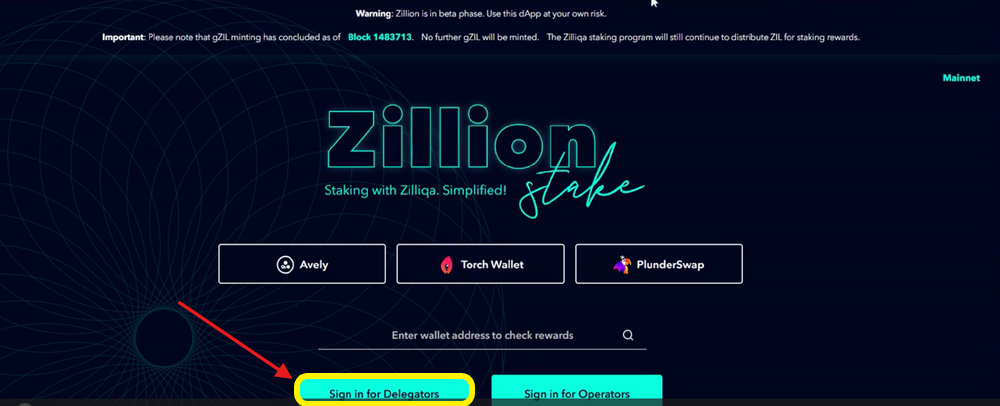
- Once you're connected, navigate to your staking dashboard. Click on "Manage" next to your active delegation, then select the "Claim Rewards" option from the dropdown menu.
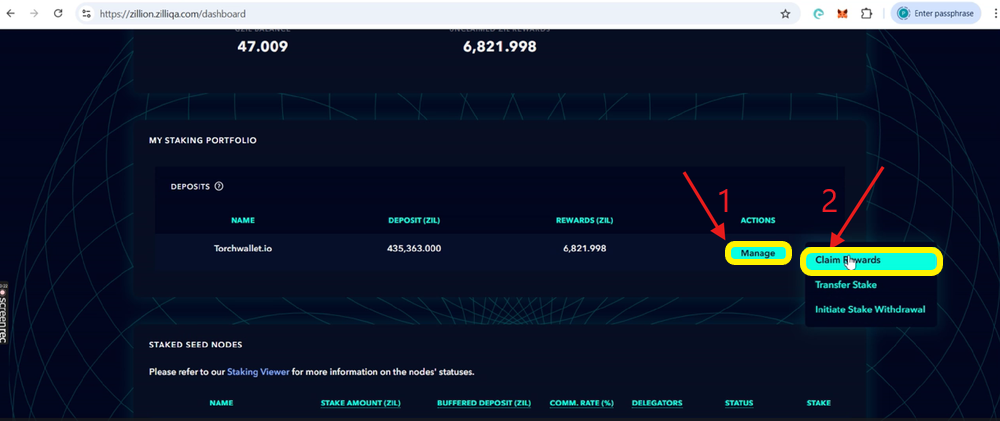
- At this point, your ZilPay wallet will prompt a transaction confirmation. Review the details and click "Confirm" to authorize the claim and initiate the unstaking process.
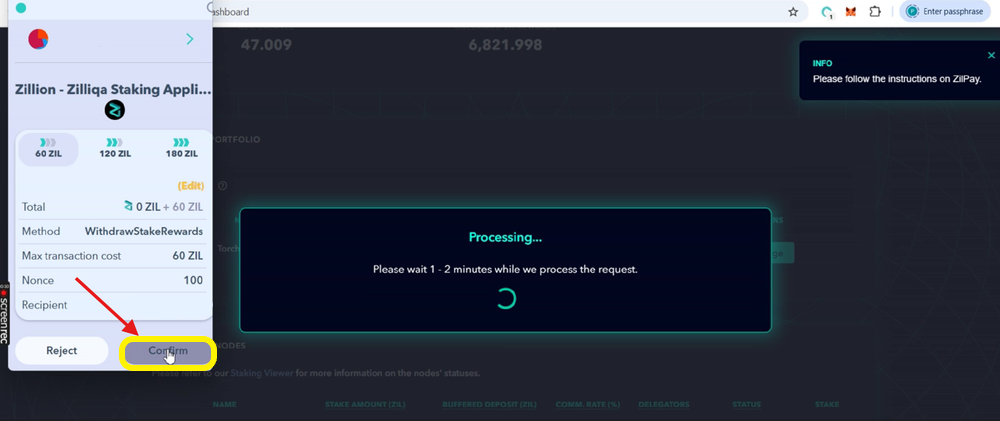
- Once the reward claim is confirmed, return to your staking dashboard and click “Manage” once more. From the dropdown menu, select “Initiate Stake Withdrawal” to begin the unstaking process.
- A ZilPay window will open asking for your approval, review the transaction details, and authorize it by clicking “Confirm.”
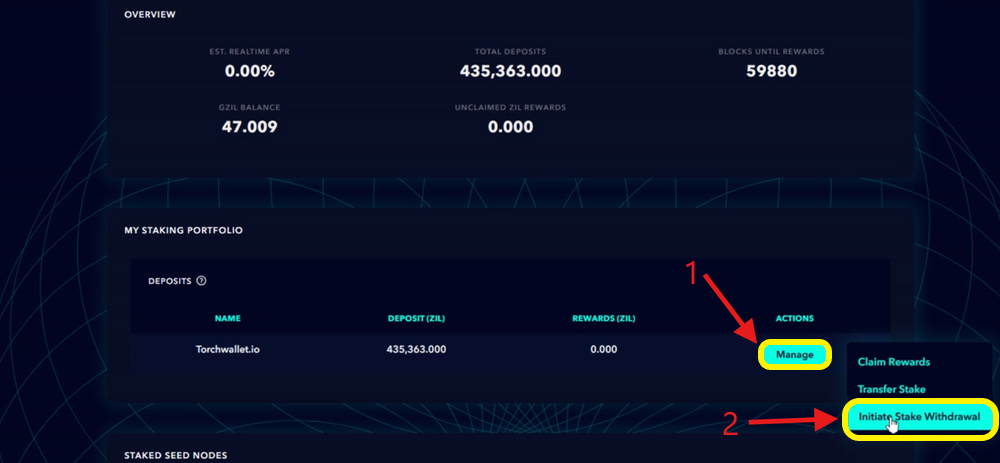
- After this transaction is successfully processed, your staked ZIL will be released and marked as ready for withdrawal. At this stage, you’ll see a “Complete Stake Withdrawal” button appear on your dashboard, click it to finalize the process and approve the transaction again in your ZilPay wallet.
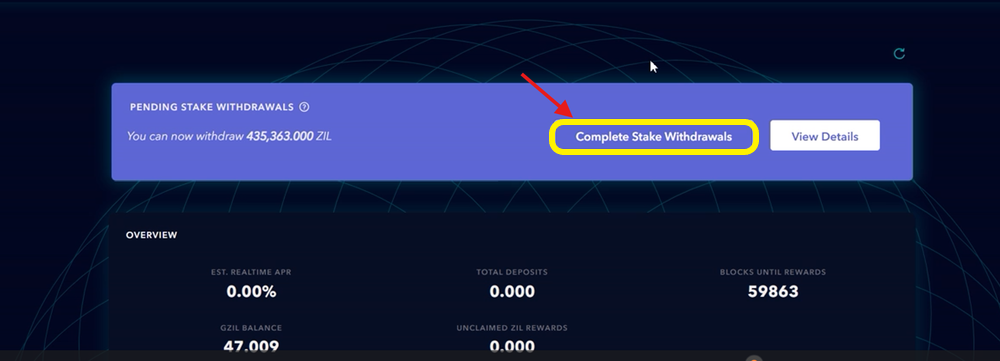
- Once completed, your ZIL will be unstaked and available in your wallet balance, ready to be restaked via the new Zilliqa 2.0 platform.
What is Zilliqa 2.0?
Zilliqa 2.0 is a full protocol migration to a new architecture built on Proof-of-Stake (PoS), designed to replace the Legacy Staking Platform (Zillion) system while maintaining backward compatibility. It introduces a completely new consensus layer powered by Pipelined Fast-Hotstuff, along with a streamlined validator model, redesigned staking contracts, native EVM and Scilla smart contract support, and more efficient on-chain accounting.
Unlike a typical upgrade, Zilliqa 2.0 is a new protocol launched in parallel with the Legacy Staking Platform (Zillion), designed to inherit its full state, balances, smart contracts, and accounts through seamless chain migration. This new system significantly reduces network overhead, improves block finality (targeting ~2 seconds), and enables scalable permissionless participation by both validators and delegators through a new dual-layer staking framework.
Stake Zilliqa with us!
Step 1 - Add Zilliqa Network to Metamask Wallet
- Visit https://chainlist.org, and in the search bar, type "Zilliqa EVM".
- Click the "Add to Metamask". When prompted by Metamask, click "Approve" to add the network.
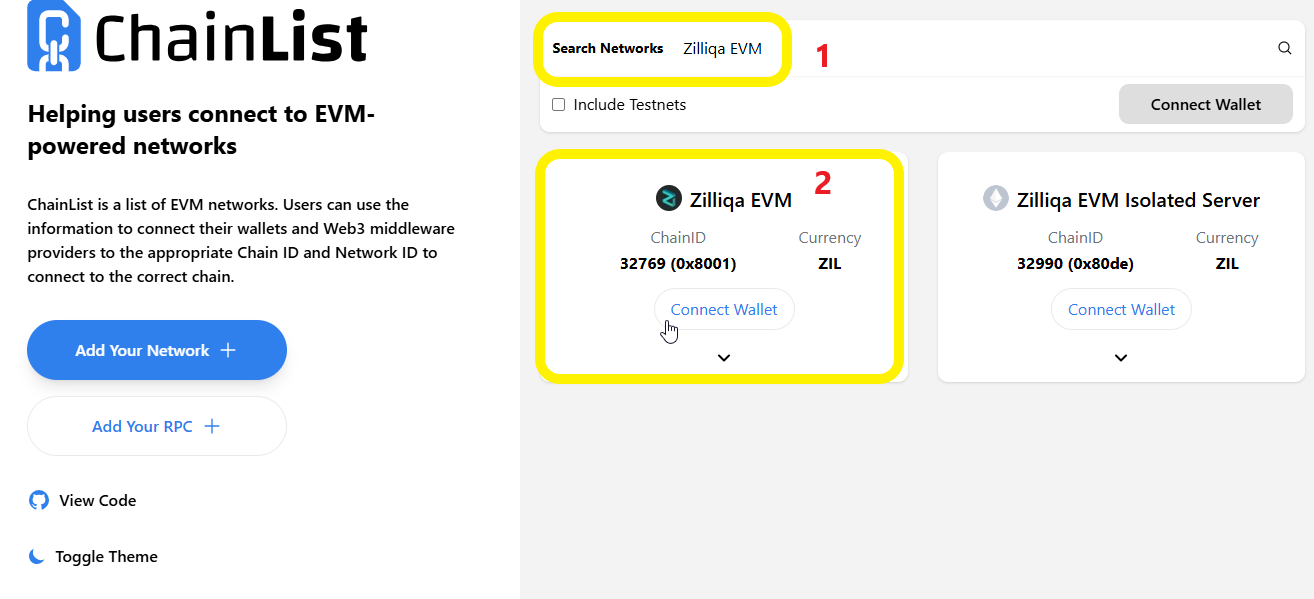
Step 2- Send ZIL from ZilPay wallet to Metamask wallet (optional)
If you need to migrate your ZIL from ZilPay to MetaMask, follow this procedure:
- Copy your 0x address from MetaMask.
- Use the Zilliqa Address Converter to convert it to a zil1 address.
- In ZilPay, click Send, enter the zil1 address, set the amount, and confirm.
Your ZIL should appear in MetaMask shortly. For detailed instructions, refer to the full migration guide.
Step 3 - Confirm ZIL Balance in MetaMask
- Once your ZIL is available, your MetaMask wallet will show the updated balance. You’re now ready to proceed with staking through the Zilliqa 2.0 portal.

Step 4 – Stake ZIL on the New Staking Platform
- Visit the New staking platform at https://stake.zilliqa.com/ and click “Connect wallet” to connect using Metamask.
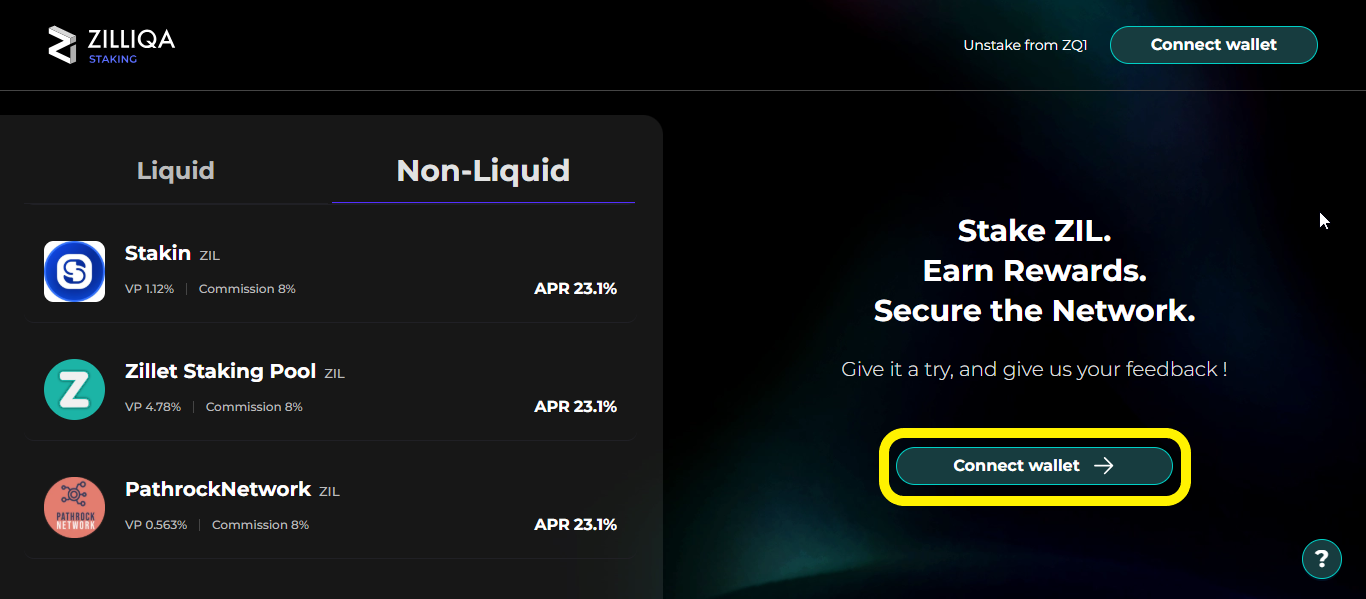
- Once your wallet is connected, select the Non-liquid staking option. From the list of available validators, choose Staking and click on our profile. Non-liquid ZIL staking allows users to withdraw rewards without unstaking their principal. Rewards can also be restaked to increase future earnings, and users may update the registered address to delegate unstaking and claims to another wallet.
- Enter the amount of ZIL you wish to delegate and click “Stake” to confirm. Please note that the minimum required to stake on Zilliqa 2.0 is 100 ZIL, plus approximately 12 ZIL to cover transaction fees, ensure your wallet holds at least this amount before proceeding.
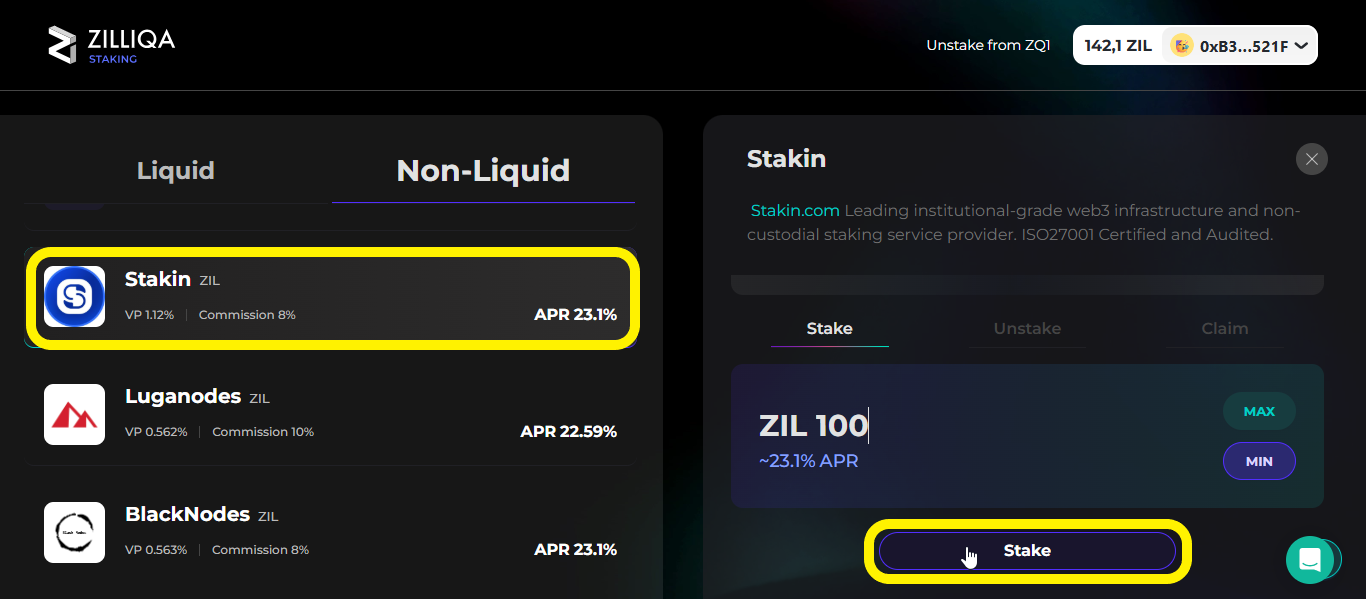
- A MetaMask popup will appear. Click “Confirm” to approve the transaction.
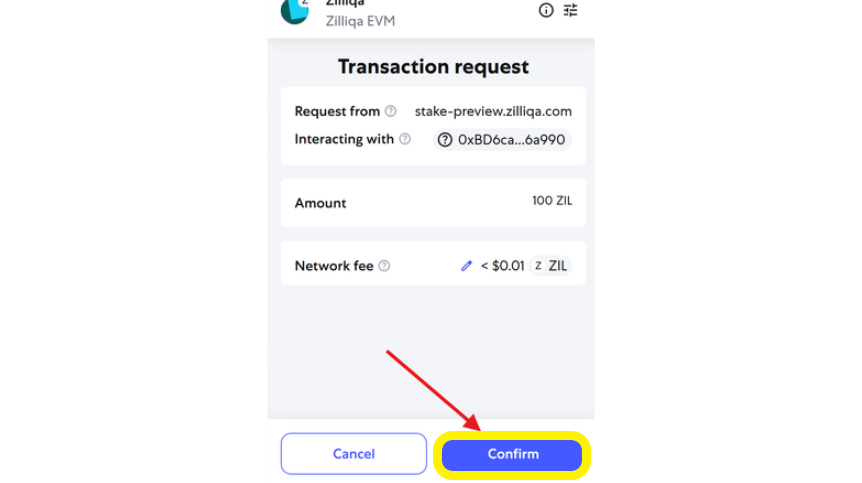
- Congratulations! Your ZIL has been successfully staked, and you’re now earning rewards.
- You can monitor the performance of your staking activity directly from the dashboard.
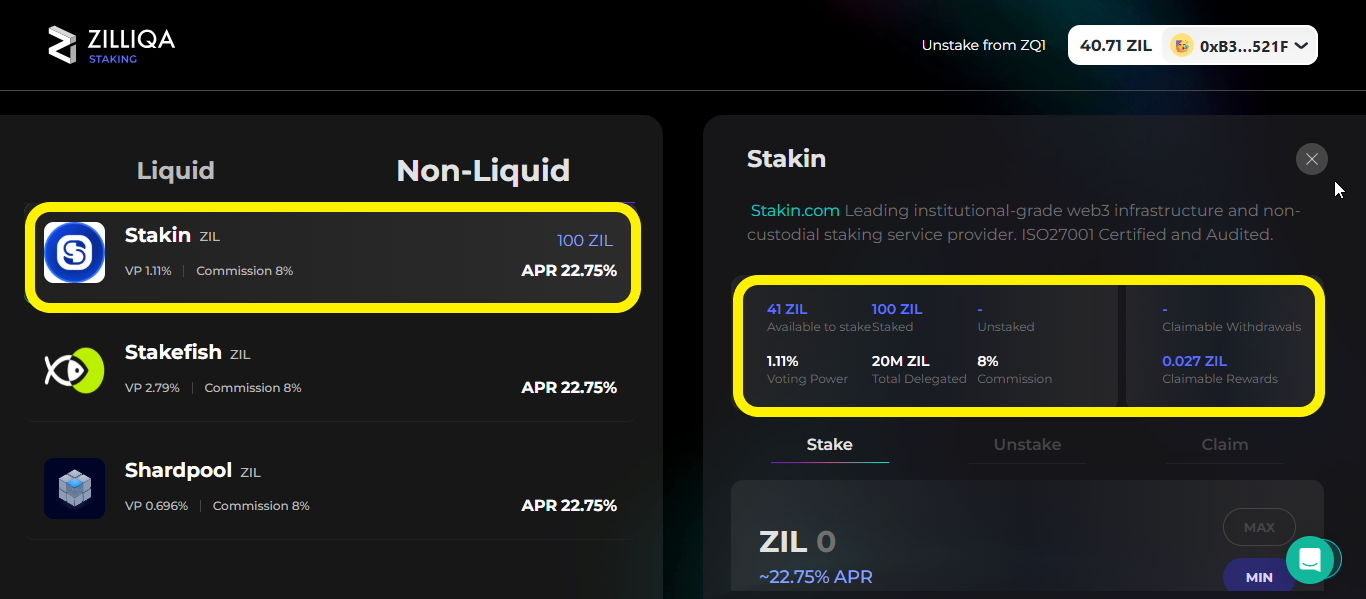
Step 4 - Claiming Rewards
- To claim your staking rewards, return to the staking portal and connect your wallet. Navigate to the “Claim” section, review your available rewards, and confirm the transaction. Rewards are distributed in ZIL and can be claimed without unstaking your principal.

Step 5 - How to Unstake ZIL on Zilliqa 2.0
- Go to the Zilliqa 2.0 Staking Portal and connect your MetaMask wallet. Select the Non-liquid option and choose Staking as your validator.
- To unstake, scroll to the second section of the dashboard (right-hand side) and click Unstake. Enter the amount of ZIL you want to unstake (e.g., 20), then click Unstake.
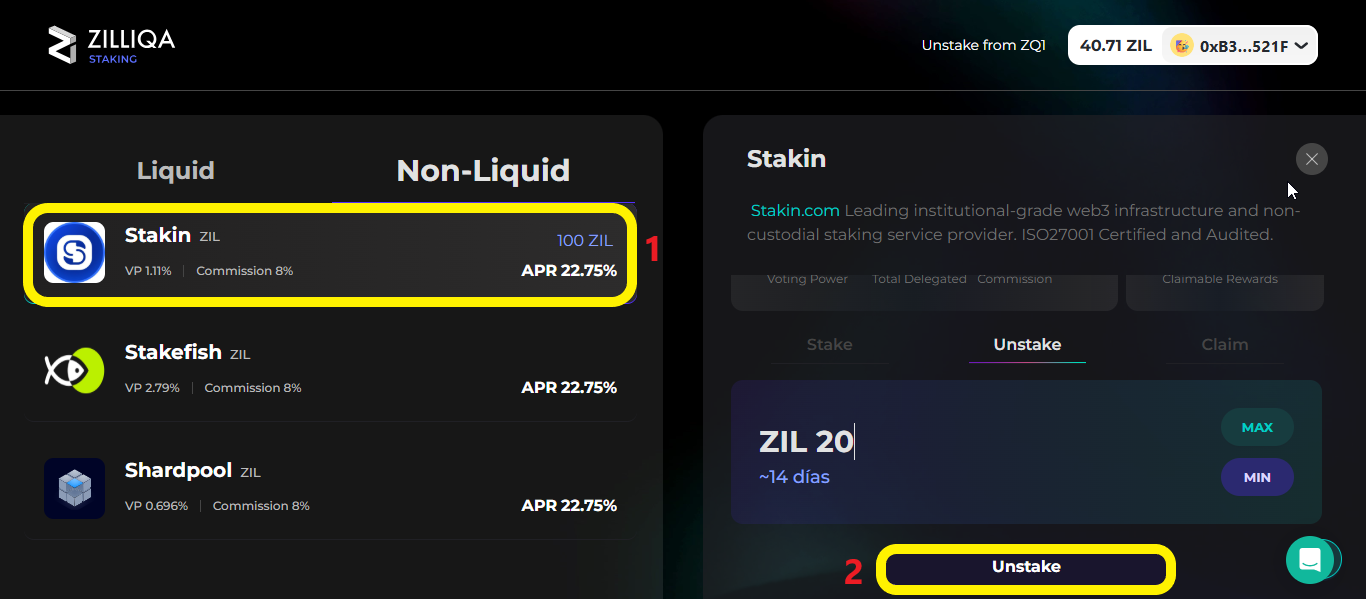
- A MetaMask extension window will appear prompting you to confirm the transaction. Click Confirm to proceed.
- Congratulations! Your ZIL has been successfully unstaked
DISCLAIMER: This is not financial advice. Staking, delegation, and cryptocurrencies involve a high degree of risk, and there is always the possibility of loss, including the failure of all staked digital assets. Additionally, delegators are at risk of slashing in case of security or liveness faults on some protocols. We advise you to do your due diligence before choosing a validator.



