ZetaChain enables interoperability between both EVM-compatible and EVM-non-compatible blockchains by providing cross-chain value transfer and message delivery, as well as native omnichain smart contract support.
$ZETA is ZetaChain’s native utility token, used to pay for the network’s transaction fees as well as for bridging value between different blockchains.
Keep reading to learn how to stake $ZETA with Stakin by using the intuitive ZetaHub dashboard.
Creating a MetaMask Wallet
Step 1: Start by downloading the MetaMask extension from: https://metamask.io/
Step 2: Launch the page and select "Create a new wallet" for account setup.
Step 3: If you already have an existing MetaMask Wallet, you can import it.
Security Tip: Securely store your recovery phrase offline and keep it confidential. Losing your recovery phrase means losing access to your wallet's assets.
Step 4: After creating your Metamask wallet, you can manually add ZetaChain as a network.
How to add ZetaChain Network:
Step A: Click on the network selection at the top left corner, then on "Add Network" from the dropdown.
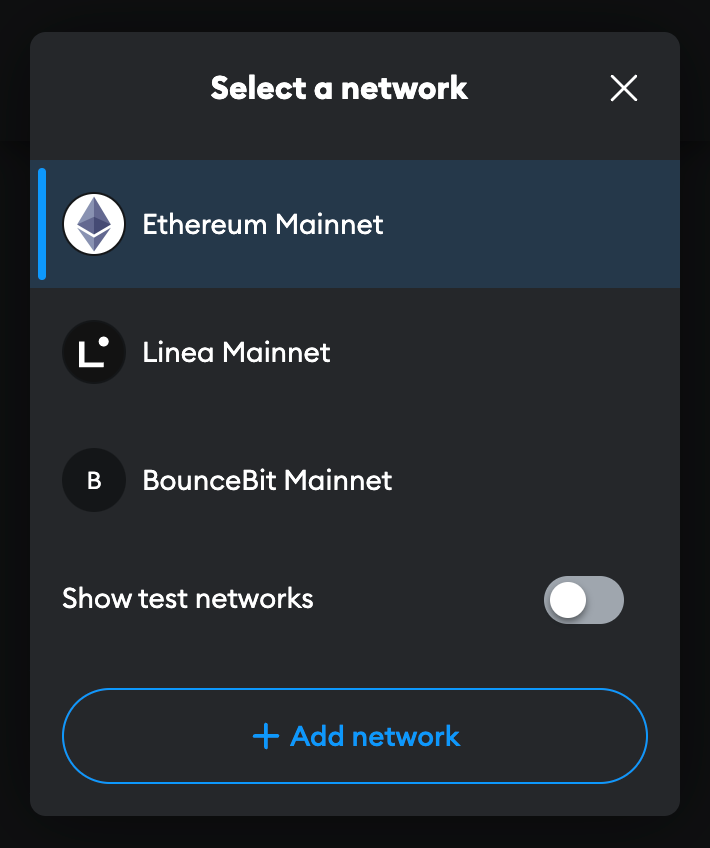
Step B: Choose "Add a network manually".
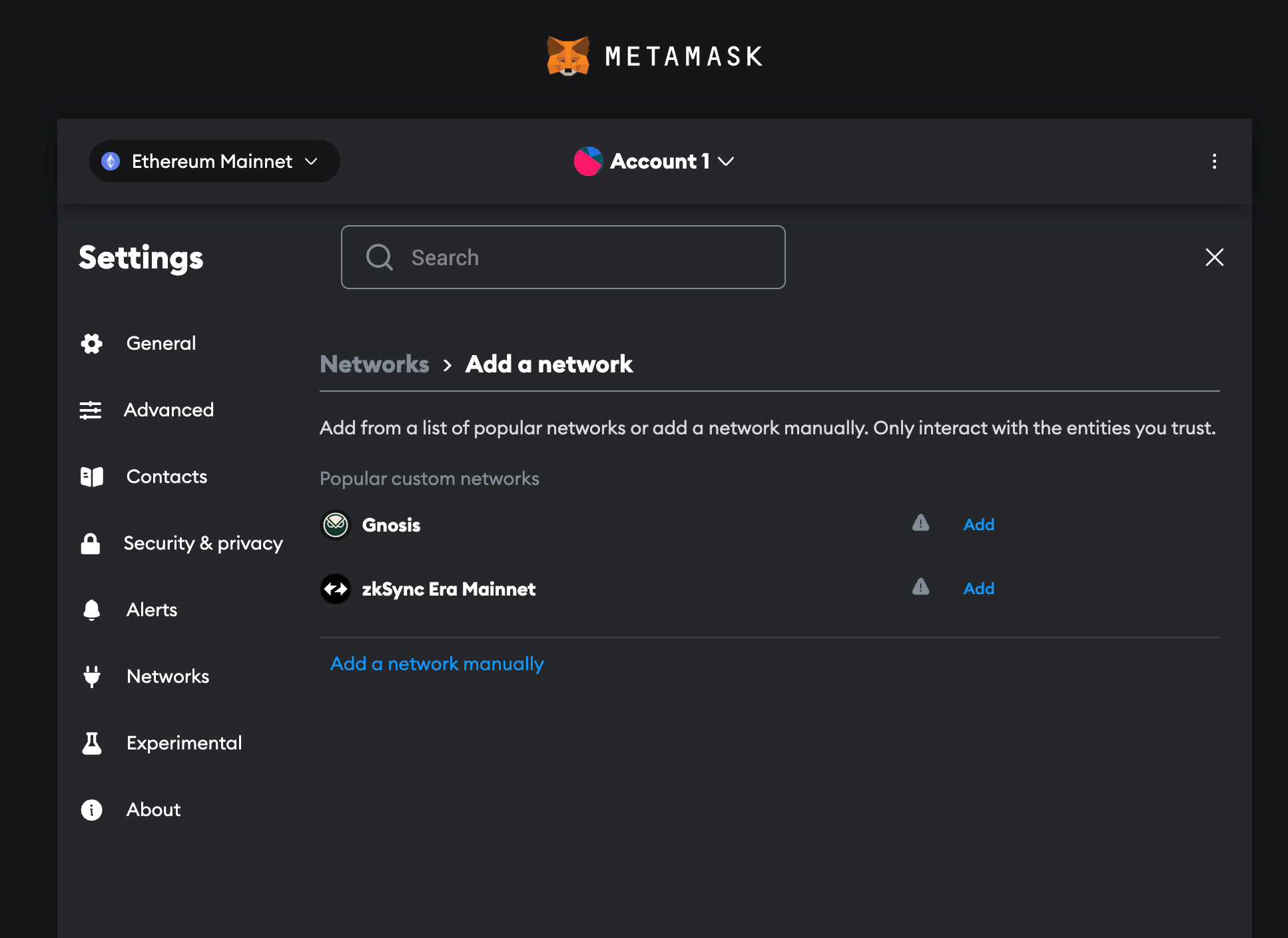
Step C: Enter the following details:
Network Name: ZetaChain
New RPC URL: https://zetachain-evm.blockpi.network/v1/rpc/public
Chain ID: 7000
Currency Symbol: ZETA
Block Explorer URL: https://explorer.zetachain.com
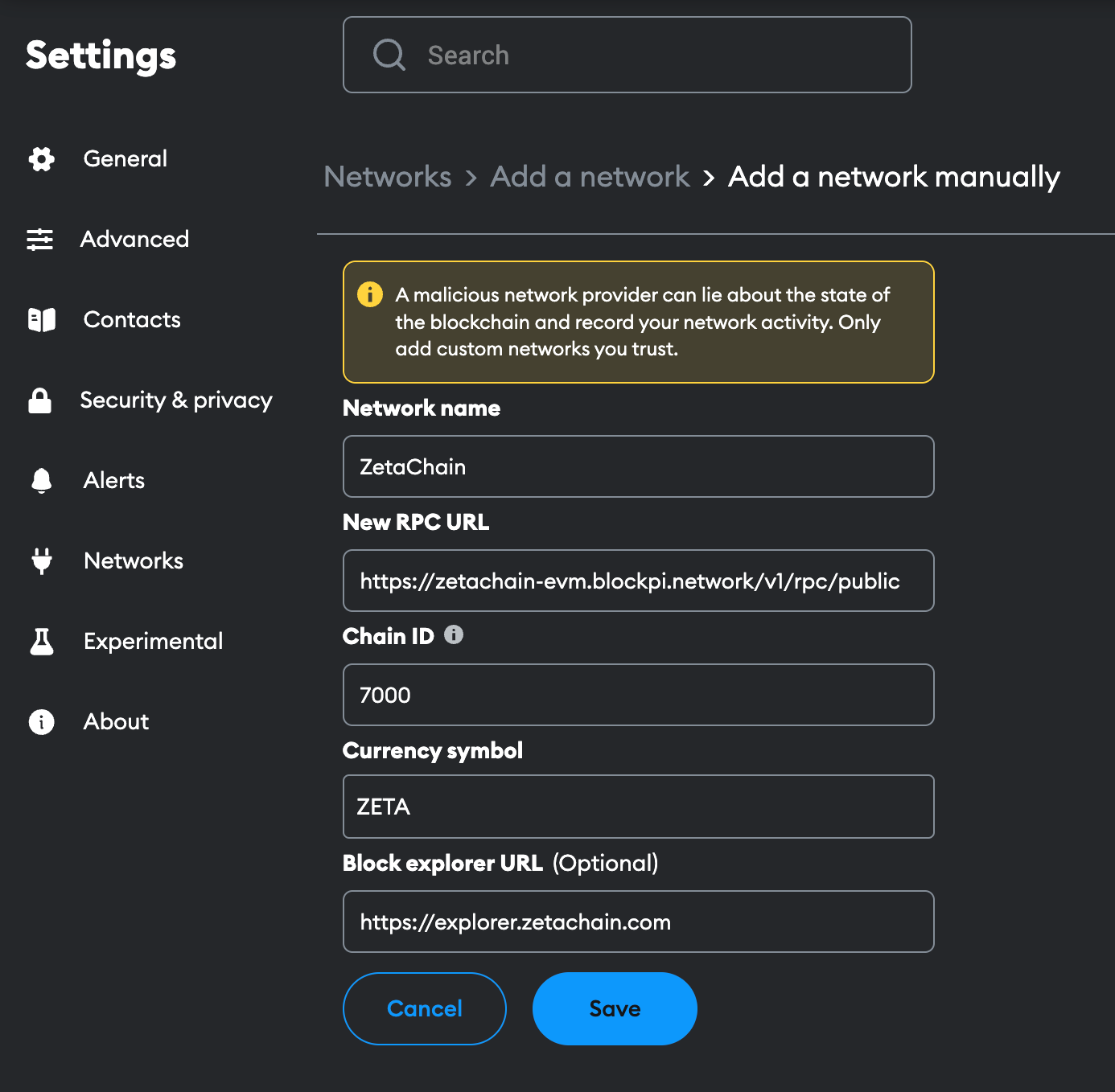
Click "Save" to finalize adding ZetaChain to your MetaMask wallet.
Funding Your Wallet:
- You can purchase your $ZETA on a DEX (decentralized exchange) such as Eddy Finance https://app.eddy.finance/ or any CEX (centralized exchange) such as Coinbase, Bitget, or Kucoin if you still need to get ZETA
- If using a DEX, connect your MetaMask Wallet, ensuring you have funds in Ethereum or BSC for bridging.
- For CEX purchases, use your ZetaChain Public Wallet Address to deposit $ZETA into your MetaMask.
Staking $ZETA
Step 1: Navigate to the Staking tab on the ZetaHub: https://hub.zetachain.com/staking
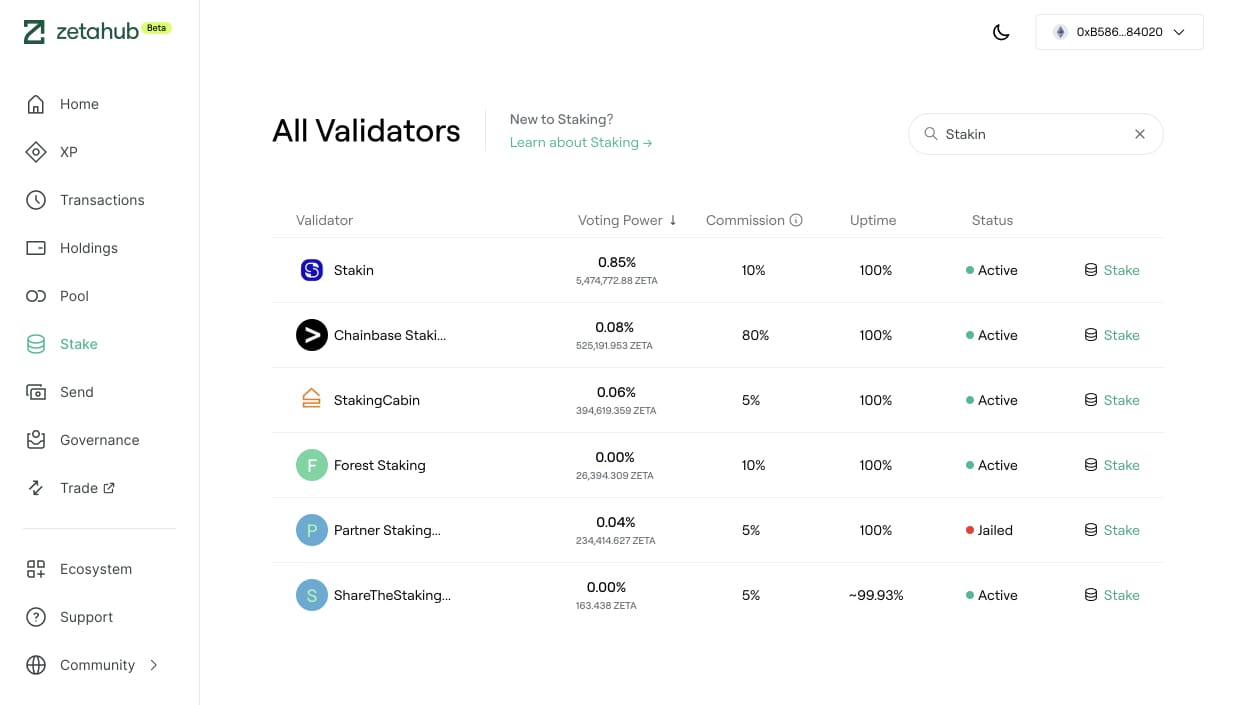
Step 2: Search by "Stakin" and select it as validator. Or open directly our validator page.
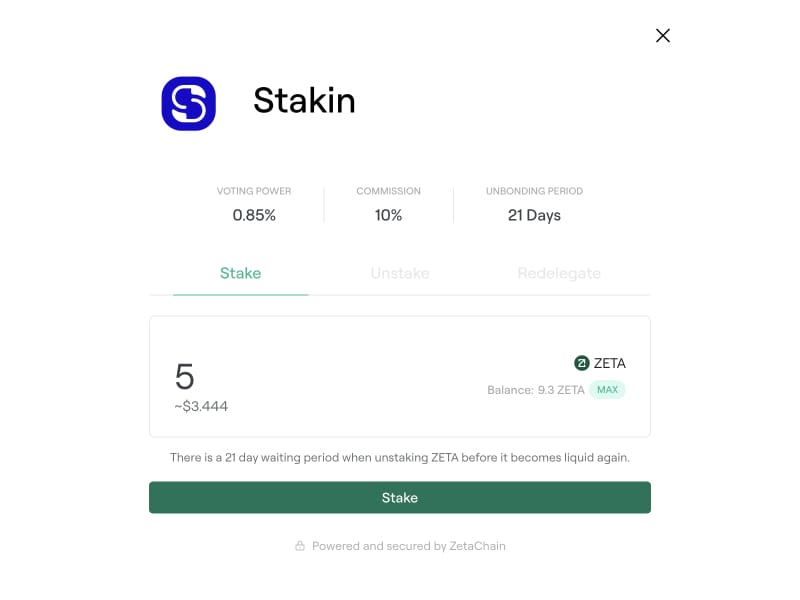
Step 3: Enter the amount of $ZETA you wish to stake and click "Delegate".
Step 4: Review and approve the transaction details.
Congratulations! You’ve now staked your $ZETA 🎊
Note that staking will lock up your assets for 21 days. You will need to “undelegate” for your staked assets to be liquid again. This process will take 21 days to complete.
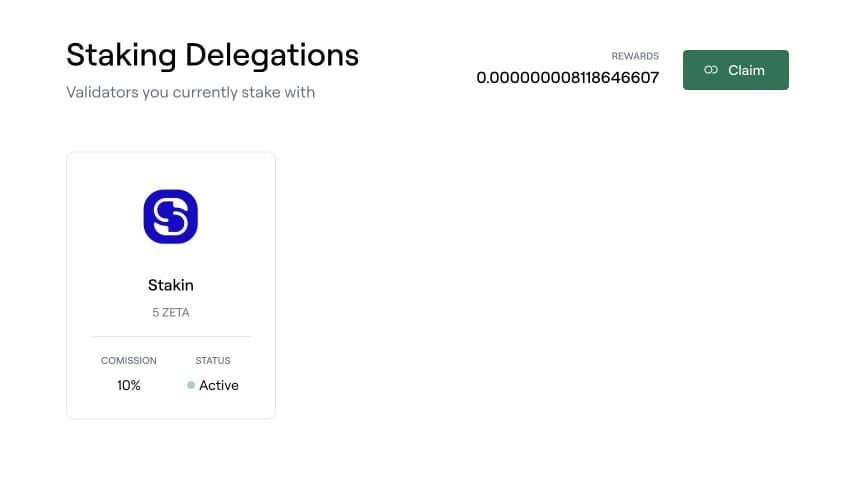
Tracking and Claiming Staking Rewards
Under the “Staking” tab you’ll be able to see all your staked tokens and also if you have any Staking Rewards to claim. Check the above image for reference.
If you don’t yet see any tokens to claim, don’t worry, as it takes some time for the rewards to accumulate. For ZetaChain, the rewards are distributed with every block, which is roughly every 6 seconds.
Once you have some rewards accumulated on your account, you can click “Claim all available rewards”.
To compound your rewards with the same validator, you can also choose the option to grow your staked token amount with your claimed rewards and increase your future rewards. That is all, happy staking! 🌟
DISCLAIMER: This is not financial advice. Staking and cryptocurrency investment involve a certain degree of risk, and there is always the possibility of loss, including the loss of all staked digital assets. Additionally, delegators are at risk of slashing in case of security or liveness faults on some PoS protocols. We advise you to DYOR before choosing a validator.



