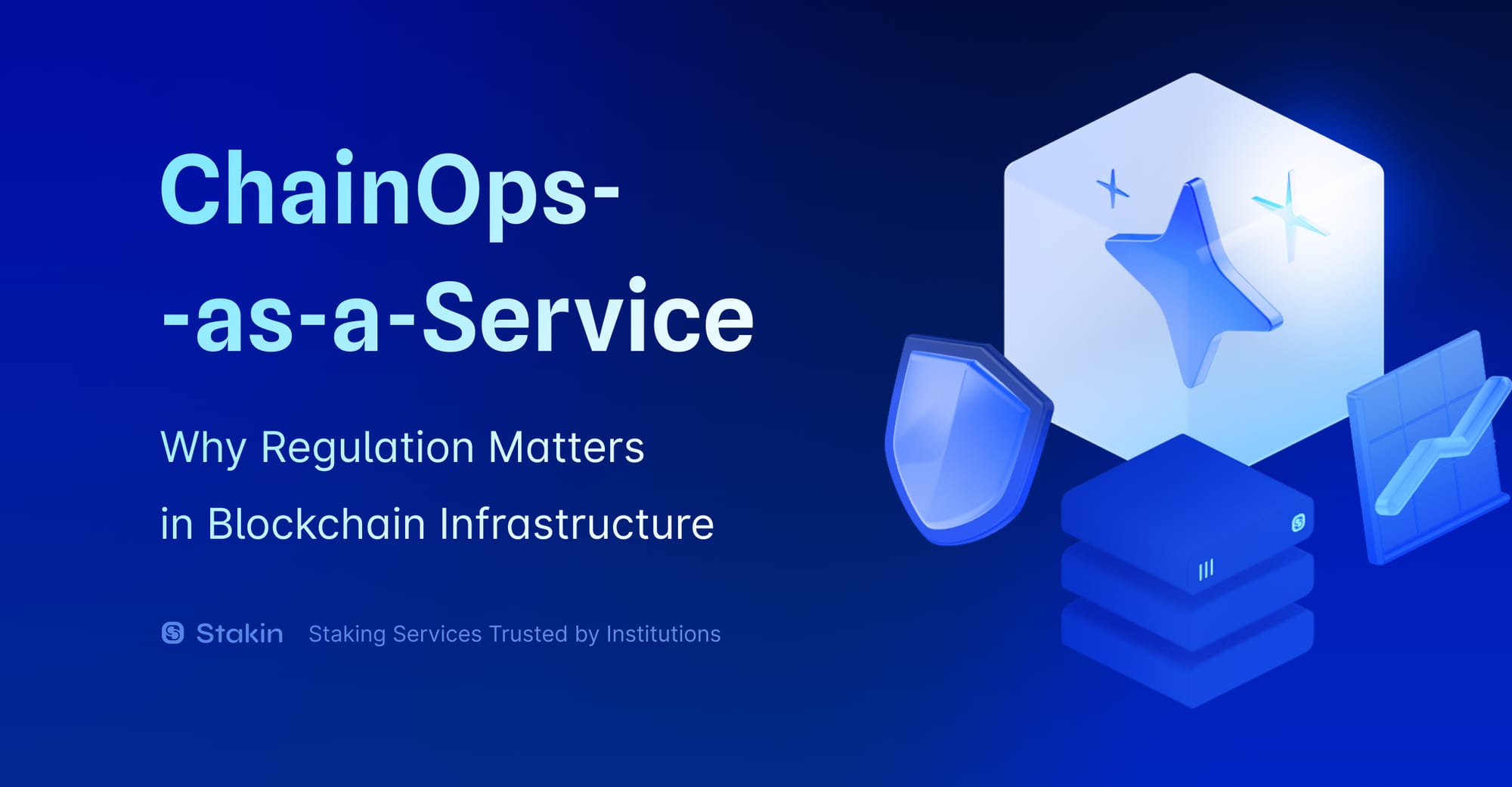Berachain is a decentralized, open-source blockchain infrastructure designed for building decentralized applications (DApps) and smart contracts. Operating as an Ethereum Virtual Machine (EVM)-compatible network, Berachain utilizes a Proof-of-Stake (PoS) consensus algorithm. Built on the Cosmos-SDK with Tendermint consensus, Berachain introduces the innovative Proof-of-Liquidity (PoL) consensus mechanism, making it a high-performance layer-one chain tailored for DeFi applications.
To support the PoL model, Berachain employs a tri-token system, each token playing a specific role:
- Bera Governance Token ($BGT): Central to governance and staking, $BGT grants holders voting rights for protocol decisions and access to rewards through whitelisted liquidity pools.
- BERA: The network’s native gas token, enabling seamless transactions.
- HONEY: Fuels ecosystem activity by supporting lending, borrowing, and liquidity provision.
If you're ready to get started, this step-by-step guide will help you get Berachain $BGT tokens and stake $BGT using MetaMask. While Berachain is currently in its testnet phase, the delegation process will remain consistent once the mainnet is launched.
How to get $BGT tokens
Step 1: Firstly, you need to get testnet $BERA tokens from a faucet. Enter your wallet address and click on "Drip Tokens". After a few moments, you will receive 1 $BERA token.
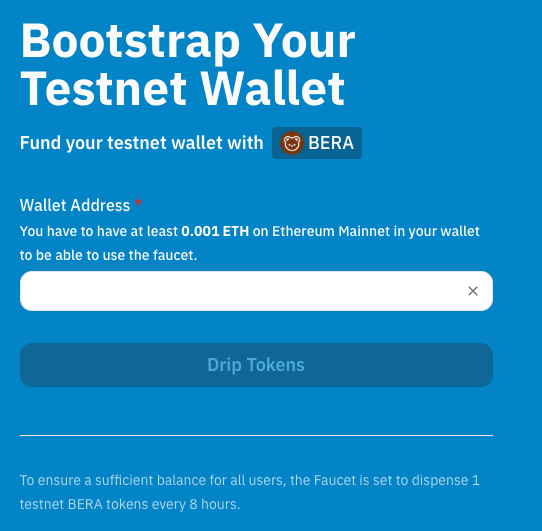
Step 2: Once you have some $BERA tokens, you will need to provide liquidity on Berachain to earn $BGT tokens.
For example, you can provide liquidity for HONEY-BERA pool. When depositing $BERA to a pool, it becomes wBERA, thus the pool name is HONEY-WBERA.
Head over to BEX and swap some of the $BERA tokens for $HONEY.
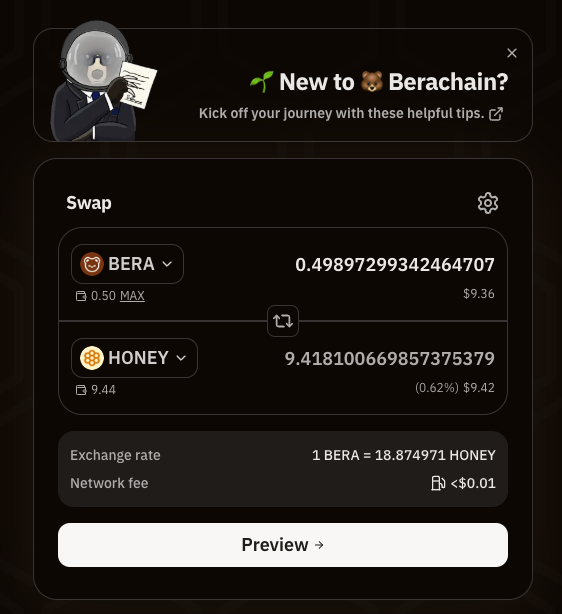
Enter the amount you wish to swap for $HONEY and click "Preview" and then "Swap". You will also need to approve the transaction in your wallet. Always make sure to leave some tokens left for gas fees.
Step 4: Provide liquidity. Head over to pools and find HONEY-WBERA. Click on "+ Add".
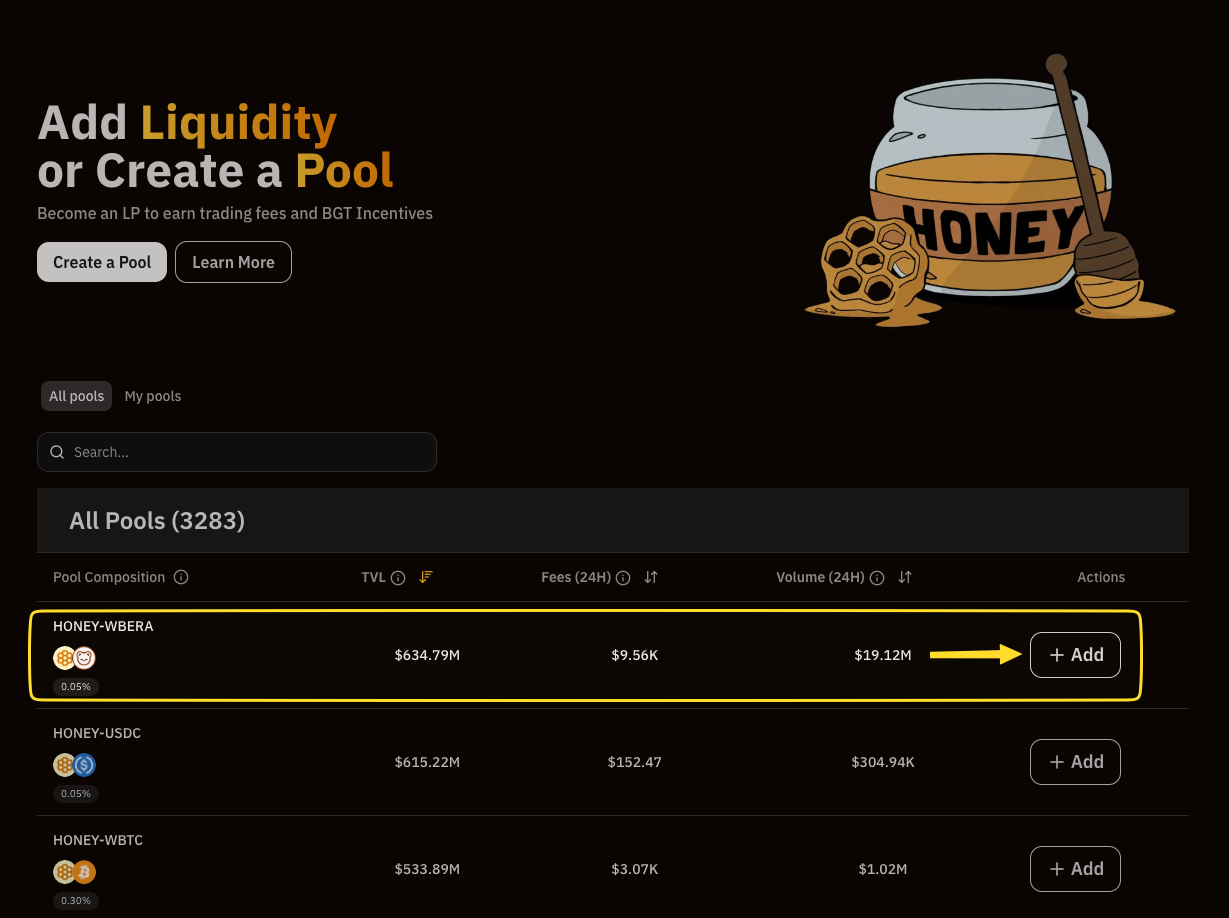
Specify the amount of tokens you wish to provide. The pair amount will be automatically calculated once your specify either of the token value. Click on "Preview" and then "Add Liquidity". You will also need to approve the transactions and the maximum spending cap in your wallet.
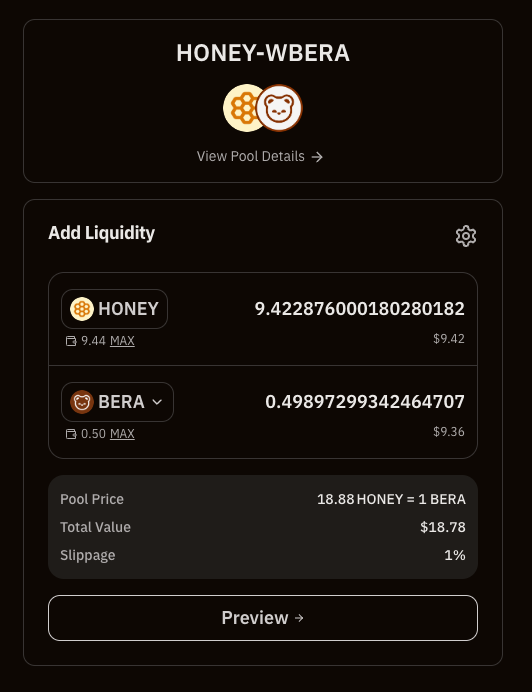
Once you have approved the transactions and provided liquidty, you will also need to Deposit your HONEY/WBERA Receipt Tokens to start earning $BGT tokens.
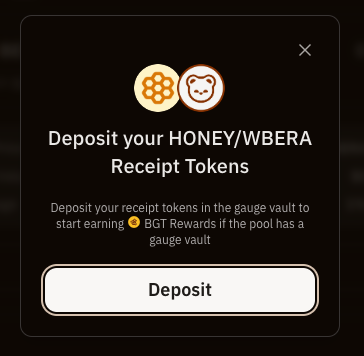
Step 5: After providing liquidity, you will start earning $BGT. Head over to Vaults and check "My Vaults". Depending on the amount of liquidity provided and time waited, you will have some Unclaimed Rewards. Once there is sufficient amount, your can claim the $BGT and start staking the tokens.

How to stake your $BGT tokens
Step 1: Visit the BGT Station and find Stakin among the validators by using the search, or head over to the Stakin validator page, by clicking this link.
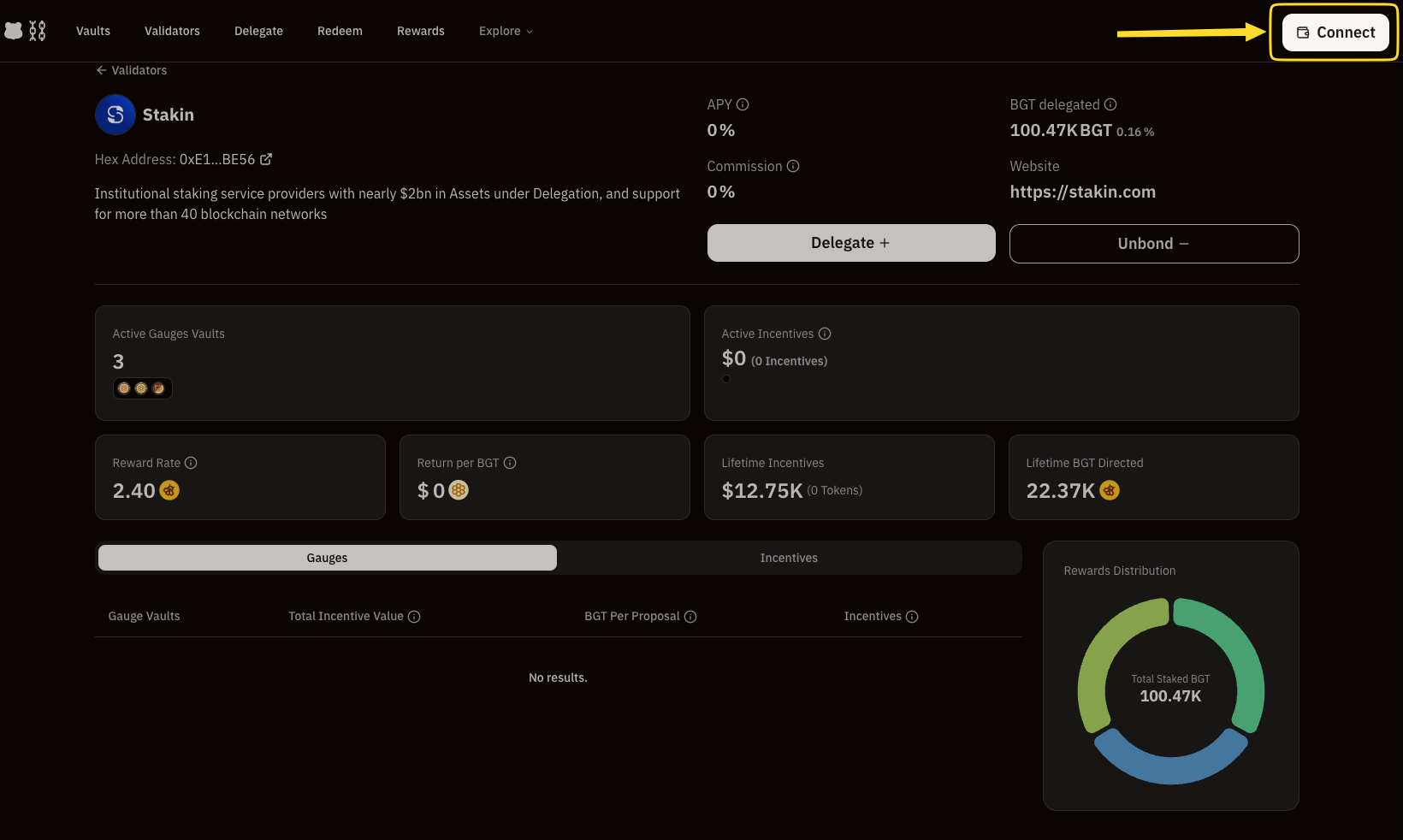
Then click on "Connect" and choose MetaMask. If you are using any other supported wallet, choose that. You will also need to authorize the connection in your wallet.
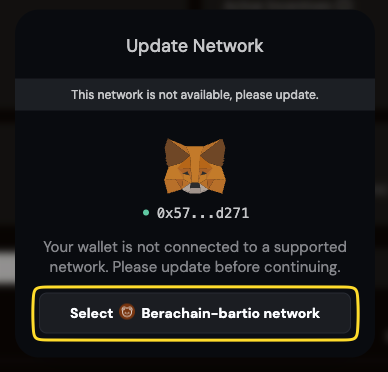
Step 2: Click on "Delegate+" and choose the amount of BGT your wish to delegate and click on "Queue Boost".
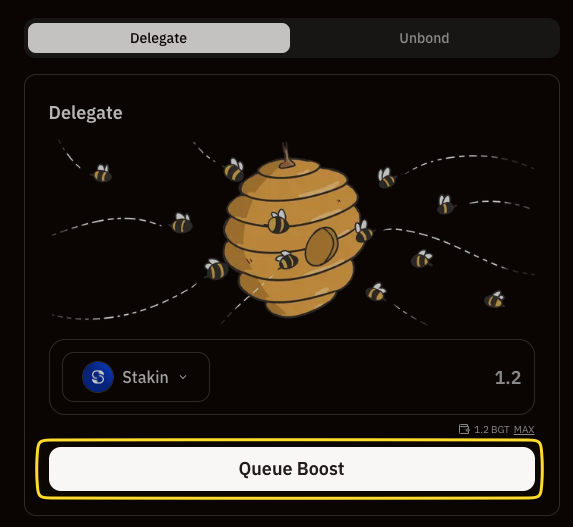
Once you have also approved the transaction in your wallet, the delegation will be in the queue. It will take some time, normally, the confirmation can take 1-2 hours. You can come back and check the progress of the delegation queue from the same page.
Congratulations, you have now delegated $BGT and will continue earning rewards!
Over time, you will be able to claim more BGT rewards from your PoL positions. Keep in mind that $BGT is soul bond and can't be transferred to another wallet. $BGT is a governance and staking token, giving you the permission to participate in the governance and earn rewards. $BGT can be converted to to $BERA in a 1:1 ratio, but it is not possible to convert $BERA back to $BGT.
DISCLAIMER: This is not financial advice. Staking and cryptocurrency investment involve a certain degree of risk, and there is always the possibility of loss, including the loss of all staked digital assets. Additionally, delegators are at risk of slashing in case of security or liveness faults on some PoS protocols. We advise you to DYOR before choosing a validator.