This is a quick and easy guide on how to stake Avail (AVAIL) with SubWallet.
Avail provides a common data availability layer for multiple execution environments, such as standalone chains, sidechains, and off-chain scaling solutions. Avail can be implemented and experimented with by various execution environments, enabling increased scalability and guaranteeing transaction data availability without these having to build their own security from scratch. Polygon SDK, Cosmos SDK, or Substrate-based chains can benefit from using Avail for this purpose as it separates the transaction execution and validity from the consensus layer, making the consensus responsible for ordering transactions and ensuring their data availability.
SubWallet is a user-friendly and open-source wallet for the Polkadot and Substrate ecosystem. It supports a wide range of parachains and assets.
At the moment, the minimum threshold of tokens for direct nomination is greater than 1,000 AVAIL tokens. If you wish to nominate less than that, you would need to join a nomination pool.
If you already have a SubWallet funded with at least 1,000 AVAIL tokens, you can skip right to Step 3 of this guide.
Step 1 - Configure your SubWallet
Download your preferred SubWallet version. In this case, we’re using the SubWallet Google Chrome extension.
If you have an existing SubWallet account, you can import it using your seed phrase and password. In this example, we’re going to create a SubWallet account from scratch.
Click “Create a new account”
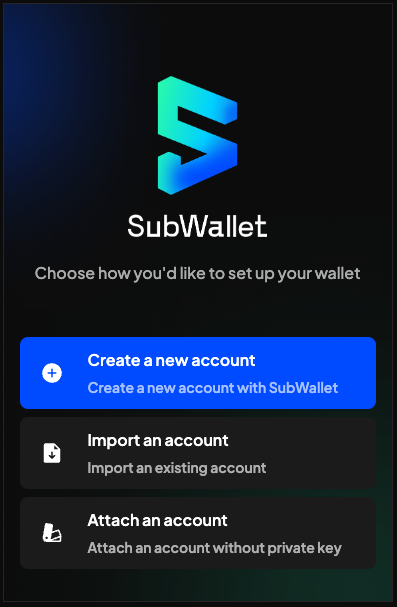
Review the security recommendations and Click on every checkbox to express your consent, then click “Continue.” You must also set a password that can only be used to unlock your wallet on your current browser.
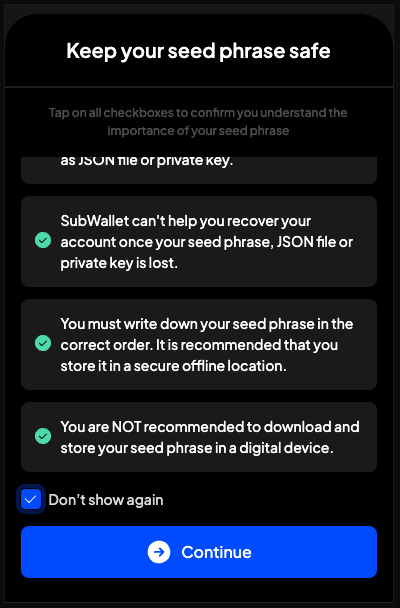
SubWallet will automatically generate a seed phrase for you. You can copy and paste the seed phrase locally on your computer or store it offline (for safety reasons, never store your seed phrase online).
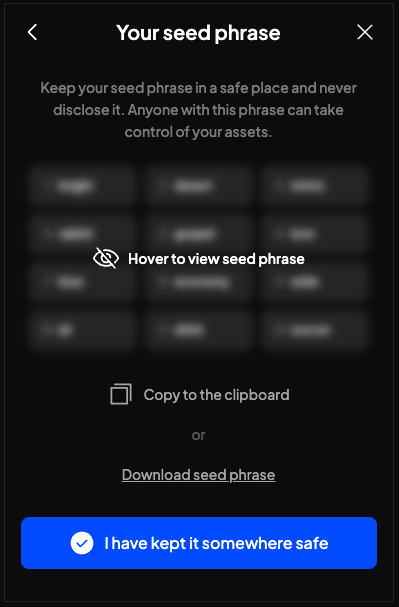
Step 2 - Fund your SubWallet account
Before you can stake and contribute to the security of the Avail DA network, you first need to fund your SubWallet account with AVAIL tokens.
To do so, make sure you are located on SubWallet’s home screen, then click on the “Get address” button. You can top up your SubWallet account with Avail tokens from a centralized or decentralized exchange.
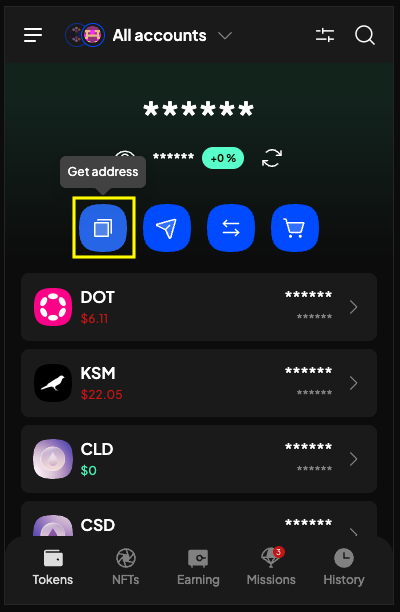
Step 3 - Stake your Avail tokens
There are two ways to stake on Avail: direct nomination or via nomination pools. This guide is focused on direct nomination.
Direct nomination means choosing one or more validators to delegate your stake to and directly participating and earning rewards. Nomination pools are collective pools of staked tokens from multiple users who have chosen to nominate to a specific validator set. In essence, this allows smaller stakeholders to pool their tokens in case they do not meet the minimum 1,000 AVAIL requirement, or to delegate their nomination strategy and diversify among various validators.
Choosing between direct nomination or nomination pool depends on the amount of tokens you wish to stake. The minimum nominated value is dynamic and is recalculated every era based on the total staked percentage. If the amount of tokens you have exceeds the threshold, you can stake directly. To stake AVAIL using a Nomination Pool, please see this guide.
For direct nomination, head to https://staking.avail.tools/ and connect your SubWallet account. To be able to nominate, you also need to make sure that you have selected the Account that holds AVAIL tokens.
- As a first step, you need to select a validator(s) you wish to nominate.
- Select Validators from the menu
- Search for your favorite validators (Stakin :))
- Add your preferred validators as Favorites by clicking on the 💙
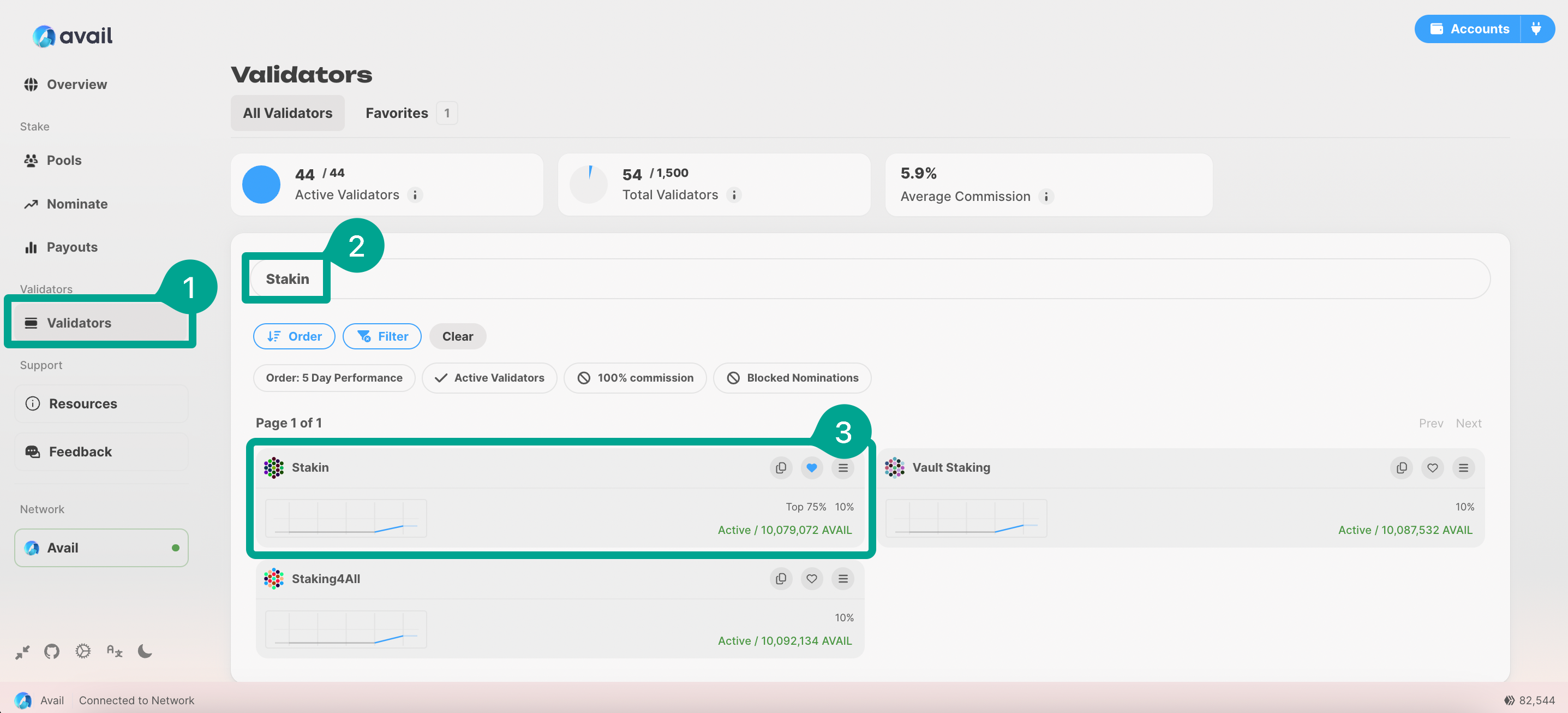
You can also search for validators directly using their Validator address, for example Stakin validator address is: 5FeZ9qQcknWLexEuo3nXXERcXNzmxQDgF4kG5e2foDCXvXwz
- Then choose Nominate from the menu in the left and click Start Nominating.
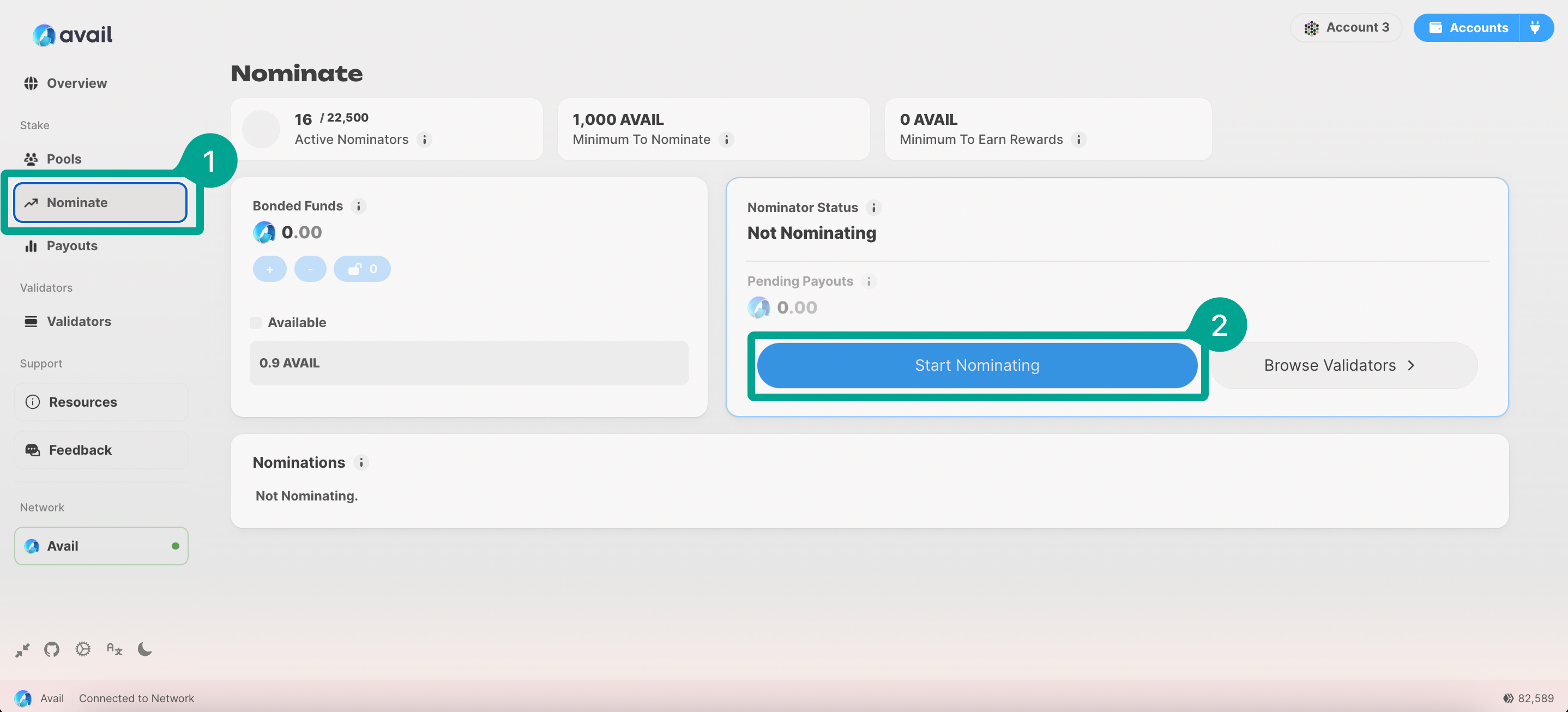
- Now you can choose how to receive the rewards. You can either choose the rewards to be compounded to your existing stake or receive them as tokens to your selected account.
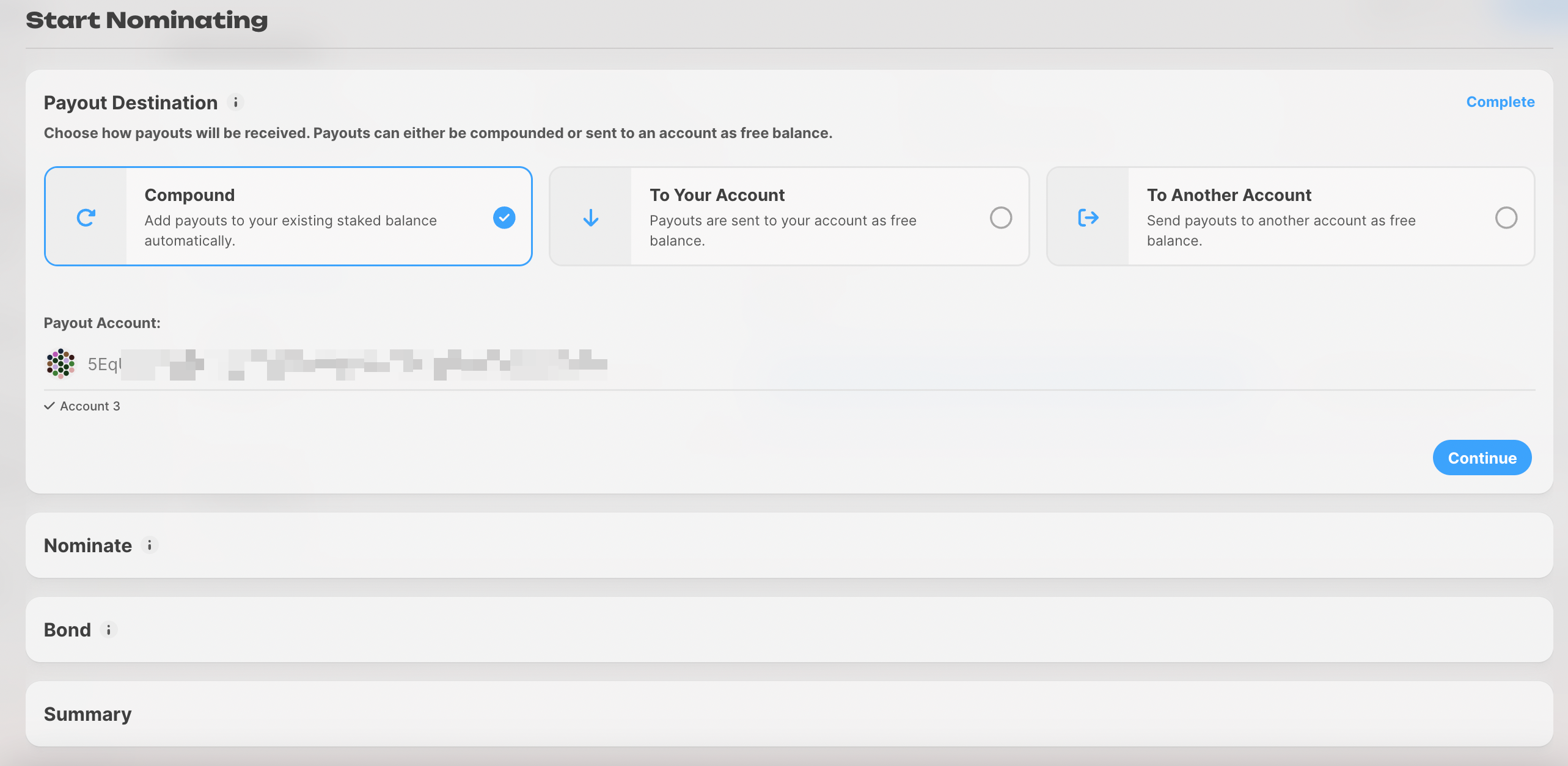
- In the next step, you nominate validators and can choose from a few strategies. If you'd like to stake with Stakin, we recommend choosing "From Favorites". If you choose "From Favorites", it will display the Validators you favorited in the first step. Click Continue.
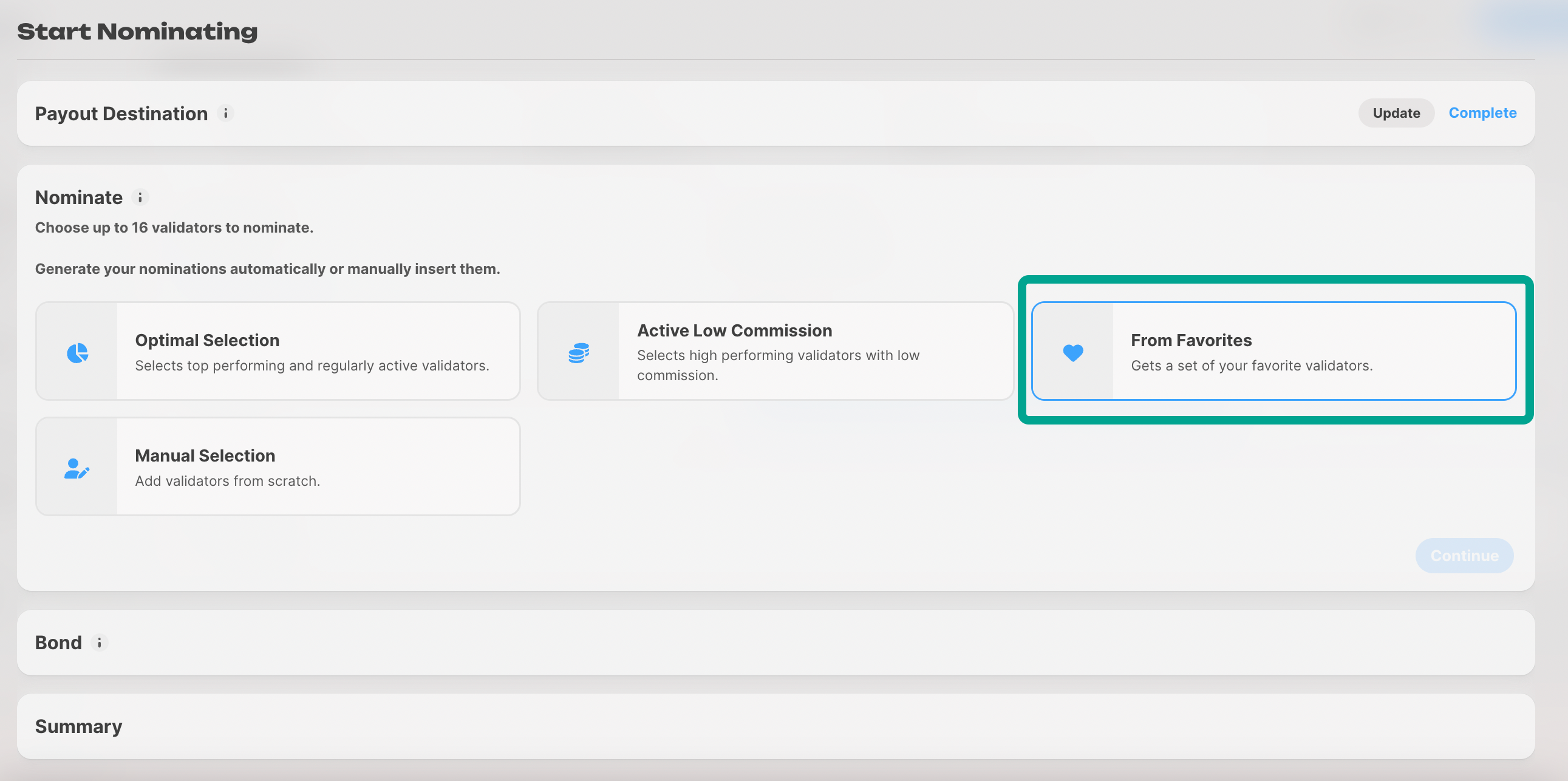
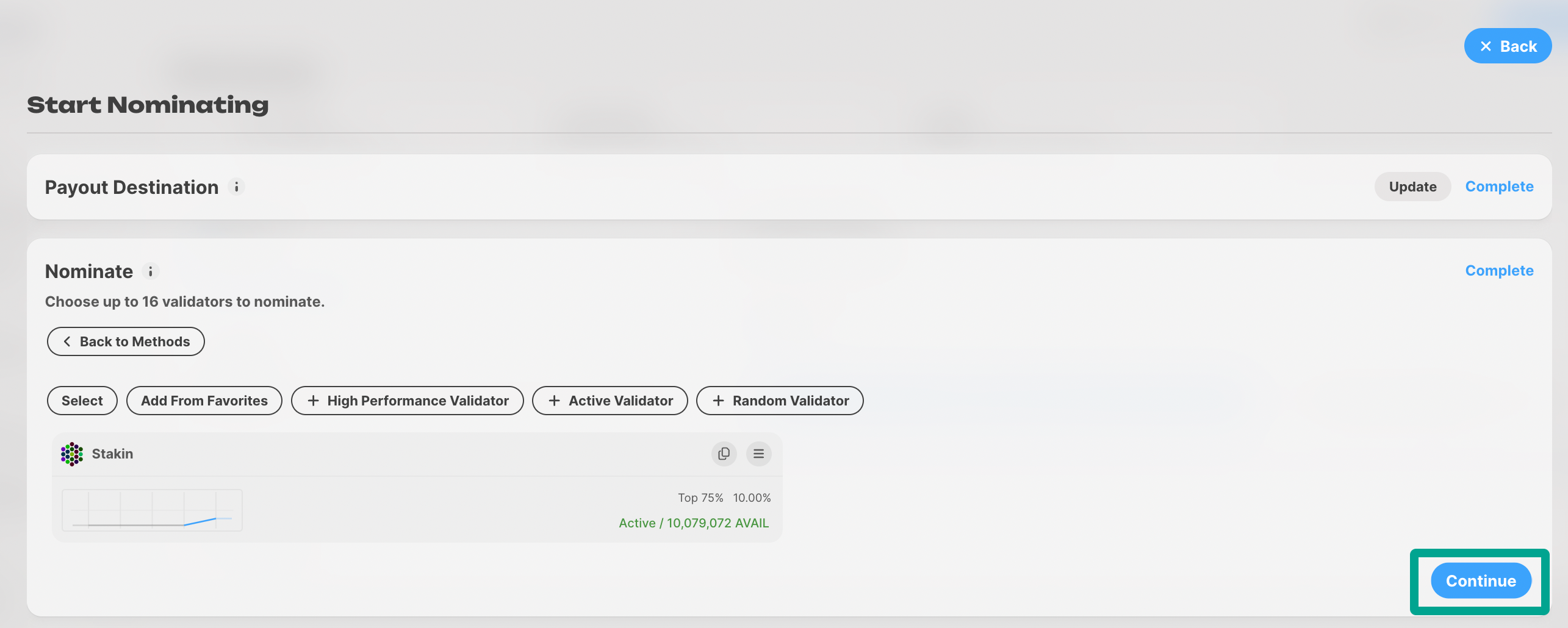
In the last step, you will need to bond the AVAIL tokens. For direct nomination, you need at least 1,000 AVAIL tokens.
After reviewing everything, click Start Nominating and also approve the transaction in your wallet.
Congratulations, you have now staked your AVAIL tokens! The transaction may take some time to complete before you can see your nominations on the dashboard.
DISCLAIMER: This is not financial advice. Staking and cryptocurrency investment involve a certain degree of risk, and there is always the possibility of loss, including the loss of all staked digital assets. Additionally, delegators are at risk of slashing in case of security or liveness faults on some Proof-of-Stake protocols. We advise you to conduct your own due diligence before choosing a validator.



